Installation manual, Visix network camera – 3xLOGIC VISIX Camera User Manual
Page 16
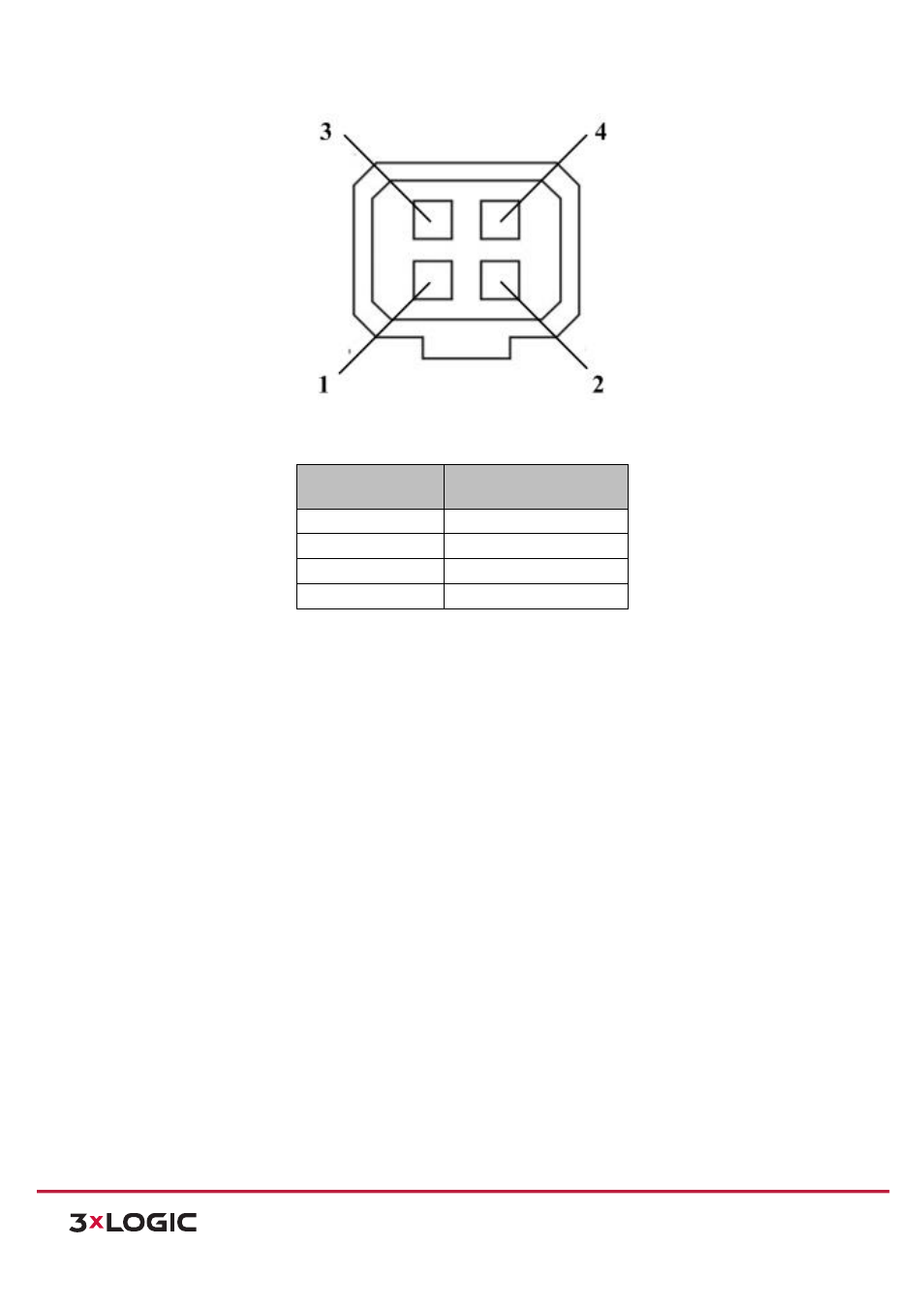
Installation Manual
|
VISIX Network Camera
10225 Westmoor Drive, Suite 300, Westminster, CO 80021 | www.3xlogic.com | (877) 3XLOGIC
15
Figure 3-‐9
Auto-‐iris Interface
Pins
Table 1-‐4
No.
DC-‐driven
1
Damp-‐
2
Damp+
3
Drive+
4
Drive-‐
Power,
Video
and
GND
pins
are
used
when
the
auto-‐iris
is
driven
by
video;
Damp+,
Damp-‐,
Drive+
and
Drive-‐
pins
are
used
when
the
auto-‐iris
is
driven
by
DC.
AVAILABLE MOUNTS
!
Universal Corner Mount (3xLOGIC Product #:
VX-‐CM
)
!
Universal Pole Mount ( 3xLOGIC Product #:
VX-‐POLE
)
This camera can also be used with any standard CCTV Camera bracket for wall and ceiling mount application.
INSTALLATION
Ceiling
Mounting
Steps:
1) Install the ceiling mount to the ceiling with the supplied expansion screws.
