3 object type, 4 mask settings – 3xLOGIC VIGIL Server User Manual
Page 76
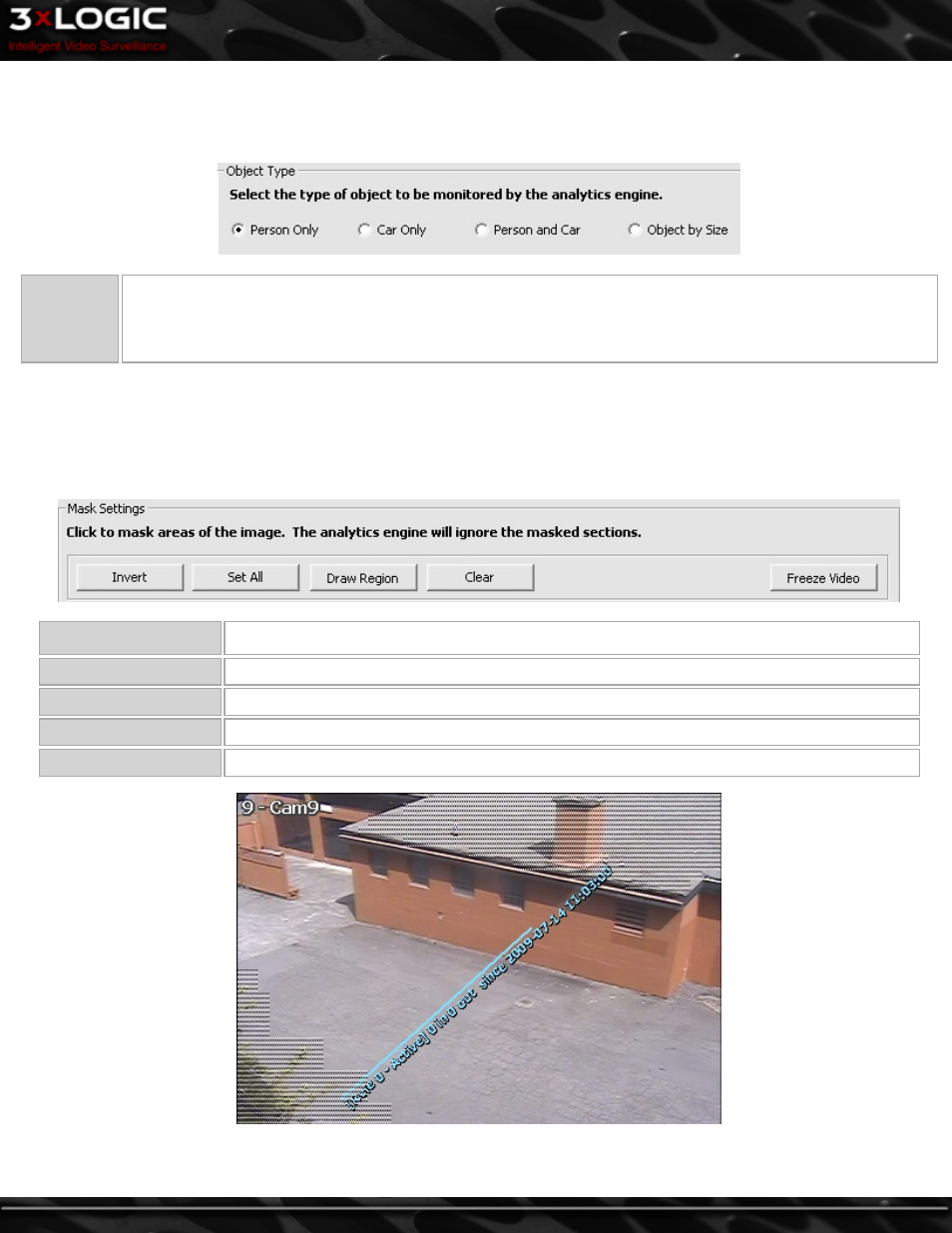
9.1.3 Object Type
Select the type of objects that will be moving through the image. The analytics engine will monitor the video for the selected object
types.
Object by
Size
Tracks only objects strictly within the configured object size. Set the minimum and maximum object size by adjust-
ing the size of the two boxes. For perspective cameras, the minimum and maximum By Size settings will be auto-
matically adjusted according to the perspective settings.
9.1.4 Mask Settings
Mask Settings are used to show sections of the image where objects create motion in areas that we are not interested in analyzing.
Typically, masked areas are near the edges of the image, for example trees or traffic.To create a mask region, simply draw on the
video. A semi-transparent overlay will be drawn over the video; this marks the masked region. To clear a mask, click and draw on
the masked region it.
Invert
Swaps masked and clear regions.
Set All
Masks the entire region.
Draw Region
Click and drag to draw a rectangle which will fill in as masked area.
Clear
Clears all masked regions.
Freeze Video
Freezes the video, click again to return to live video.
©2014 3xLOGIC Inc. | VIGIL Server - User Guide
-
67
-
