1 video search results, Visual display, Tabular display – 3xLOGIC VIGIL Server User Manual
Page 26
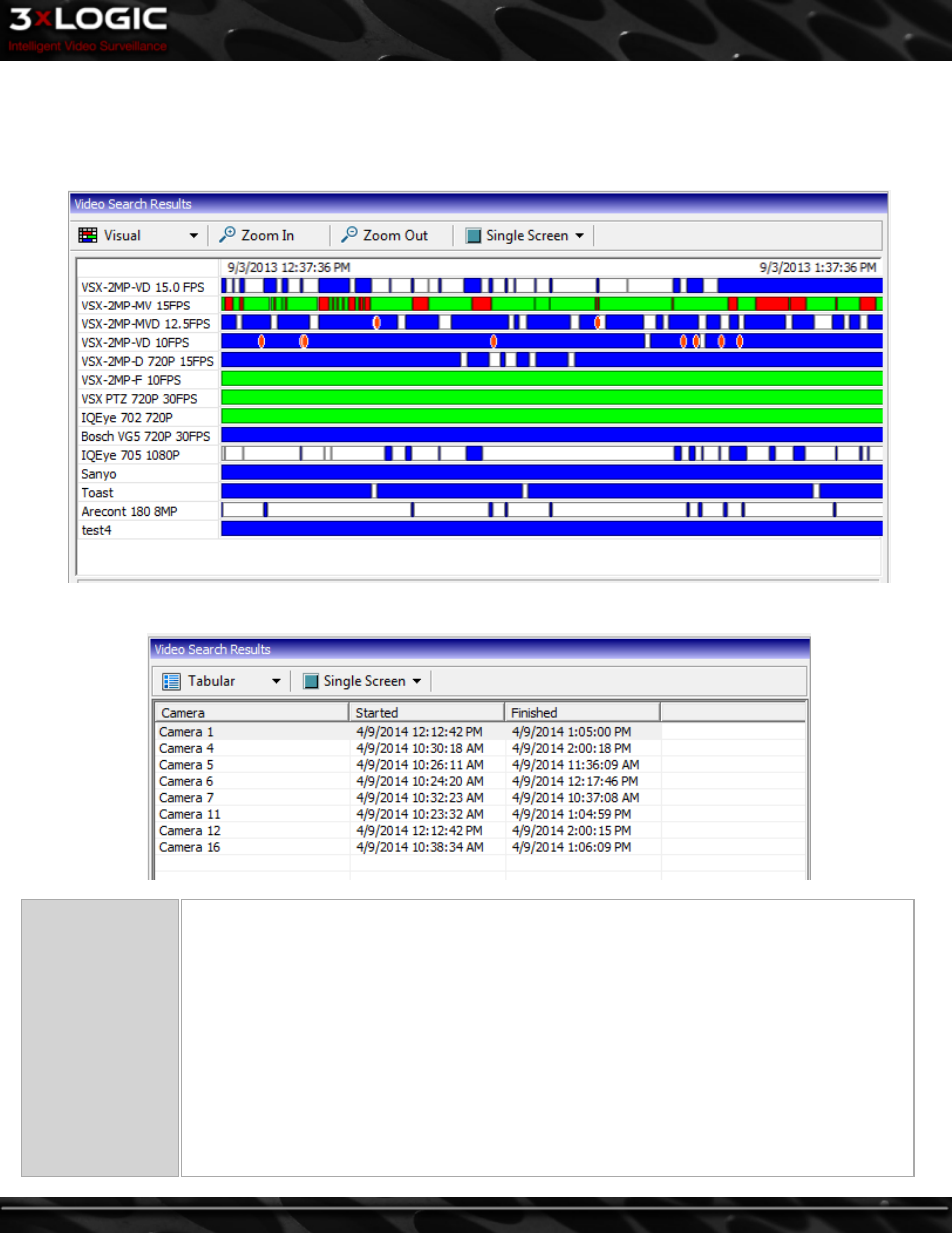
4.1.1 Video Search Results
After completing a search, the results are displayed in the Video Search Results pane as seen below. This pane is expandable and col-
lapsible if the POS/ATM Data search is enabled.
Visual Display
Tabular Display
Visual / Tabular
Click this button or use the drop-down menu to switch between Visual and Tabular display options.
Visual display is a graphical representation of the search results. The visual footage chart shows the
period of time searched with footage recorded displayed as blocks of color representing the recording
mode:
Green
for Constant,
Blue
for Motion or
Red
for Alarm.
When the mouse is moved within the chart, a line is drawn indicating the point in time under the cursor,
which is displayed below the Video Search Results. Clicking within the chart will begin playback of the
selected camera at that time, clicking in a white section of the chart will begin playback of the next
available footage.
Tabular display is a table with the start and end dates and times of the available video footage. Click-
ing on a table row will begin playback of the selected camera. The tabular display cannot show gaps in
video footage.
©2014 3xLOGIC Inc. | VIGIL Server - User Guide
-
17
-
