17 dv player – 3xLOGIC VIGIL Server User Manual
Page 136
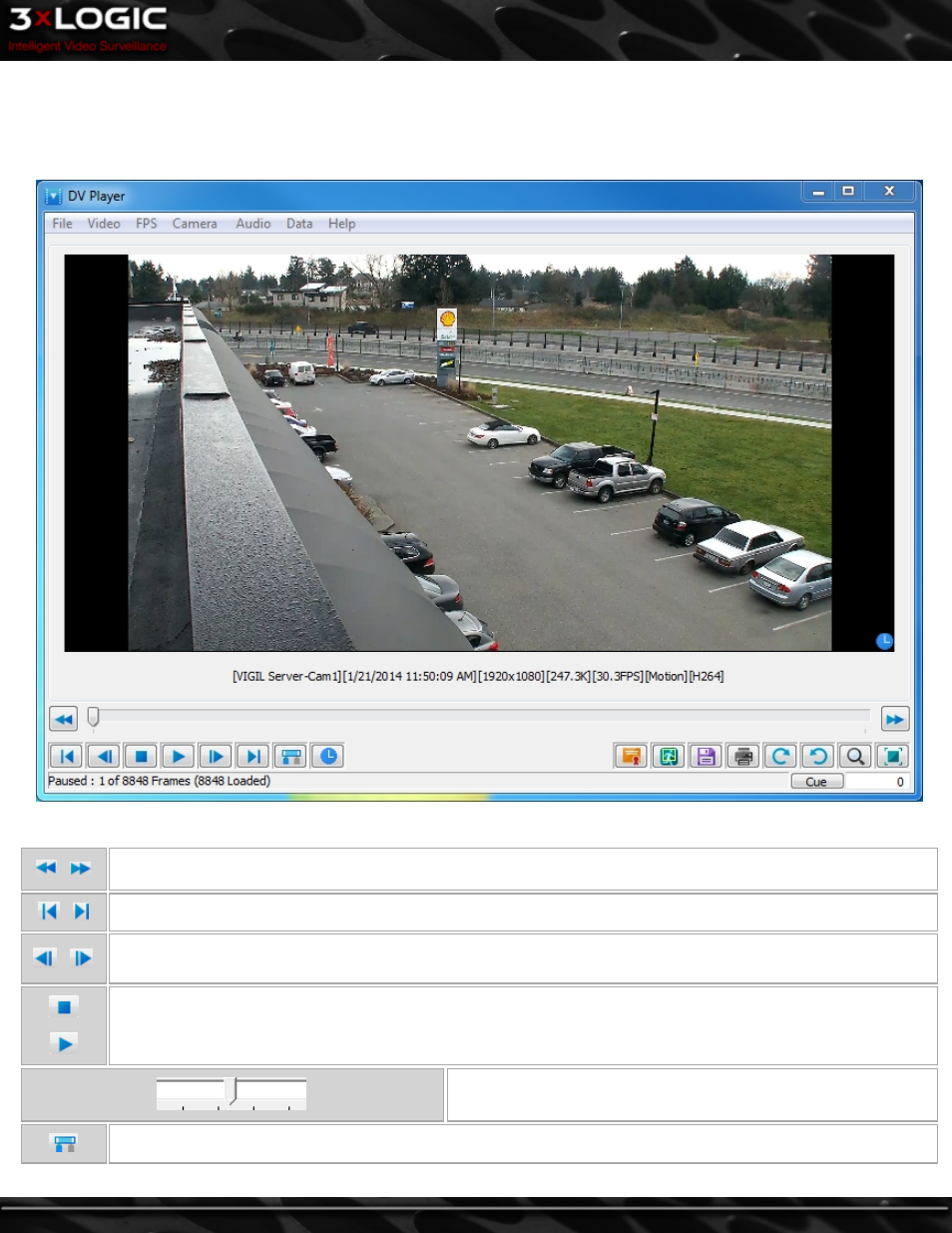
17 DV Player
VIGIL Server allows video exports to include the VIGIL DV Player to ensure playback software is available for Authentic Video (MJPG)
exports.
A number of controls have been provided to make navigation and advanced features more accessible:
Click and hold down the Fast Backward or Fast Forward button to playback as quickly as possible without skipping
any frames.
Skips to the very beginning/end of the video footage.
If clicked while playing the footage, skips one 10
th
of the footage.
While paused or stopped, click to playback frame by frame.
Stop / Play the video footage.
Click-and-drag the pointer on the slider bar to advance or rewind the
video footage. The mouse scroll wheel can also be used to do this.
During playback, if only a sub-range of the loaded footage is of interest, it can quickly be selected by using markers.
©2014 3xLOGIC Inc. | VIGIL Server - User Guide
-
127
-
