3xLOGIC VIGIL Server User Manual
Page 58
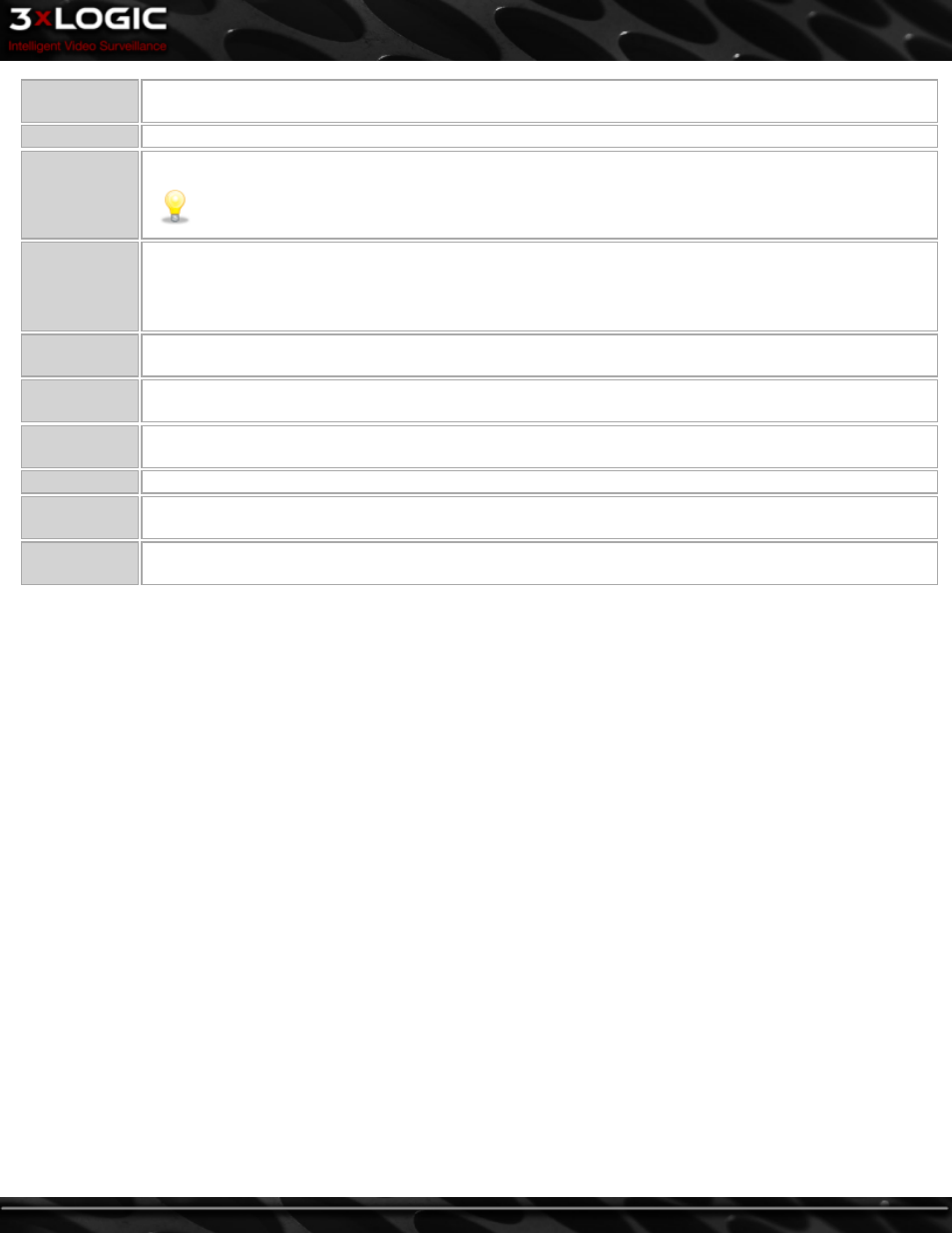
Timeout
The number of seconds to attempt to connect to the camera before timing out. If the timeout is reached, Signal
Loss displays in the Live Viewer window.
User/Password The user name and password to connect to the camera. The default values are automatically entered.
AZTech Recom-
press
This will recompress the image using AZTECH™ codec.
Note:
AZTech Recompression is a CPU and RAM intensive process.
Fast Decom-
pression
If the JPG image provided by the HTTP camera supports fast decompression, select this option to significantly
reduce the number of CPU cycles needed for rendering the network camera feed.
Not all network cameras support fast decompression. Disable Fast Decompression if the image does not display or
appears distorted when this feature is enabled.
DIO (Digital
Input/Output)
If the Network Camera supports DIO, enable the checkbox to automatically add the camera as a DIO device.
Audio Record-
ing
If the Network Camera supports audio, enable the checkbox and enter a Name for the audio channel to auto-
matically add the camera as an audio device.
Camera Con-
trol
If the Network Camera supports PTZ(Pan/Tilt/Zoom), enable the checkbox to automatically set the PTZ type.
Audio Talk
If the Network Camera supports Audio Talk, enable the checkbox to enable audio talk.
Sub Stream
Enable this checkbox to make the Sub Stream from the Network Camera available to applications that connect
to the Server such as VIGIL Client.
Default Set-
tings
Changes the network camera settings to their default values.
©2014 3xLOGIC Inc. | VIGIL Server - User Guide
-
49
-
