4 ignore fields tab, 5 external pos/atm data tab – 3xLOGIC VIGIL Server User Manual
Page 132
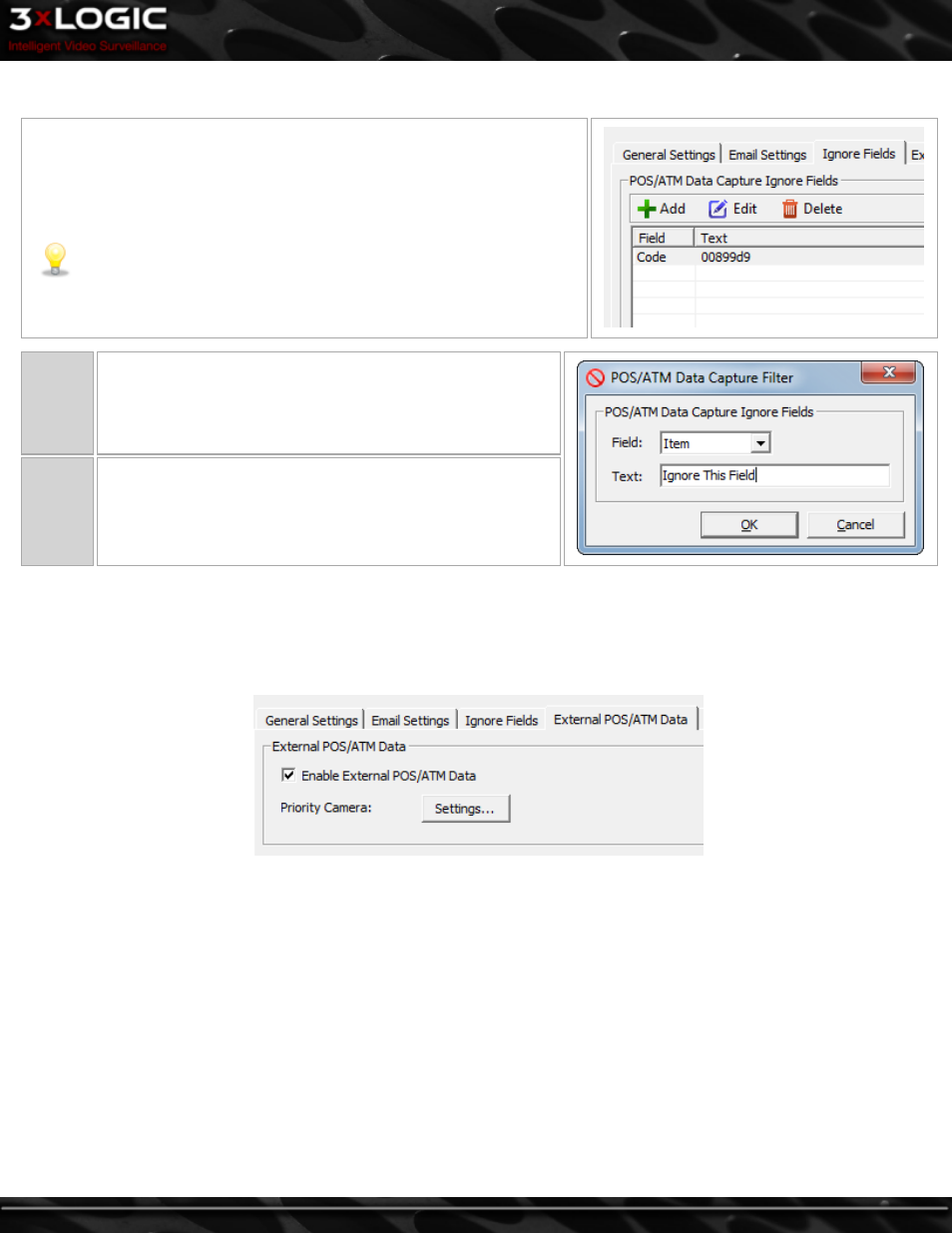
15.4 Ignore Fields Tab
The Ignore Fields tab allows POS/ATM data records to be ignored in the
POS/ATM Data (Live) window and POS/ATM Search if they match the specified
criteria.
Note:
POS/ATM data email notifications will not be sent for the items
added to the ignore fields list.
Field
Select Item or Code from the Drop-Down menu.
Text
Enter the Text to ignore.
15.5 External POS/ATM Data Tab
This feature reconfigures data display windows for external data source capability and requires a 3
rd
party interface to operate. The
Priority Cameras list is Global between Internal and External POS/ATM Data Types.
©2014 3xLOGIC Inc. | VIGIL Server - User Guide
-
123
-
