3 main screen, Icon toolbar – 3xLOGIC VIGIL Server User Manual
Page 12
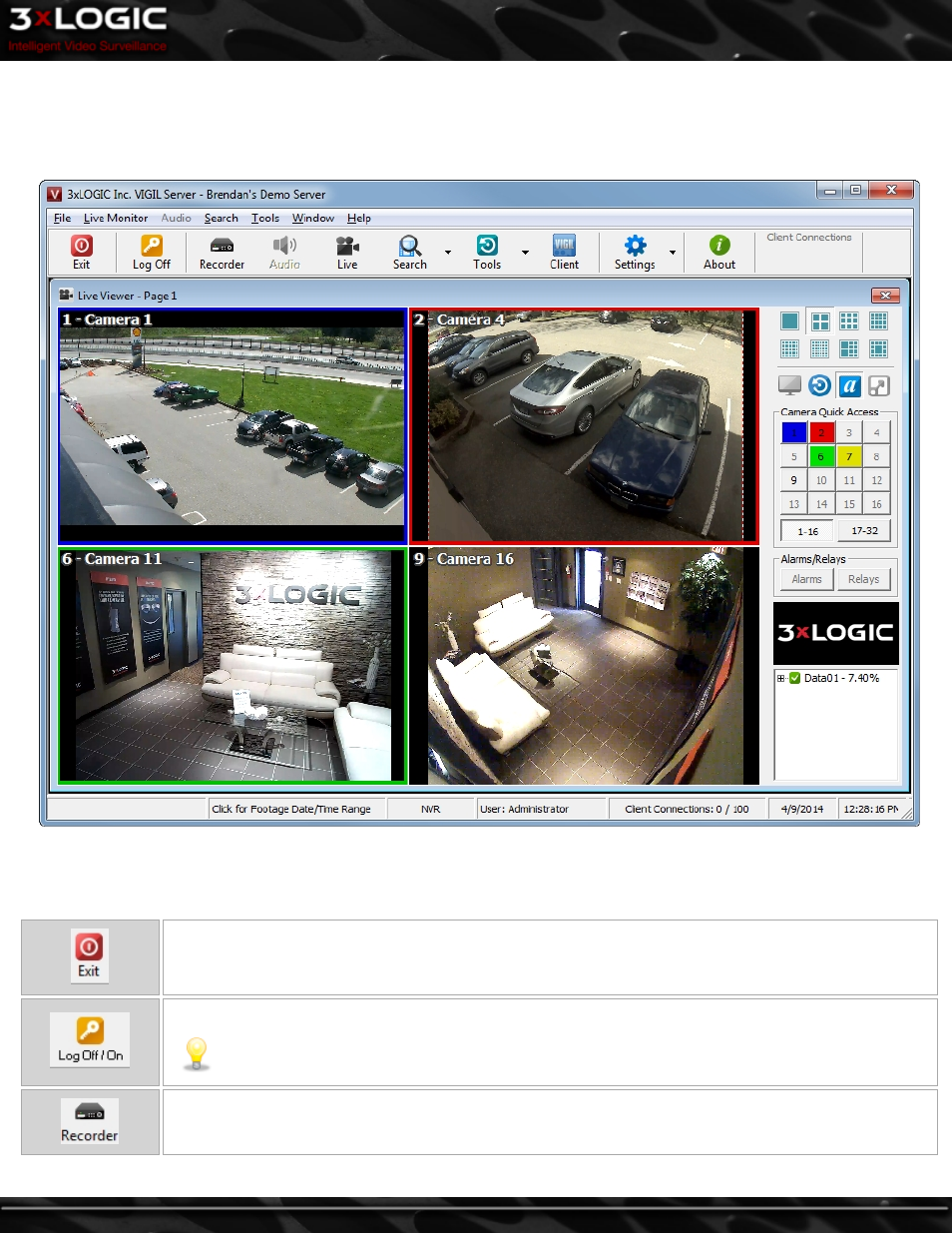
3 Main Screen
This is the main screen window that is displayed when VIGIL Server has finished loading. The program will automatically load at Win-
dows start-up, log on and open the Live Viewer window. These options can be changed in the settings, if desired.
Icon Toolbar:
This table is a quick listing of the main toolbar buttons and their usage. Detail of each corresponding window is outlined in later sec-
tions.
Exits the VIGIL Server program. Click Yes in the Exit Confirmation window to exit VIGIL Server. This will
cause VIGIL Server to stop recording video footage.
Logs off/on the current user. Login credentials will be required when logging in.
Note
: VIGIL Server will continue to record video footage while the user is logged off.
Opens the Recorder Controls window.
©2014 3xLOGIC Inc. | VIGIL Server - User Guide
-
3
-
