Example usage summary report, User performance report – 3xLOGIC VIGIL Server User Manual
Page 107
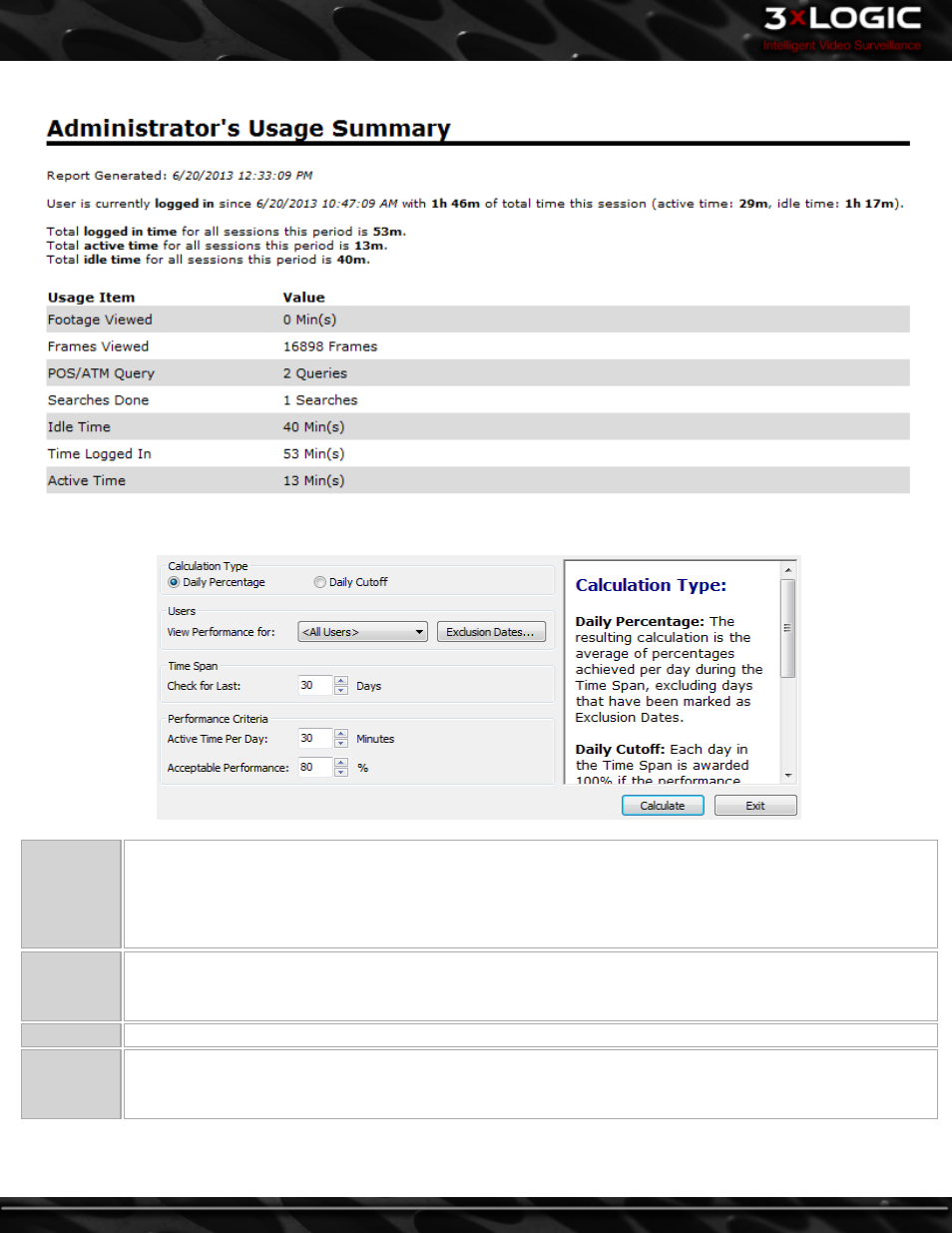
Example Usage Summary Report
User Performance Report
Calculation
Type
Daily Percentage- The resulting calculation is the average of percentages achieved per day during the Time Span,
excluding days that have been marked as Exclusion dates.
Daily Cutoff-Each day is awarded 100% if the performance achieved for that day is at least the Acceptable Per-
formance value. Otherwise the day is awarded 0%. The resulting calculation is the average of awarded percentages
excluding days marked as Exclusion Dates.
Users
View Performance For - Choose the user whose performance statistics will be reported.
Exclusion Dates - When clicked, this button will open an Exclusion Dates window where dates that need to be
excluded from the performance reported can be chosen.
Timespan
Choose the time range of the user performance report.
Performance
Criteria
Active Time Per Day - Set the amount of acceptable active daily usage.
Acceptable Performance - Set the acceptable performance percentage(the user will pass or fail the Performance
Report based on this percentage.)
Click Calculate to generate a the User Performance report. The user will either pass or fail depending on the custom Performance
Criteria configured in User Audit Settings.
-
98
-
©2014 3xLOGIC Inc. | VIGIL Server - User Guide
