Switch ip address – D-Link DES-3326S User Manual
Page 49
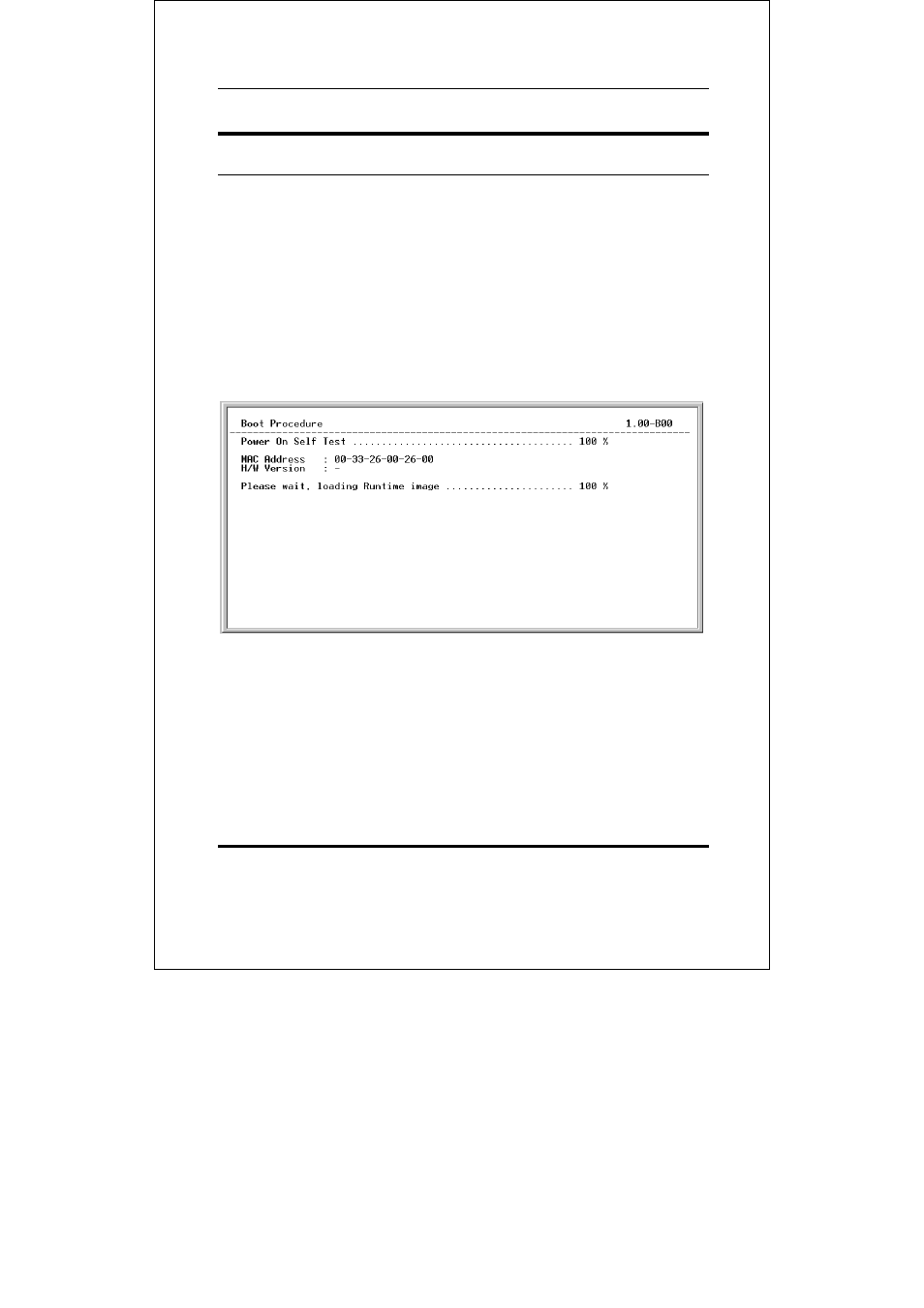
DES-3326S Layer 3 Fast Ethernet Switch User’s Guide
Switch Management and Operating Concepts
49
Switch IP Address
Each Switch must be assigned its own IP Address, which is
used for communication with an SNMP network manager or
other TCP/IP application (for example BOOTP, TFTP). The
switch’s default IP address is 10.90.90.90. You can change the
default Switch IP Address to meet the specification of your
networking address scheme.
The switch is also assigned a unique MAC address by the
factory. This MAC address cannot be changed, and can be
found from the initial boot console screen – shown below.
Figure 5-1. Console Boot Screen
The switch’s MAC address can also be found from the console
program under the Switch Information menu item, as shown
below.
- DES-3624 (162 pages)
- DES-1008PA (2 pages)
- DES-802 (37 pages)
- SECURICAM NETWORK DCS-5300 (143 pages)
- DES-1108 (24 pages)
- DES-3225G (175 pages)
- DES-1105 (24 pages)
- DES-1228 (60 pages)
- DES1226 (42 pages)
- DES-1026G (16 pages)
- DES-1228P (100 pages)
- DES-3226 (179 pages)
- DES-3326 (285 pages)
- DES-1210-28P (1 page)
- DES-1004 (46 pages)
- DES-3018 (260 pages)
- DES-1024D (17 pages)
- DES-1024D (2 pages)
- DES-2212 (86 pages)
- DES-3208 (92 pages)
- DES-1252 (60 pages)
- DES-1008M (50 pages)
- DES-1226G (27 pages)
- DES-810 (38 pages)
- DE-805TP (19 pages)
- DES-5200 (144 pages)
- DES-1016D (26 pages)
- DES-1012 (47 pages)
- DES-3250TG (186 pages)
- DES-1200M (48 pages)
- DE-824TP (15 pages)
- DFE-2600 (147 pages)
- DES-5016 (96 pages)
- 16-Port 10/100/1000Mbps Gigabit Ethernet Switch + 2-Port Mini GBIC Web-Smart Switch DGS-1216T (61 pages)
- DES-3224 (75 pages)
- xStack DXS-3227P- (5 pages)
- DES-3216 (70 pages)
- WIRELESS G DCS-950G (2 pages)
- DES-2218 (86 pages)
- xStack DXS-3350SR (3 pages)
- DES-1008D (24 pages)
