Advanced setup – D-Link DES-3326S User Manual
Page 208
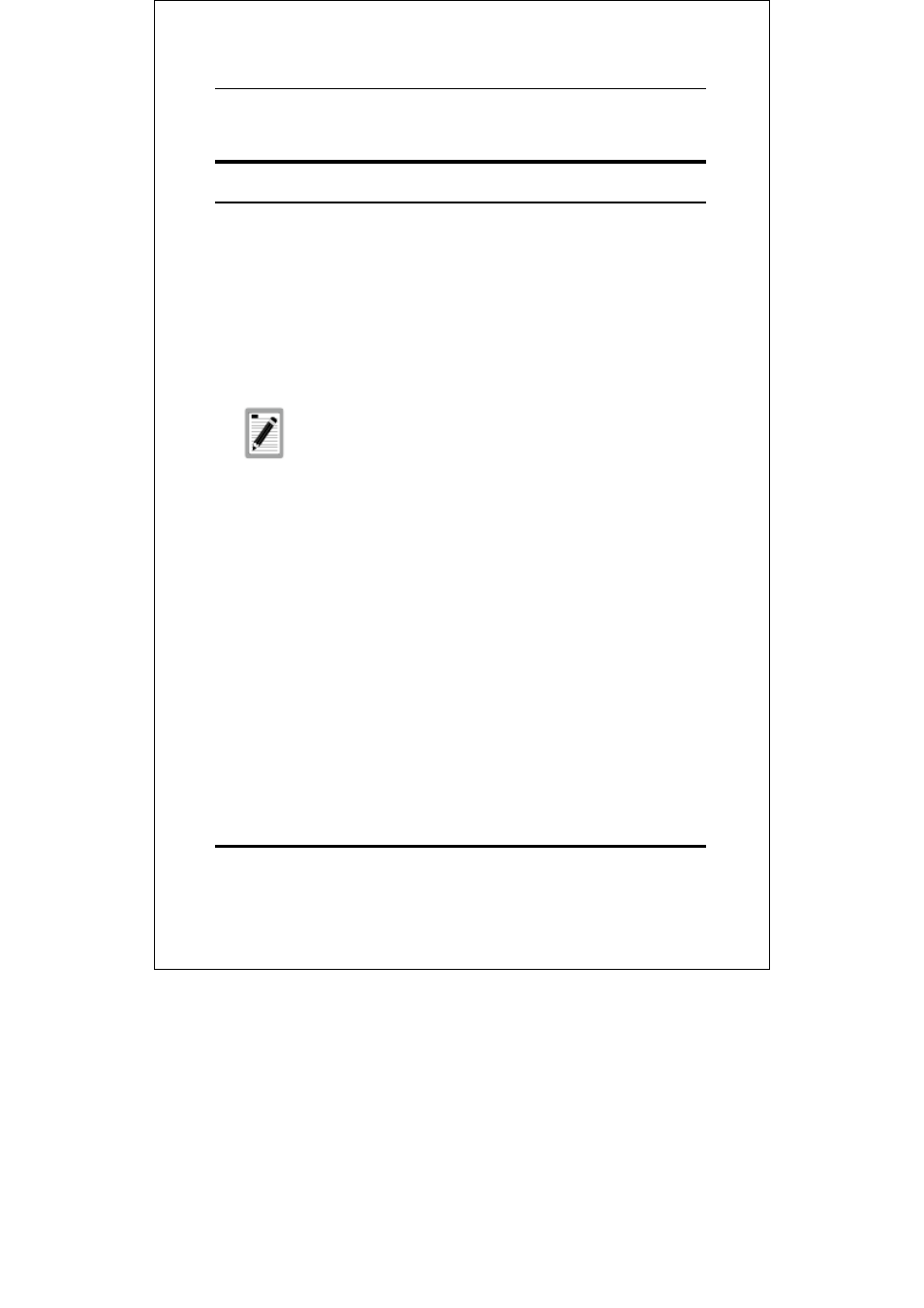
DES-3326S Layer 3 Fast Ethernet Switch User’s Guide
208
Web-Based Switch Management
Advanced Setup
Changing switch operation mode setting changes some of the
menus and configuration options for the Advanced Setup of the
switch. The configuration data for each mode is, however,
saved when the switch’s operating mode is changed.
Configuring VLANs
The switch allows the assignment of
an IP interface to each VLAN, in IP
Routing mode. The VLANs must be
configured prior to setting up the IP
interfaces.
To create a new 802.1Q VLAN:
The VLAN menu adds an entry to edit the VLAN definitions and
to configure the port settings for IEEE 802.1Q VLAN support.
Go to the Advanced Setup folder, select VLAN Configurations,
and click the 802.1Q VLANs link to open the following dialog
box:
- DES-3624 (162 pages)
- DES-1008PA (2 pages)
- DES-802 (37 pages)
- SECURICAM NETWORK DCS-5300 (143 pages)
- DES-1108 (24 pages)
- DES-3225G (175 pages)
- DES-1105 (24 pages)
- DES-1228 (60 pages)
- DES1226 (42 pages)
- DES-1026G (16 pages)
- DES-1228P (100 pages)
- DES-3226 (179 pages)
- DES-3326 (285 pages)
- DES-1210-28P (1 page)
- DES-1004 (46 pages)
- DES-3018 (260 pages)
- DES-1024D (2 pages)
- DES-1024D (17 pages)
- DES-2212 (86 pages)
- DES-3208 (92 pages)
- DES-1252 (60 pages)
- DES-1008M (50 pages)
- DES-1226G (27 pages)
- DES-810 (38 pages)
- DE-805TP (19 pages)
- DES-5200 (144 pages)
- DES-1016D (26 pages)
- DES-1012 (47 pages)
- DES-3250TG (186 pages)
- DES-1200M (48 pages)
- DE-824TP (15 pages)
- DFE-2600 (147 pages)
- DES-5016 (96 pages)
- 16-Port 10/100/1000Mbps Gigabit Ethernet Switch + 2-Port Mini GBIC Web-Smart Switch DGS-1216T (61 pages)
- DES-3224 (75 pages)
- xStack DXS-3227P- (5 pages)
- DES-3216 (70 pages)
- WIRELESS G DCS-950G (2 pages)
- DES-2218 (86 pages)
- xStack DXS-3350SR (3 pages)
- DES-1008D (24 pages)
