Port utilization, Network monitoring – D-Link DES-3326S User Manual
Page 287
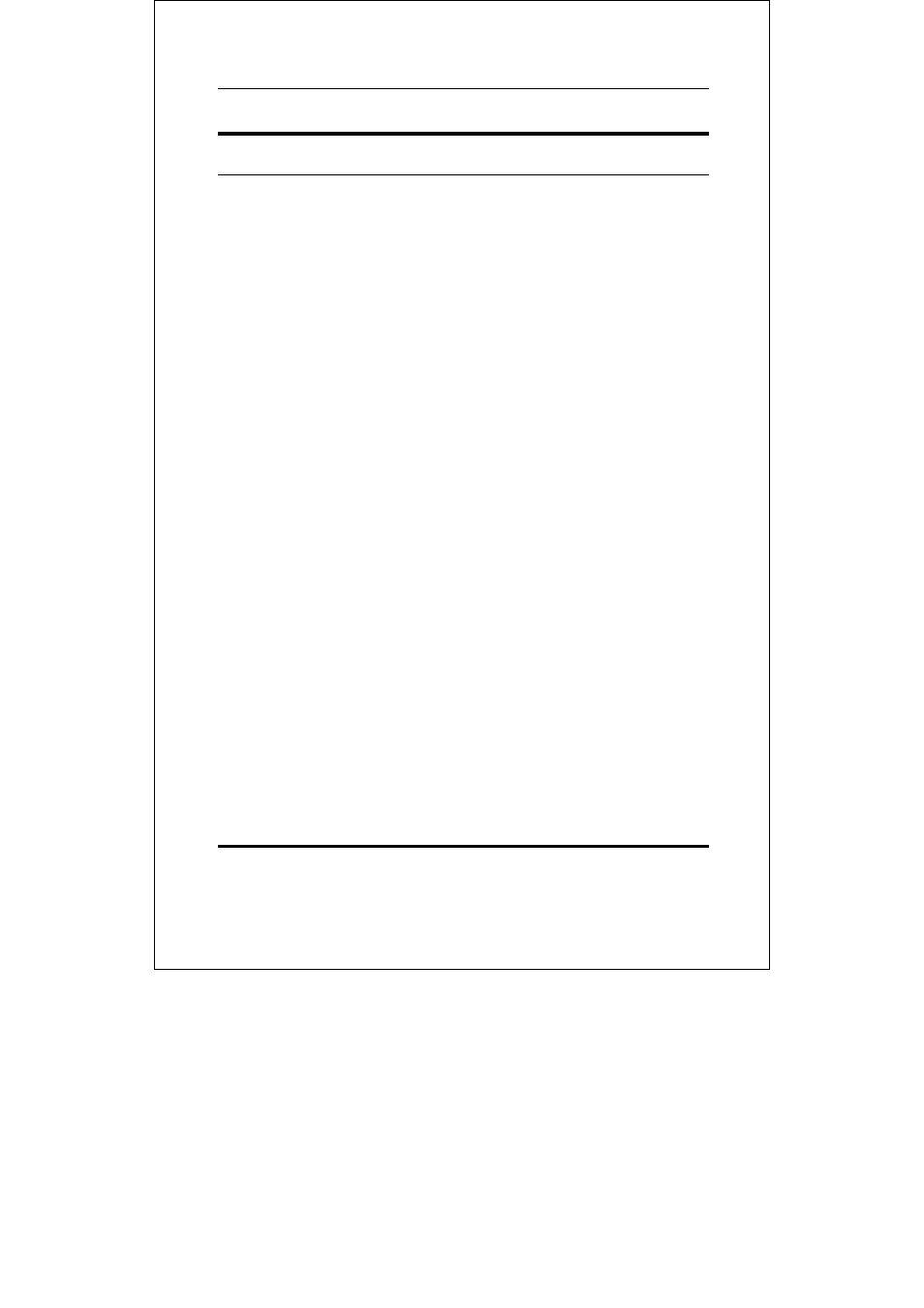
DES-3326S Layer 3 Fast Ethernet Switch User’s Guide
Web-Based Switch Management
287
Network Monitoring
The SR24i provides extensive network monitoring capabilities
that can be viewed from the under Network Monitoring menu.
Network monitoring on the switch is divided into Layer 2 and
Layer 3 functions, depending upon which operating mode the
switch is in. Layer 2 network monitoring functions are visible
on the console when the switch is in Layer 2 Only operating
mode. Layer 3 network monitoring functions are added to the
console when the switch is in IP Routing operating mode.
Port Utilization
The Port Utilization window shows the percentage of the total
available bandwidth being used on the port.
To view the port utilization, click on the Network
Monitoring folder and then the Statistics folder and then
the Port Utilization link:
