Setup the routing information protocol (rip) – D-Link DES-3326S User Manual
Page 219
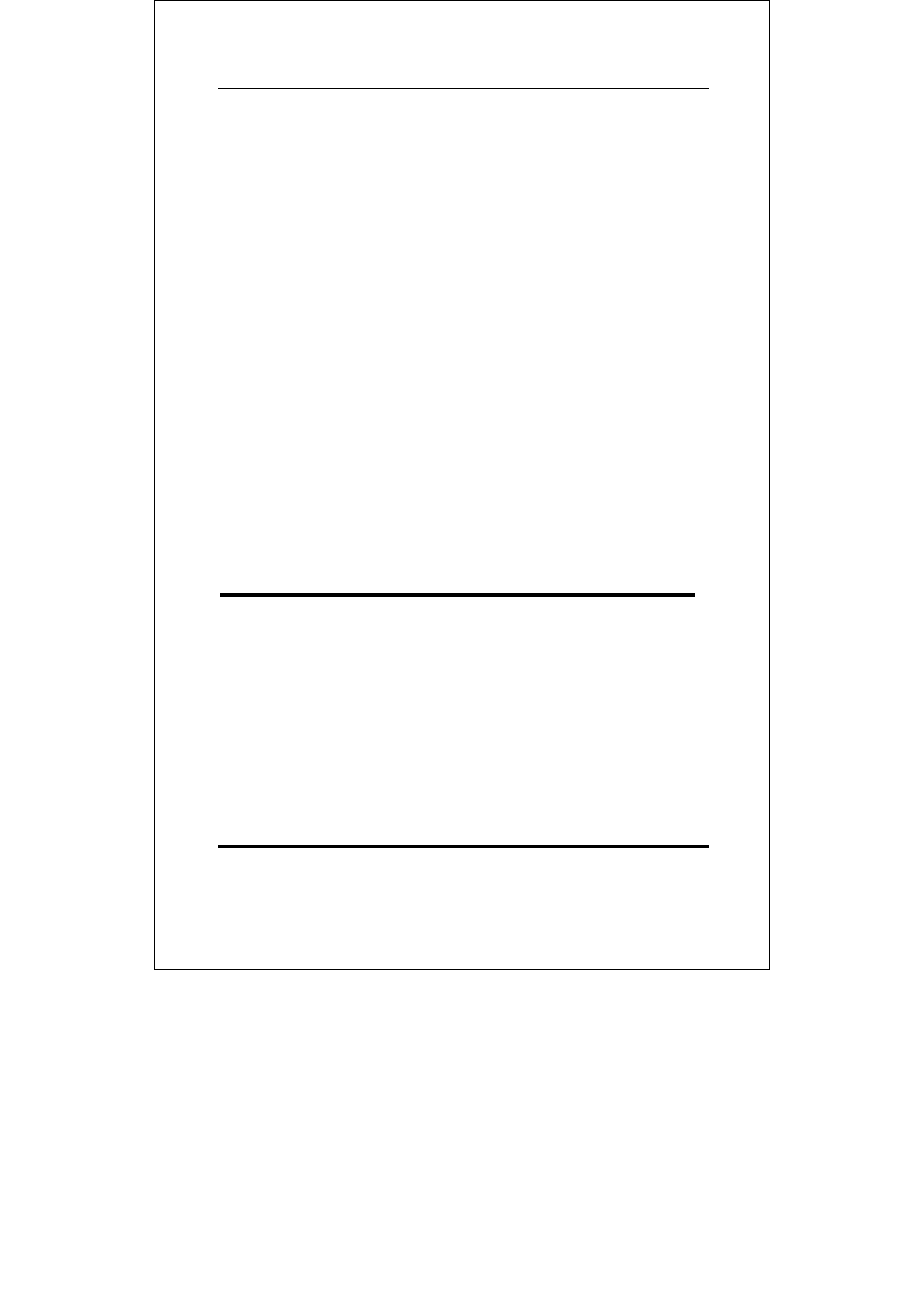
DES-3326S Layer 3 Fast Ethernet Switch User’s Guide
Web-Based Switch Management
219
interface.
Subnet Mask
This field allows the entry of a
subnet mask to be applied to this IP
interface.
VLAN Name
This field allows the entry of the
VLAN Name for the VLAN the IP
interface belongs to.
Active <Yes>
This field is toggled between Yes and
No using the space bar. This entry
determines whether the interface will
be active or not.
Switch
This drop-down menu allows the
selection of an individual switch from
a switch stack, if you have the
optional stacking module and have
properly interconnected the switches
in the stack.
Port/Member
Allows you to specify which of the
ports on the switch will be a member
of this VLAN.
Setup the Routing Information Protocol (RIP)
Click on the Setup IP Interfaces link and then click on the
RIP Settings folder. Then click on the RIP State link to open
the following dialog box:
