Side panels, Optional plug-in modules – D-Link DES-3326S User Manual
Page 30
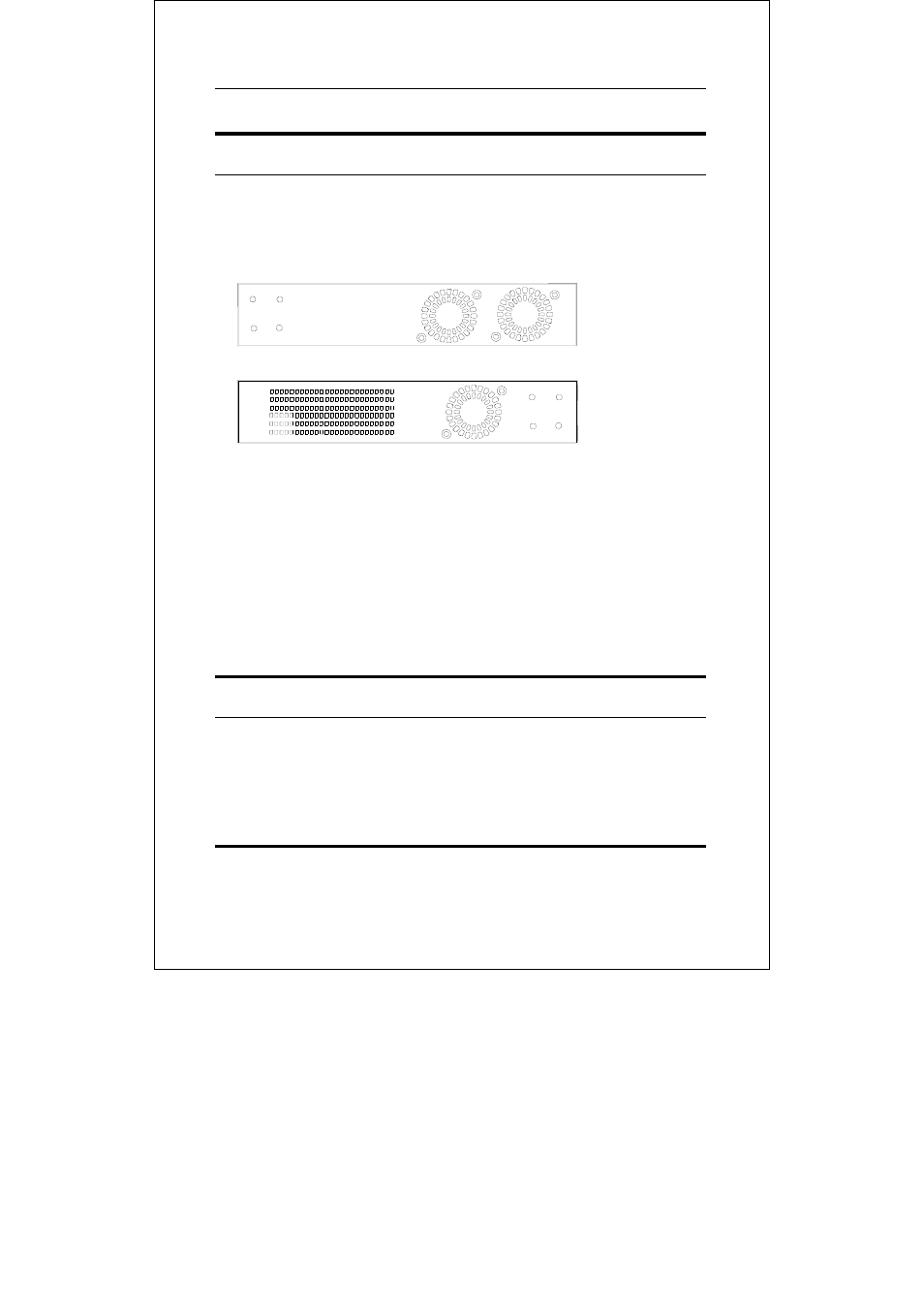
DES-3326S Layer 3 Fast Ethernet Switch User’s Guide
30
Identifying External Components
Side Panels
The right side panel of the Switch contains two system fans
(see the top part of the diagram below). The left side panel
contains heat vents.
Figure 3-4. Side panel views of the Switch
♦ The system fans are used to dissipate heat. The sides of
the system also provide heat vents to serve the same
purpose. Do not block these openings, and leave at least
6 inches of space at the rear and sides of the switch for
proper ventilation. Be reminded that without proper heat
dissipation and air circulation, system components might
overheat, which could lead to system failure.
Optional Plug-in Modules
The DES-3326S 24-port Fast Ethernet Layer 3 Switch is able to
accommodate a range of optional plug-in modules in order to
increase functionality and performance. These modules must
be purchased separately.
