Router ports, Igmp snooping status – D-Link DES-3326S User Manual
Page 309
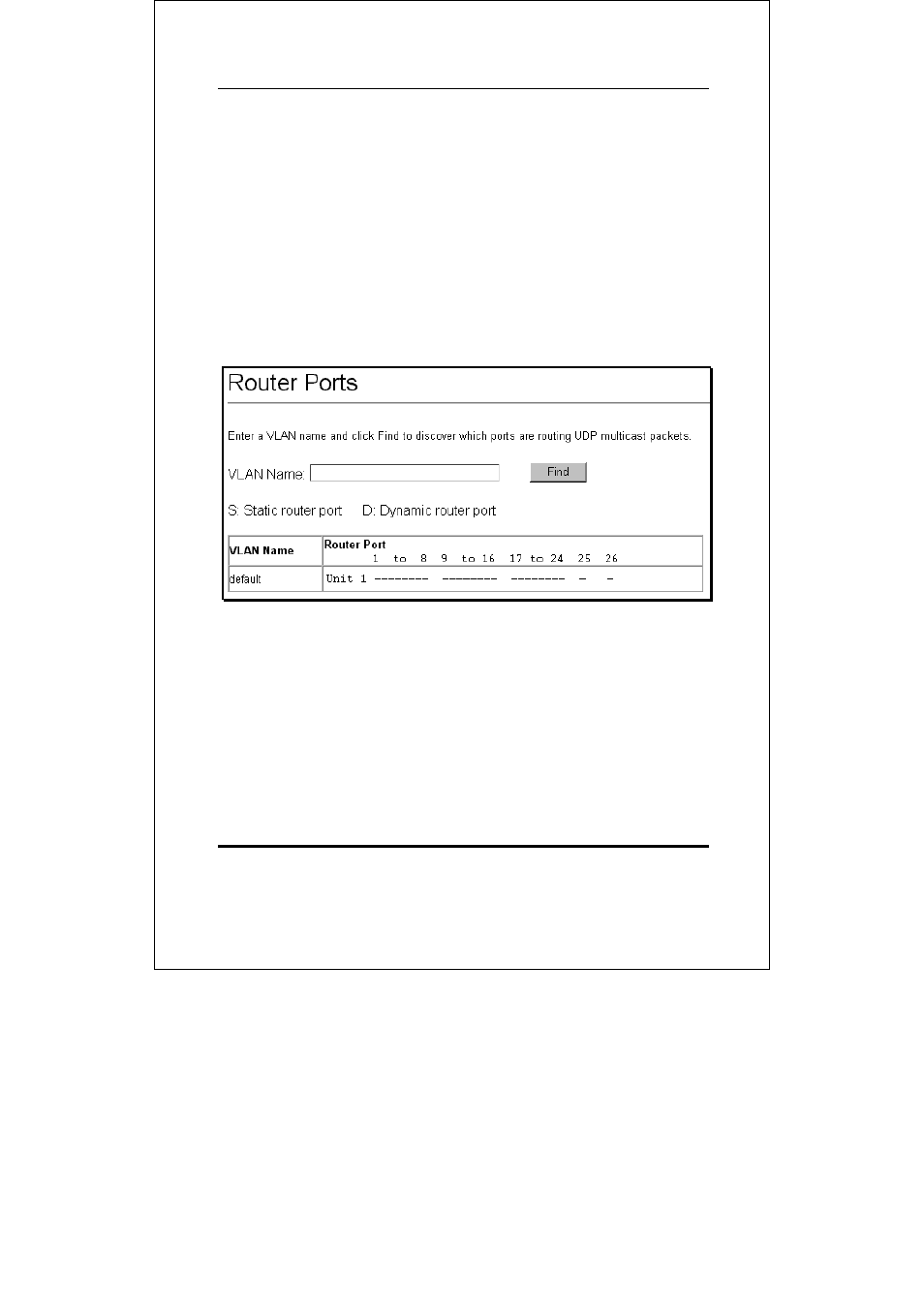
DES-3326S Layer 3 Fast Ethernet Switch User’s Guide
Web-Based Switch Management
309
Router Ports
This displays which of the switch’s ports are currently
configured as router ports. A router port configured by a user
(using the console or Web-based management interfaces) is
displayed as a static router port, designated by S. A router port
that is dynamically configured by the switch is designated by D.
To view the Router Port table, click on the Router Ports
link:
Figure 6-99. Browse Router Port
S signifies a static router port, configured by the user.
D signifies a dynamically assigned router port, configured by
the switch.
IGMP Snooping Status
This allows the switch’s IGMP Snooping table to be viewed.
IGMP Snooping allows the switch to read the Multicast Group
- DES-3624 (162 pages)
- DES-1008PA (2 pages)
- DES-802 (37 pages)
- SECURICAM NETWORK DCS-5300 (143 pages)
- DES-1108 (24 pages)
- DES-3225G (175 pages)
- DES-1105 (24 pages)
- DES-1228 (60 pages)
- DES1226 (42 pages)
- DES-1026G (16 pages)
- DES-1228P (100 pages)
- DES-3226 (179 pages)
- DES-3326 (285 pages)
- DES-1210-28P (1 page)
- DES-1004 (46 pages)
- DES-3018 (260 pages)
- DES-1024D (17 pages)
- DES-1024D (2 pages)
- DES-2212 (86 pages)
- DES-3208 (92 pages)
- DES-1252 (60 pages)
- DES-1008M (50 pages)
- DES-1226G (27 pages)
- DES-810 (38 pages)
- DE-805TP (19 pages)
- DES-5200 (144 pages)
- DES-1016D (26 pages)
- DES-1012 (47 pages)
- DES-3250TG (186 pages)
- DES-1200M (48 pages)
- DE-824TP (15 pages)
- DFE-2600 (147 pages)
- DES-5016 (96 pages)
- 16-Port 10/100/1000Mbps Gigabit Ethernet Switch + 2-Port Mini GBIC Web-Smart Switch DGS-1216T (61 pages)
- DES-3224 (75 pages)
- xStack DXS-3227P- (5 pages)
- DES-3216 (70 pages)
- WIRELESS G DCS-950G (2 pages)
- DES-2218 (86 pages)
- xStack DXS-3350SR (3 pages)
- DES-1008D (24 pages)
