Sening the clock, Setting the timer, To display the current time – Aiwa CX-NA30 User Manual
Page 18: To switch to the 24-hour standard, Preparation
Attention! The text in this document has been recognized automatically. To view the original document, you can use the "Original mode".
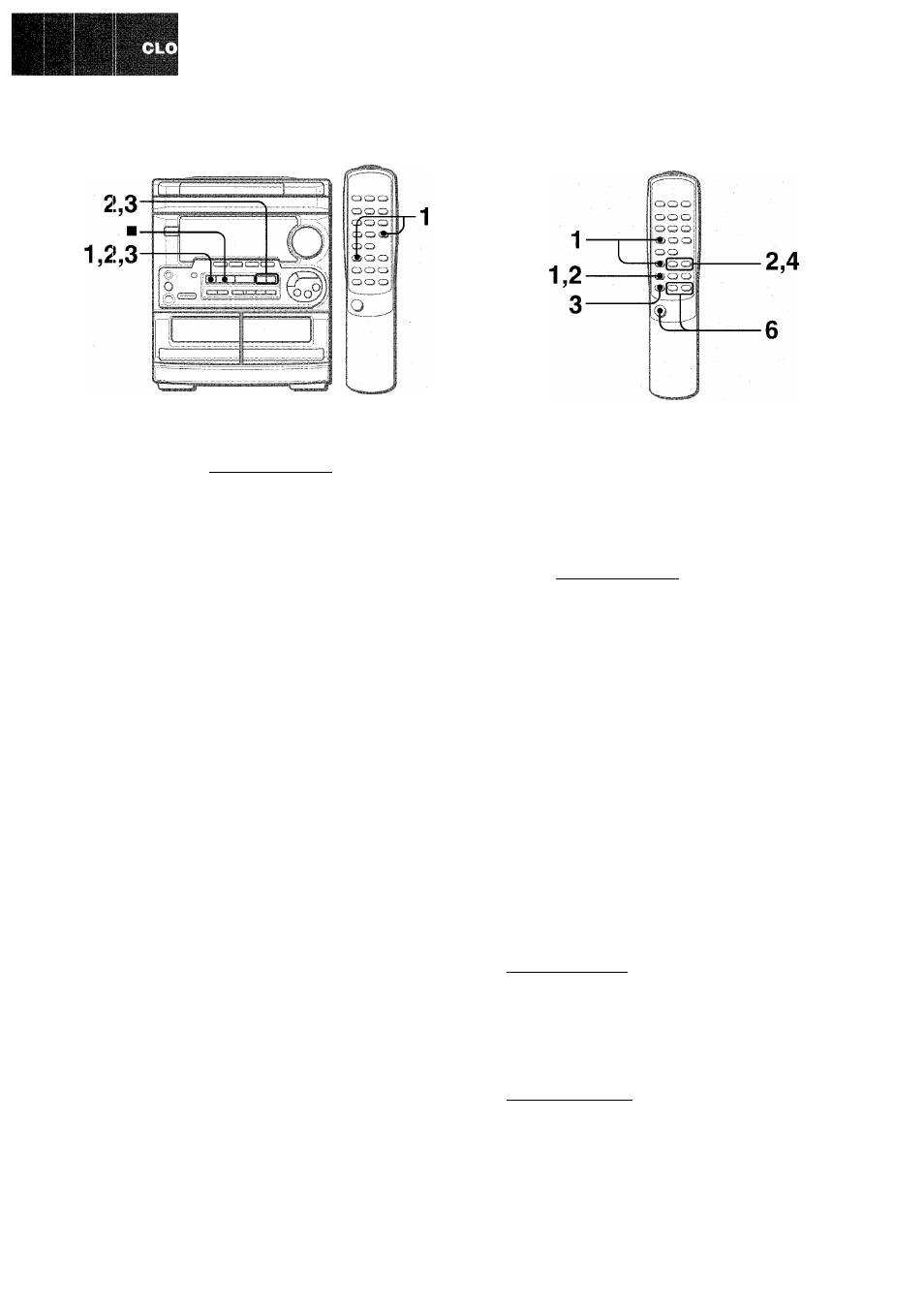
SEniNG THE CLOCK
J
SETTING THE TIMER
1 Press the CLOCK button while pressing the
SHIFT button on the remote control, and press
the II SET button within 4 seconds.
V !
f"; iv/■.....?■! ■
i i i
.. . ...... .....
>41j u
2
Press the ◄◄ DOWN or ►► UP button to
designate the hour, and press the II SET button.
The hour stops flashing and the minute starts flashing.
3 Press the ◄◄ DOWN or ►► UP button to
designate the minute, and press the
I I
SET
button.
The minute stops flashing on the display and the clock starts
from 00 seconds.
To display the current time
Press the CLOCK button while pressing the SHIFT button on
the remote control. The time is displayed for 4 seconds.
However, the time cannot be displayed during recording.
To switch to the 24-hour standard
Press the CLOCK button while pressing the SHIFT button on
the remote control and then press the ■ button within 4 seconds.
Repeat the same procedure to restore the 12-hour standard.
If the clock display flashes
This is caused by a power interruption. The current time needs
to be reset.
If power is interrupted for more than approximately 24 hours,
ali settings stored in memory after purchase need to be reset.
The unit can be turned on at a specified time every day with the
built-in timer.
,
Preparation
Make sure the clock is set correctly.
Use the remote control.
1 Press the TIMER button while pressing the SHIFT
button once to display 0, and press the
I I
SET
button within 4 seconds.
© is displayed, and the hour flashes.
0
f " / i
;■■■■■; /v.-i
T l n
i" i
¡ ’ t i l i
• “ P i i
-Q
If you do not press the
II
SET button within 4 seconds, another
operation may start.
2
Designate the hour of the timer-on time by
pressing
the
DOWN
or
UP
button,
and
the 11 SET button. Repeat to designate the minute
of the timer-on time.
: ■
■ ; ;i,';
: ■ ;■ ■
■■■; ,n
: 1 :
After you designate the timer-on time, one of the source name
flashes on the display for 4 seconds.
3 Within 4 seconds, press the FUNCTION button
repeatedly to select a source.
The selected source name flashes for 4 seconds.
• If this step is not completed within 4 seconds, repeat from
step 1.
• If the TUNER button is pressed, the band cannot be selected
in this step.
4 Within 4 seconds, seiect the duration for the
timer-activated period with the DOWN or I
UP button.
... n
i.....U
■
i i i
i •
: i
1 7
ENGLISH
