Chapter 5, T poubieshooting – Ask Proxima DP2800 User Manual
Page 71
Attention! The text in this document has been recognized automatically. To view the original document, you can use the "Original mode".
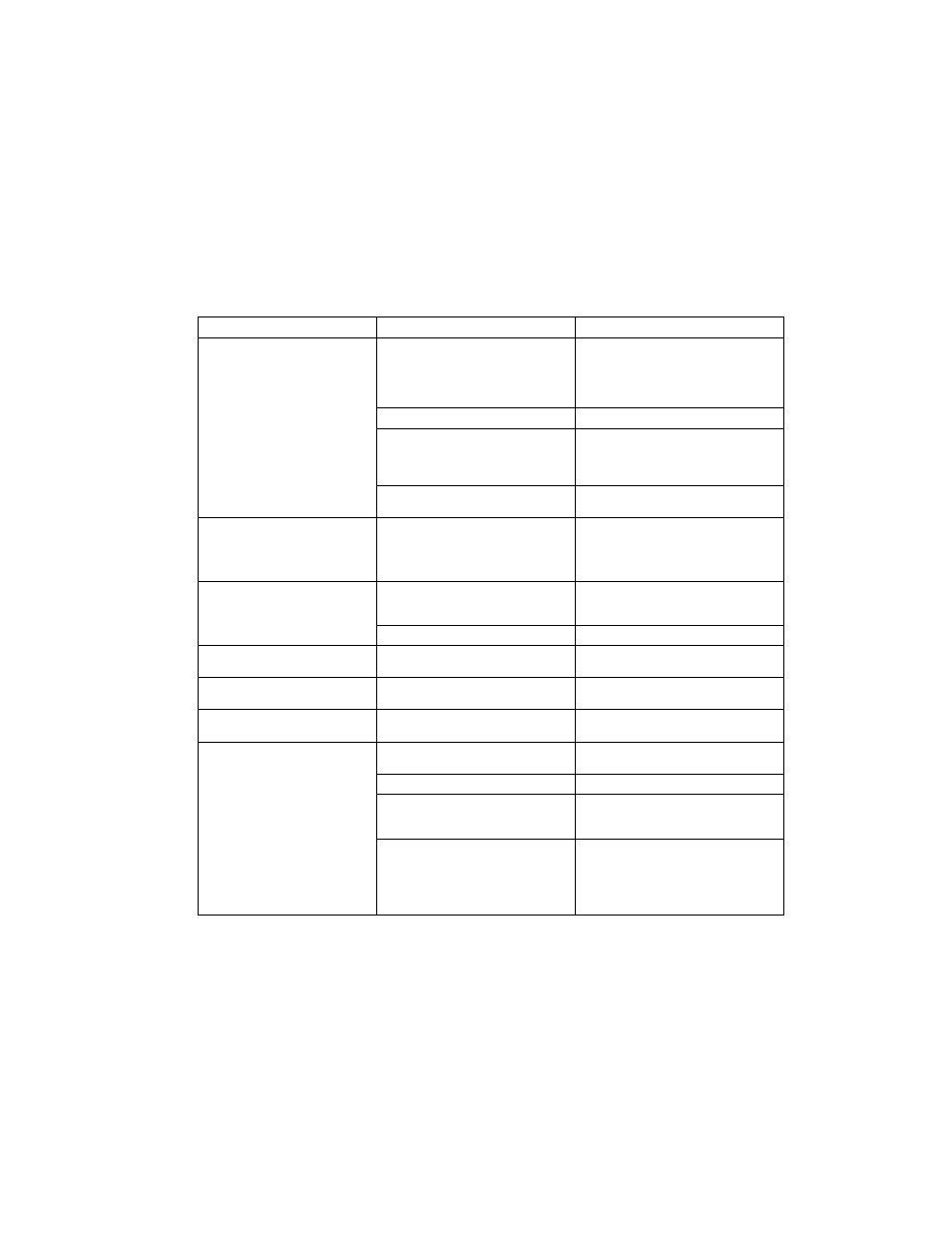
Chapter 5
T poubieshooting
Protaiem
Likely Cause
Possible! Soiutionlsl
No image projected
No power to projector
Turn power ON
Check AC cord
Check power to
electricBl outlet
Lamp not on
Turn lamp ON
Circuit breaker engaged
Correct overload
situation; press circuit:
breaker reset button
to
disengage
OVERTEMP indicacton
Allow projector to cool;
turn projector ON
REPLACE LAMP
indication
Burned out lampts]
Move iamp selector
switch to opposite
position
Replace lampCs]
Dieplayed image not
square IkeysConed)
Projector not placed at
proper angle to
projection screen
Adjust relative positions
of projector and
screen
Projector not horizontal
Level projector
Projectsed image out
of focus
Projection lens not
focuaed
Adjust projection lens
focus
Projected image
lergen than screen
Prolector too far from
screen
fviave pra|ect:or clos.eb to
screen
Projected image
smsfler than screen
Projector too close to
screen
Move projector away
from screen
No computer image
projected
Loose cebie
Check and secure cable
connections
No power to computer
Turn on computer
Incompatible video
system
If possible, check
compucer with another
monitor
No external monitor
Use included video
fcerminstor appropriate
to your system
Switch between internal
screen and video port
User's Guide »
