Ask Proxima DP2800 User Manual
Page 30
Attention! The text in this document has been recognized automatically. To view the original document, you can use the "Original mode".
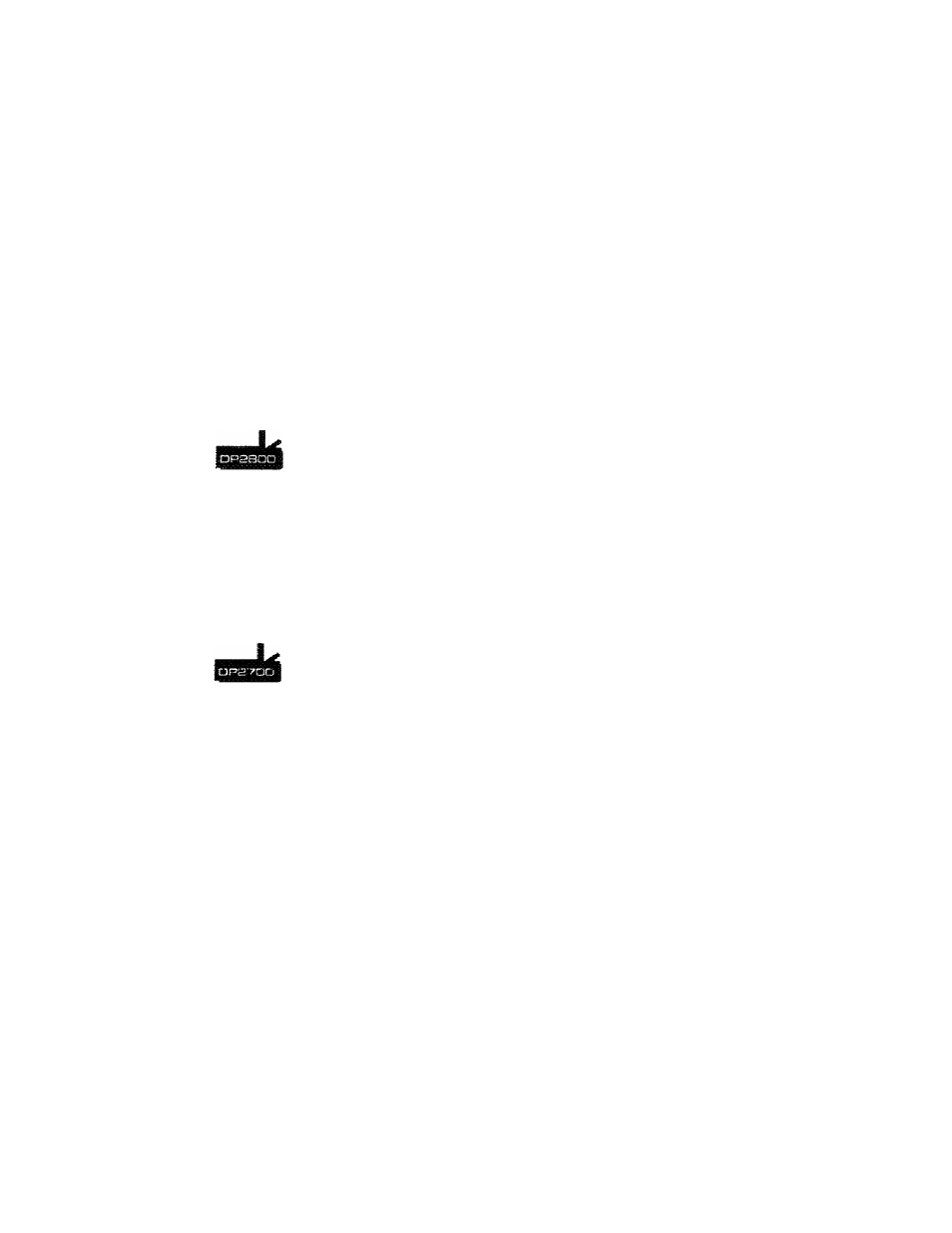
Chapter S • Detsited Setup
With the installation of an optional video adapter (part niimber
A195), the Model DP2700 can also display video images from an
NTSC, PAL or SECAiv4 source. Refer to Appendix B: Accessories
dr Replacement Parts for ordering information.
S-VHS
The Desktop Projector 2800 can project video from an
S—VHS or S—Video source.
1. Connect one end of the S-Video (Y-C) cable (part number
C466-6) to your video source connector marked VIDEO
OUT, TO MONITOR, or something similar. The cable has
identical round 4-pin connectors on either end,
2. Connect the other end of the cable to the Desktop Projector's
input connector marked S-VHS.
With the installation of an optional video adapter (part number
A195), the Model DP2700 can also display video images from an
S~\''HS or S-Video source. Refer to Appendix B: Accessories dr
Replacement Parts for ordering information.
User's Guide * S-1 5
