Ask Proxima DP2800 User Manual
Page 51
Attention! The text in this document has been recognized automatically. To view the original document, you can use the "Original mode".
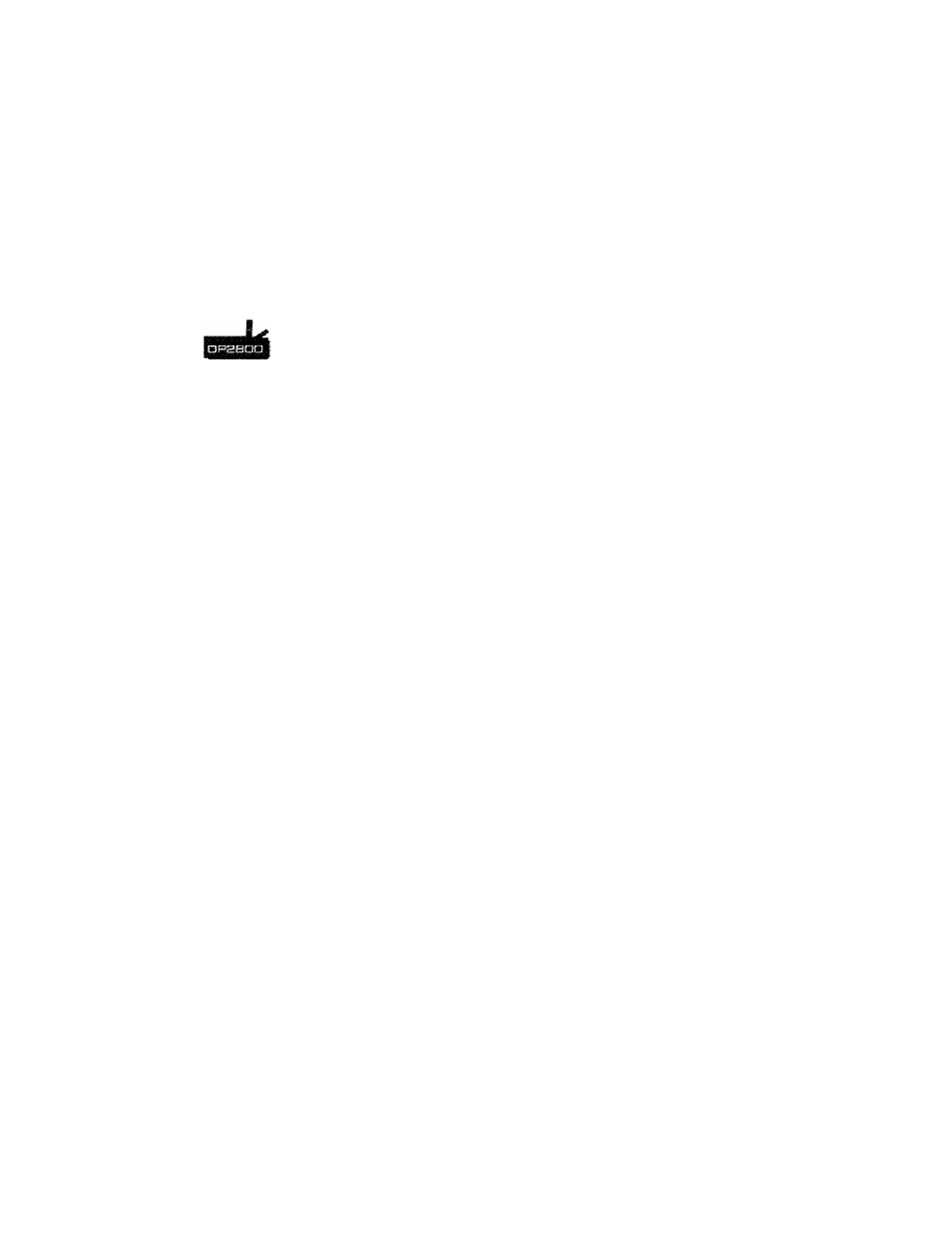
Chapter 3 • Using the Desktop Projector
SOURCE
SOURCE doubles as both a status and selection box. When you
connect a video input, this setting lists the name of the input
source detected by the projector.
If the Model DP2800 detects an NTSC source, it automatically
defaults to it. The projector cannot tell the difference between
PAL or SECAM. ''XTien P,AL or SECAM is used, the Desktop
Projector defaults to PAL. The SOURCE setting allows you to
select SECAM as the video source input.
The Desktop Projector selects the best possible value based on the
incoming signal. If the image doesn’t look right {i.e., wrong
colors, image is off screen, image won’t sync properly), use the Up
or Dowm arrow key to make an alternate selection.
The Mode! DP2800 can store a full set of values for each video
mode, allowing you to switch back and forth between video
inputs and retain your adjusted settings. Upon startup, the
projector automatically returns to the last-stored entries for each
video mode.
IMAGE
This control allows you to switch between NORMAL and
RETTiRSE video modes. REVERSE is used primarily for view'ing
text screens.
User's Guide • 3-S
