Ask Proxima DP2800 User Manual
Page 21
Attention! The text in this document has been recognized automatically. To view the original document, you can use the "Original mode".
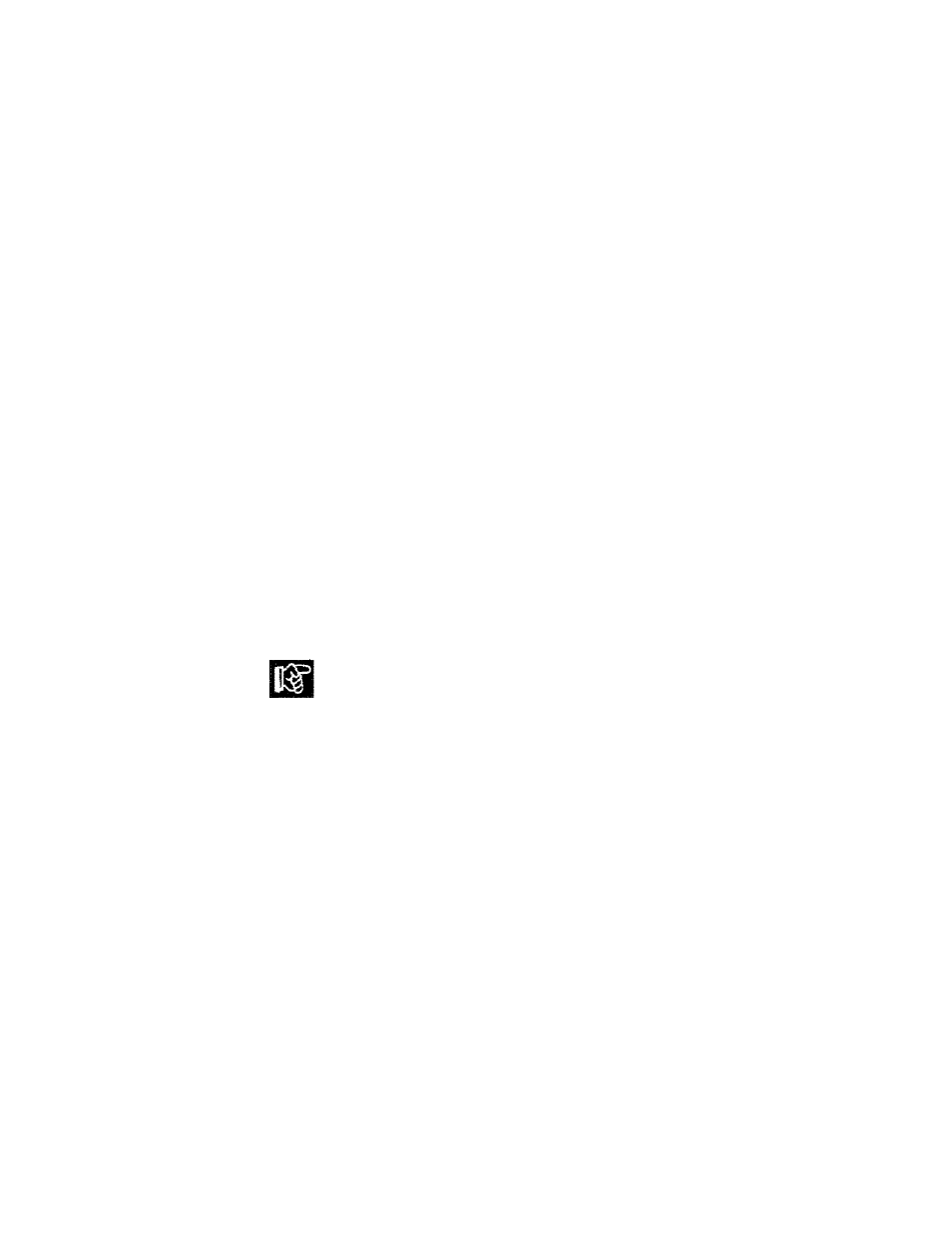
Cfiapcer S • Detailed Setup
Using an AV Tripod
Located on the bottom of the Desktop Projector is a connector
for use with a tripod. Use only a heavy-duty, industrial audio
visual tripod that can support at least 20 pounds.
To attach the tripod to the projector:
1. Grasp the projector by the handle and stand it on its side.
2. Holding the tripod sideways, screw its threaded camera mount
into the connector on the bottom of the projector.
3. Extend and lock the tripod’s legs.
4. Grasp the projector by its handle and place your other hand
under the unit (the side opposite the handle). Lift and turn the
projector into its normal operating position on top of the
tripod.
CALiTIOIM!
Be extremely careful when using the projector
with a tripod. The foliosving precautions should be obsen,-ed:
• You can mount the projector on a tripod by yourself.
However, it is easier to do this if someone else is holding the
projector tvhiie you connect the mount.
* Make sure that the tripod legs and camera mount are
securely locked.
* Do not place the tripod and projector in any paihw'ays that
you or your audience will be using during the presentation.
• Make sure that all cables are secured and out of the way. In
particular, be extremely careful of the power cord and any
extension cords.
« User’s Guide
