Chapter *4 – Ask Proxima DP2800 User Manual
Page 59
Attention! The text in this document has been recognized automatically. To view the original document, you can use the "Original mode".
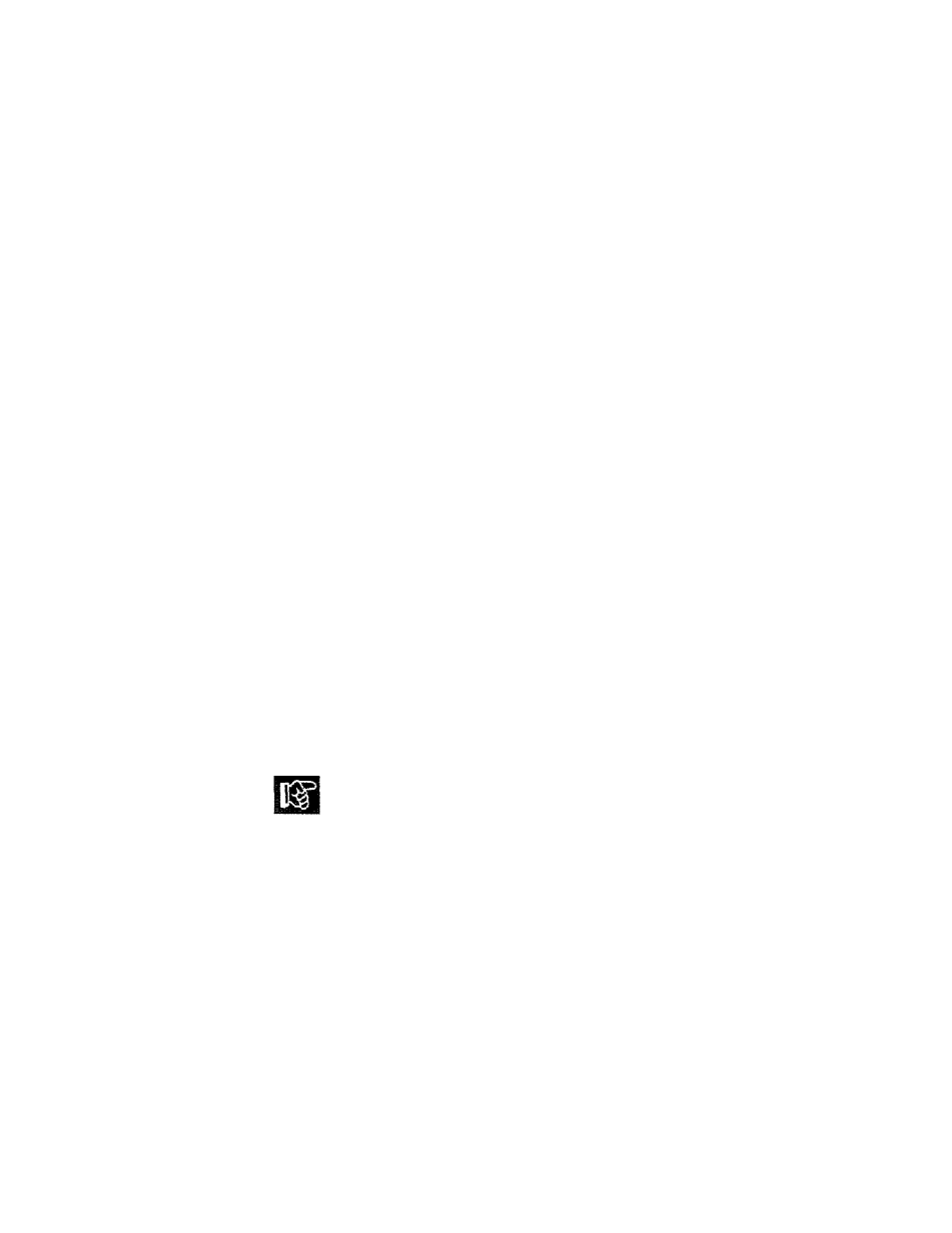
Chapter *4
Maintenance
There is ver^'" little involved with the care and maintenance of
your Desktop Projector. However, common sense and periodic
maintenance will ensure top performance.
An optional maintenance kit (parr number A60) is available that
includes the following materials:
• (2) Halogen lamps
• Lens cleaning fluid
• Lens tissue
• Top and front air filters
• Can of compressed air
The lamps, lenses, mirrors, and LCD panel have been carefully
aligned at the factory to give you the dearest, brightest image
possible. Howe\'er, physical abuse can cause misalignment or
damage to the optical elements. Take appropriate care in use and
handling.
CAtJTiOfM! The Desktop Projector contains sensitive
circuitry and optics. Protect it from potential fluid spills.
User's Guide • «A-i
