Ask Proxima DP2800 User Manual
Page 29
Attention! The text in this document has been recognized automatically. To view the original document, you can use the "Original mode".
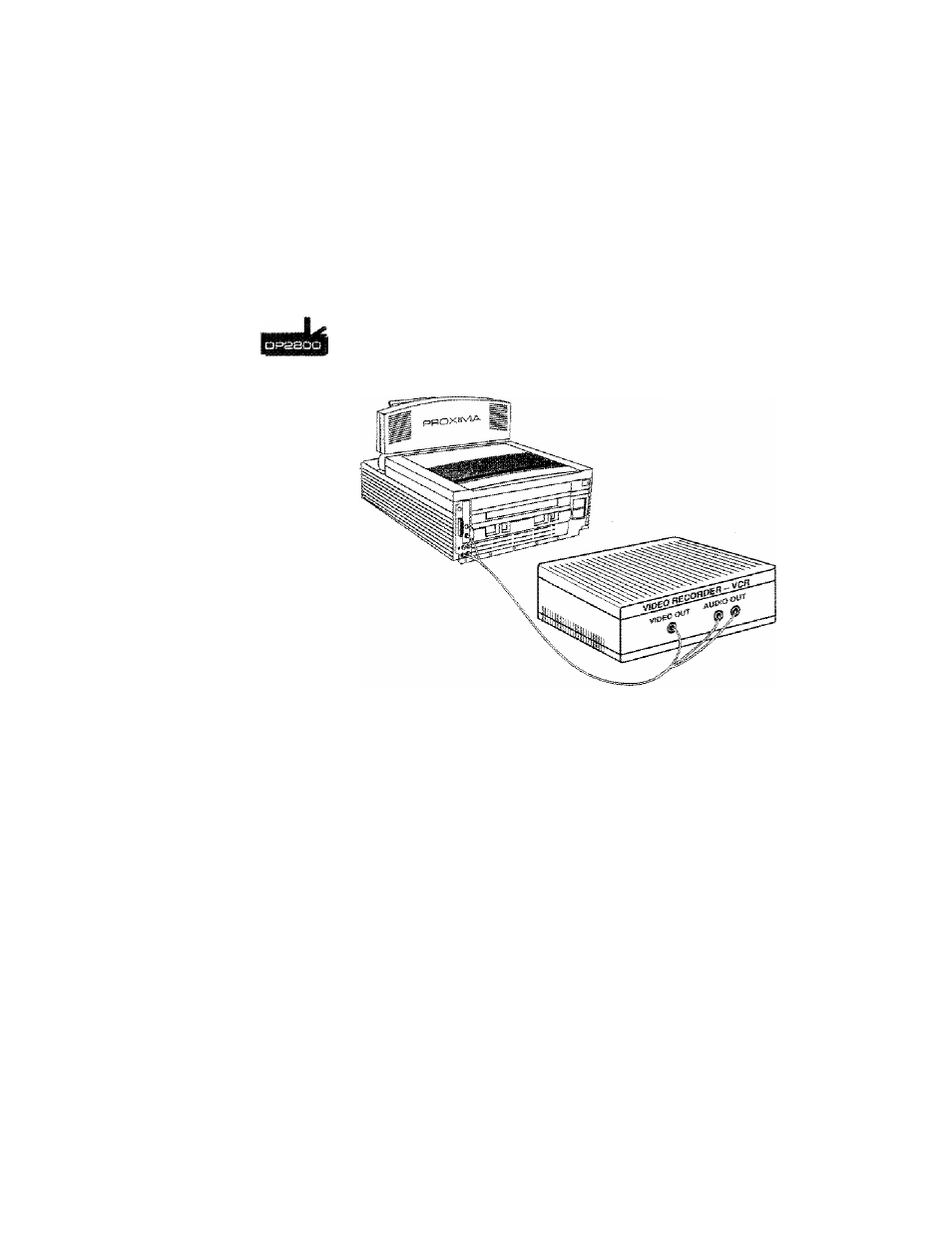
Chapcer 2 • Det;ai!sd Setup
VIDEO IN
The Desktop Projector 2800 can project video from NTSC, PAL
or SECAM sources (i.e.,VCRs, laserdisc players and camcorders).
Figure 'I <4
The Desktop Projector connected to a video source
To connect an NTSC, PAL, or SECAM source to your Desktop
Projector:
1, The composite audio/video cable (part number C497-6) is
made up of 3 cables with ydlow, red, and white RCA plugs.
Insert the yellow RCA plug into the circular connector on your
camcorder, laserdisc player, or VCR marked VIDEO OUT,
TO MONITOR, or something similar.
2, Insert the other yellow RCA plug into the projector s \dDEO
IN port.
The red and white cables are for audio^ input from the video
source. Refer to the AUDIO AVsection later in this chapter.
2-1-*4 ♦ User’s Guide
- Ultralight LS2 (1 page)
- C130 (50 pages)
- DP2000s (2 pages)
- IN42 (49 pages)
- DP6810 (1 page)
- ASK M3 (32 pages)
- DP9240 (1 page)
- DP6105 (2 pages)
- C410/C420 (50 pages)
- + DP6850 (1 page)
- DP6150 (1 page)
- C420 (DP8200X) (1 page)
- C90 (11 pages)
- DP2300 (71 pages)
- 700 (29 pages)
- C440 (13 pages)
- M5 (1 page)
- Pro AV 9410 (2 pages)
- Pro AV 9310 (2 pages)
- Ultralight SV1 (19 pages)
- DP5610 (1 page)
- C105 (DP6155) (1 page)
- DP9250 (52 pages)
- Campus 300 (2 pages)
- Pro AV 9350 (2 pages)
- C300HB (3 pages)
- DP6100 (4 pages)
- DP5600 (45 pages)
- Pro AV 9300 (2 pages)
- DP9260 (1 page)
- C5 (1 page)
- DP5800 (5 pages)
- 9100 (103 pages)
- C40 (DP2000s) (3 pages)
- C420 (1 page)
- C1 (1 page)
- 21 (1 page)
- C160 (1 page)
- Ultralight DS2 (1 page)
- Impression 860 (46 pages)
- C440/C450 (61 pages)
- Ultralight LS1 (49 pages)
- A9+ (8 pages)
- Pro AV 9310L (49 pages)
