Ask Proxima DP2800 User Manual
Page 70
Attention! The text in this document has been recognized automatically. To view the original document, you can use the "Original mode".
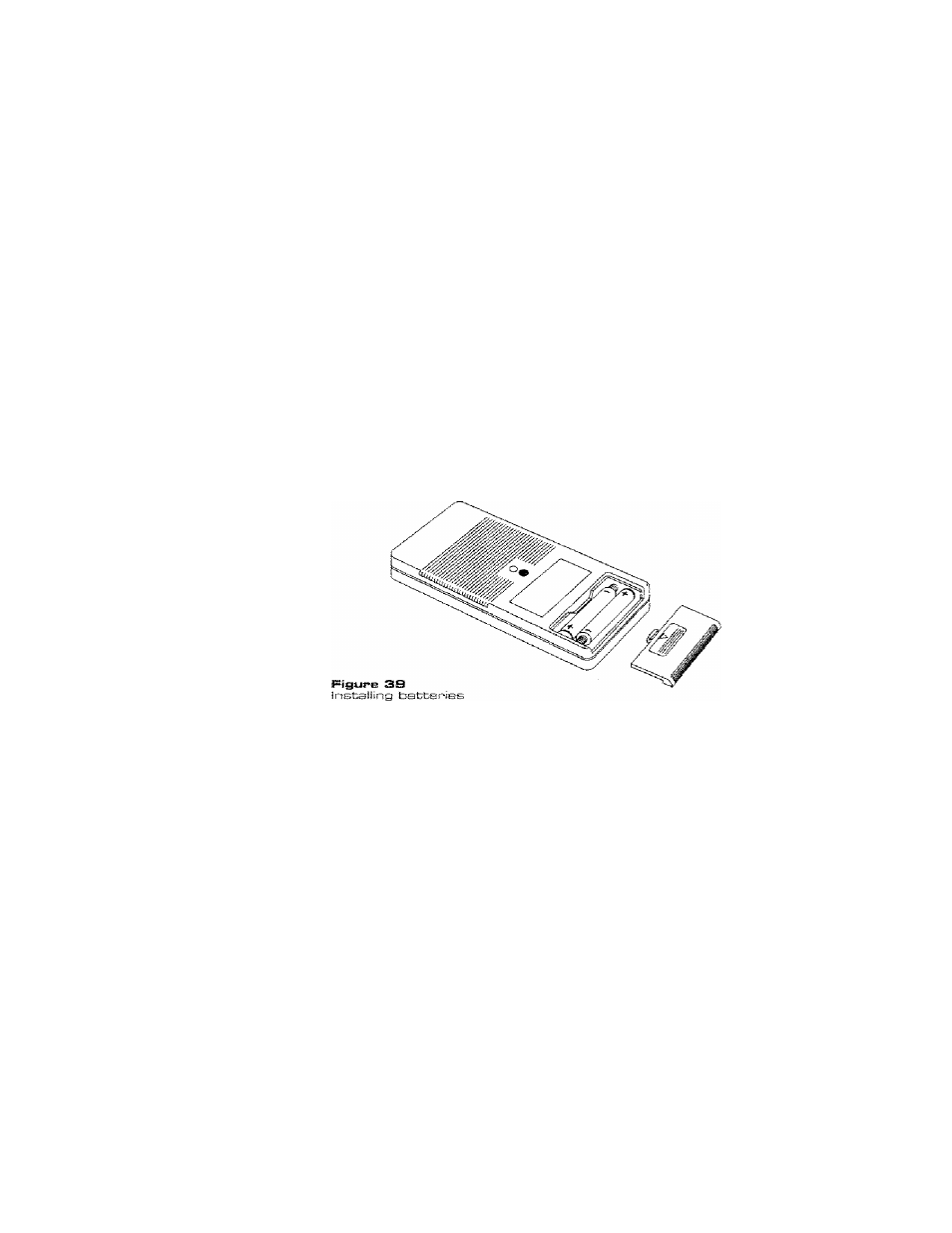
Chapter -4 » Maintenance
Changing the Remote Control’s Batteries
To install or change the two AA,A. alkaline batteries in the remote
control «nit;
1. Locate the battery compartment at the lower rear of the case.
Slide the cover off the batter}’ compartment,
2. Remove the oH batteries and replace them with new ones.
Make sure to align the batteries in the proper direction.
3- Replace the cover on the battery compartment.
Temperature Extremes
The projector should not be stored in excess of 140'’F (60° C).
The ideal operating temperature is below 80° F (27°C). Before
operating, allow the projector to warm up after it has been
exposed to extremely low temperatures.
4-1
S
♦ User’s Guide
- Ultralight LS2 (1 page)
- C130 (50 pages)
- DP2000s (2 pages)
- IN42 (49 pages)
- DP6810 (1 page)
- ASK M3 (32 pages)
- DP9240 (1 page)
- DP6105 (2 pages)
- C410/C420 (50 pages)
- + DP6850 (1 page)
- DP6150 (1 page)
- C420 (DP8200X) (1 page)
- C90 (11 pages)
- DP2300 (71 pages)
- 700 (29 pages)
- C440 (13 pages)
- M5 (1 page)
- Pro AV 9410 (2 pages)
- Pro AV 9310 (2 pages)
- Ultralight SV1 (19 pages)
- DP5610 (1 page)
- C105 (DP6155) (1 page)
- DP9250 (52 pages)
- Campus 300 (2 pages)
- Pro AV 9350 (2 pages)
- C300HB (3 pages)
- DP6100 (4 pages)
- DP5600 (45 pages)
- Pro AV 9300 (2 pages)
- DP9260 (1 page)
- C5 (1 page)
- DP5800 (5 pages)
- 9100 (103 pages)
- C40 (DP2000s) (3 pages)
- C420 (1 page)
- C1 (1 page)
- 21 (1 page)
- C160 (1 page)
- Ultralight DS2 (1 page)
- Impression 860 (46 pages)
- C440/C450 (61 pages)
- Ultralight LS1 (49 pages)
- A9+ (8 pages)
- Pro AV 9310L (49 pages)
