Ask Proxima DP2800 User Manual
Page 28
Attention! The text in this document has been recognized automatically. To view the original document, you can use the "Original mode".
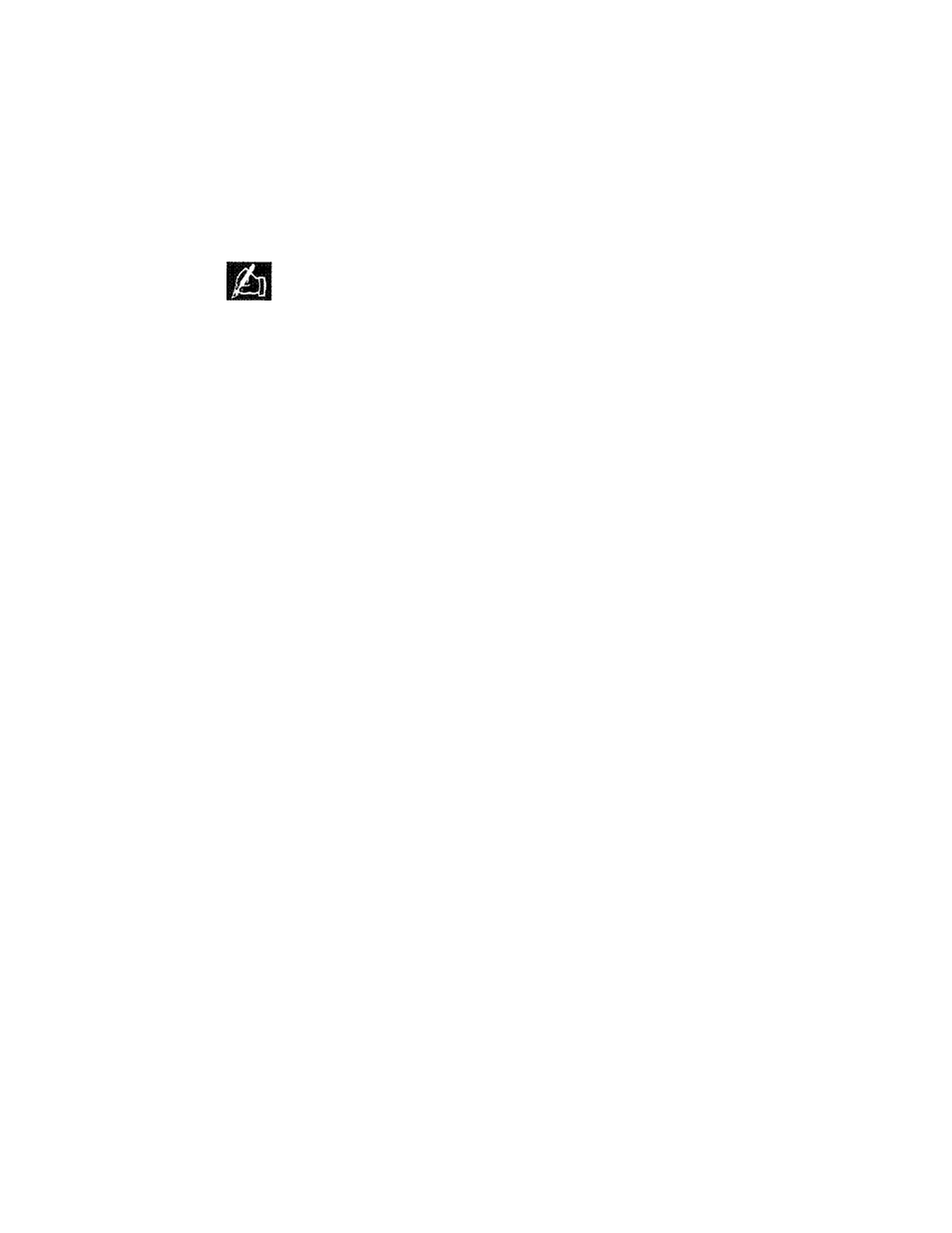
Chapter 2
Detailed Setup
IMat:eii
If you're using your notebook or laptop computer with
an external monitor, follow the procedure described in the
previous section tided Desktop Computers.
Special Configurations
If your computer has an internal monitor but does not have
external video capabilities (i.e., Macintosh SEs and certain
PowerBooks), you will need a video adapter card in order to
attach the Desktop Projector. Setup for a third-party adapter is
identical to the procedures outlined in the previous section titled
Desktop Computers. Contact your dealer, Proxima Customer
Ser\^ice, or a third-party' supplier for more information regarding
video adapters.
RS-232
The RS—232 port allows you to use the optional Cyclops
interactive pointer system or the Proxima Presentation Control
Software. Instructions for connecting the appropriate serial or
ADB cables are included with each of these products.
User’s Guide
2-1 3
