8q0 1 ( enci – Ask Proxima DP2800 User Manual
Page 50
Attention! The text in this document has been recognized automatically. To view the original document, you can use the "Original mode".
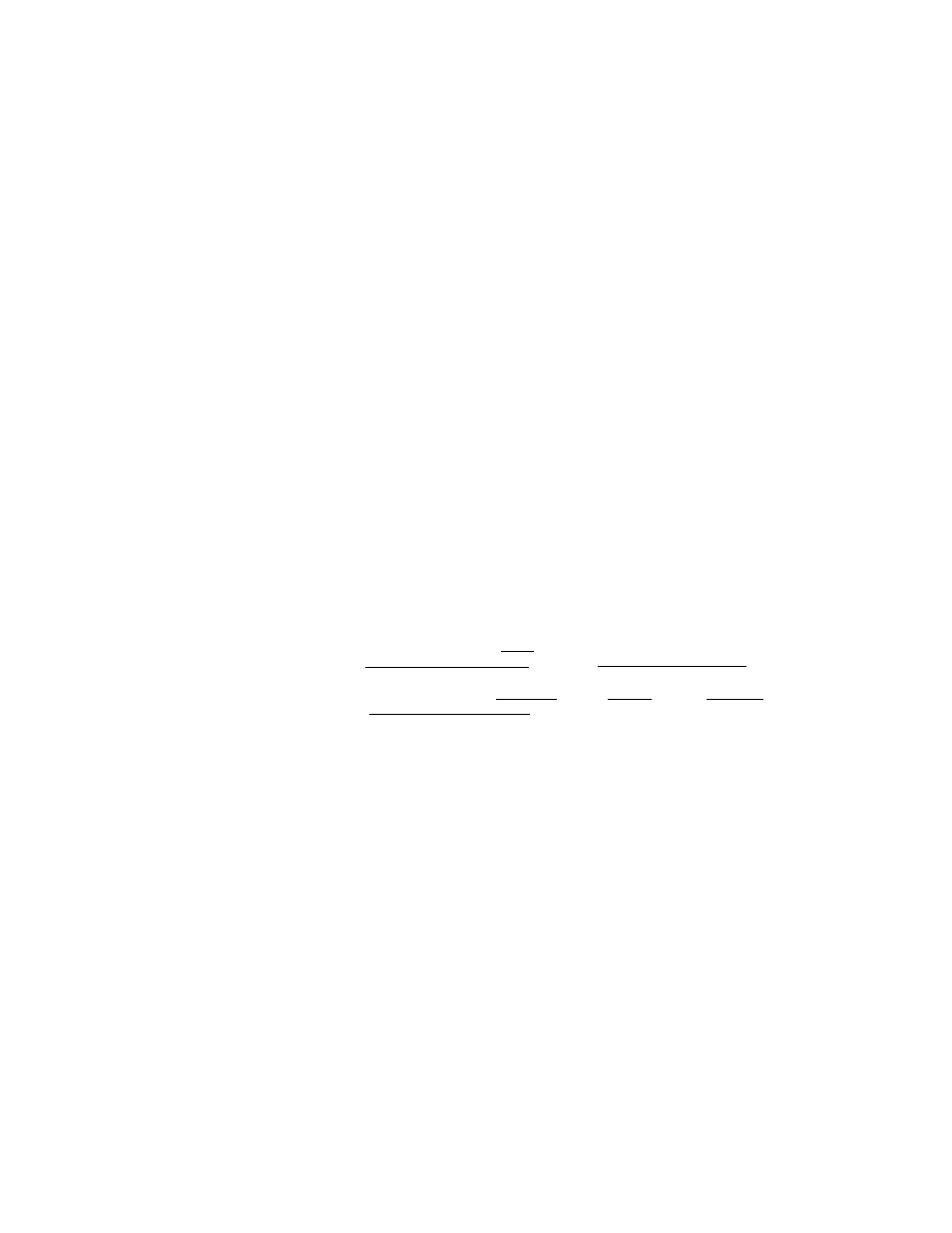
Chapter 3 • Using the Desktop Projector
CONTRAST
The CONTRAST setting is used by the Model DP2800 for
NTSC/PAL/SECAiM or S-VHS video. Use the Up or Down
arrow key to adjust the contrast in the projected image.
CONTRAST is available for the Model DP2700 if it has been
upgraded for video.
Setcup Menu
To access the Setup Menu:
Push the MENU key to access the Levels Menu. Press the
MENU key again to access the Setup Menu, or
Press the MENU kejf twice to skip the first window and go
directly to the Setup Menu.
SOURCE
iriAGE
(VGA640x4g0| r~lTlTtAr
COLORS PROJECTION
~2269§T~| rTORW^Dl
FREQUENCY
LAM3UAGE
~~8Q0
1 ( ENCI
ju
T"
STORE?
NO
SETTINGS
r ACTORV
Pigitre S7
Setup Menu
3-S * User's Guide
- Ultralight LS2 (1 page)
- C130 (50 pages)
- DP2000s (2 pages)
- IN42 (49 pages)
- DP6810 (1 page)
- ASK M3 (32 pages)
- DP9240 (1 page)
- DP6105 (2 pages)
- C410/C420 (50 pages)
- + DP6850 (1 page)
- DP6150 (1 page)
- C420 (DP8200X) (1 page)
- C90 (11 pages)
- DP2300 (71 pages)
- 700 (29 pages)
- C440 (13 pages)
- M5 (1 page)
- Pro AV 9410 (2 pages)
- Pro AV 9310 (2 pages)
- Ultralight SV1 (19 pages)
- DP5610 (1 page)
- C105 (DP6155) (1 page)
- DP9250 (52 pages)
- Campus 300 (2 pages)
- Pro AV 9350 (2 pages)
- C300HB (3 pages)
- DP6100 (4 pages)
- DP5600 (45 pages)
- Pro AV 9300 (2 pages)
- DP9260 (1 page)
- C5 (1 page)
- DP5800 (5 pages)
- 9100 (103 pages)
- C40 (DP2000s) (3 pages)
- C420 (1 page)
- C1 (1 page)
- 21 (1 page)
- C160 (1 page)
- Ultralight DS2 (1 page)
- Impression 860 (46 pages)
- C440/C450 (61 pages)
- Ultralight LS1 (49 pages)
- A9+ (8 pages)
- Pro AV 9310L (49 pages)
