CBM America CBM-262 User Manual
Page 80
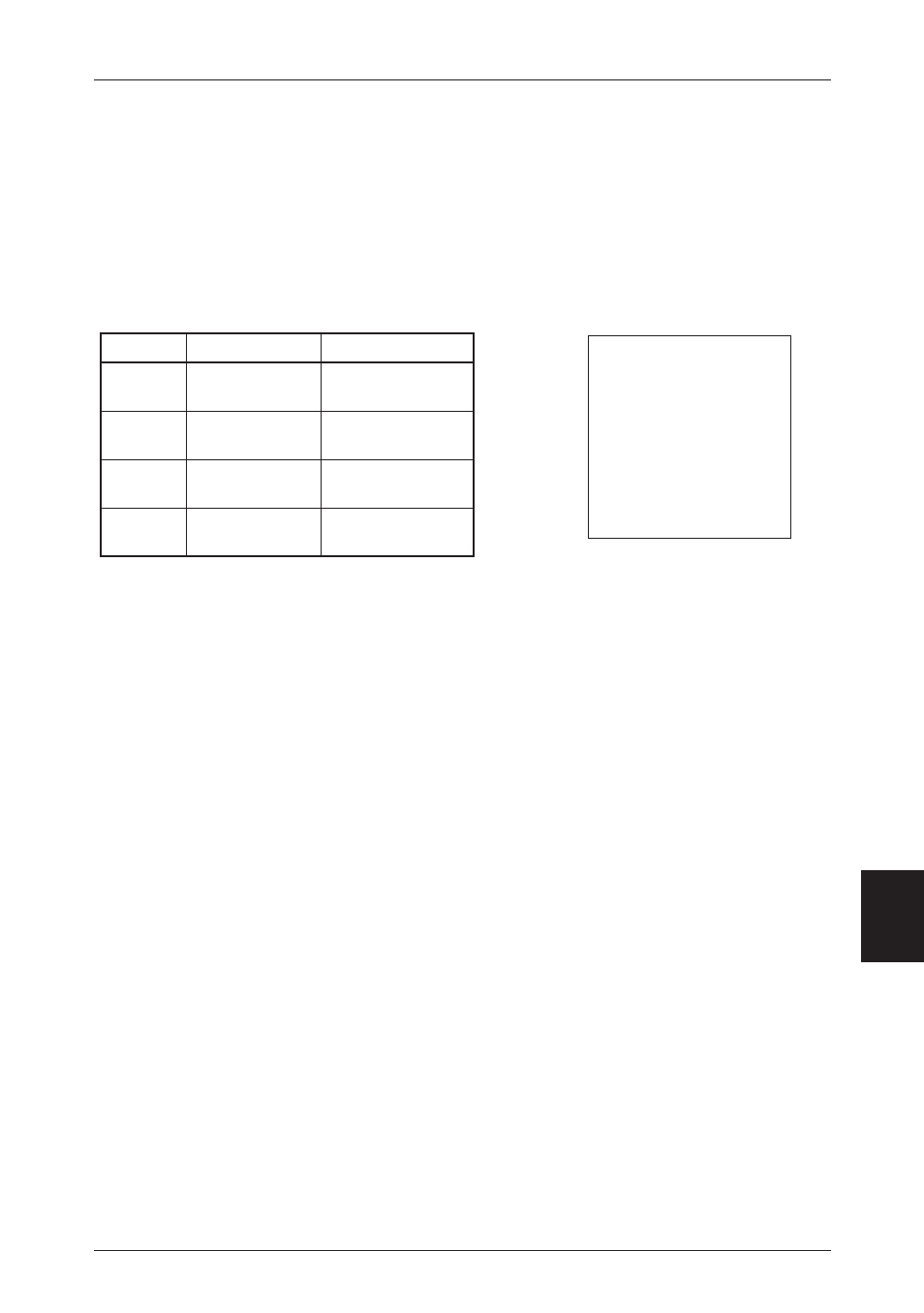
7
71
(29) Selecting the character printing direction in page mode
(ESC T n)
Code: [1B] h + [54] h + n
* (0
n
3)
(30
n
33) Data are expressed in Hex code.
This command selects the character printing direction and starting point in the Page
mode.
n
Printing Direction
Starting Point
0,30
Left to Right
Top Left
(A in diagram at right)
1,31
Bottom to Top
Bottom Left
(B in diagram at right)
2,32
Right to Left
Bottom Right
(C in diagram at right)
3,33
Top to Bottom
Top Right
(D in diagram at right)
A
¤ ¤ ¤ ¤
Printing Area
B
¤¤¤¤
D
¤¤¤¤
C
¤
¤
¤
¤
i
Reference
j
¤
•
If this command is input while Standard mode is selected, the printer's internal flag
operation only is executed. In this case, it has no influence on printing in the
Standard mode.
•
The character development position becomes the starting point within the printing
area set by ESC W.
•
The basic calculation pitch (x or y) used in the following commands differs ac-
cording to the starting point.
ᕃ If the starting point is "top left" or "bottom right," (characters are developed in
the direction perpendicular to the paper feed direction)
• Commands which use x: ESC SP, ESC $, ESC \
• Commands which use y: ESC 3, ESC J, GS $, GS \
ᕄ If the starting point is "top right" or "bottom left," (characters are developed in
the paper feed direction)
• Commands which use x: ESC 3, ESC J, GS $, GS \
• Commands which use y: ESC SP, ESC $, ESC \
•
The initial value is “n = 0”.
'
Paper Feed Direction
Input Data Format
