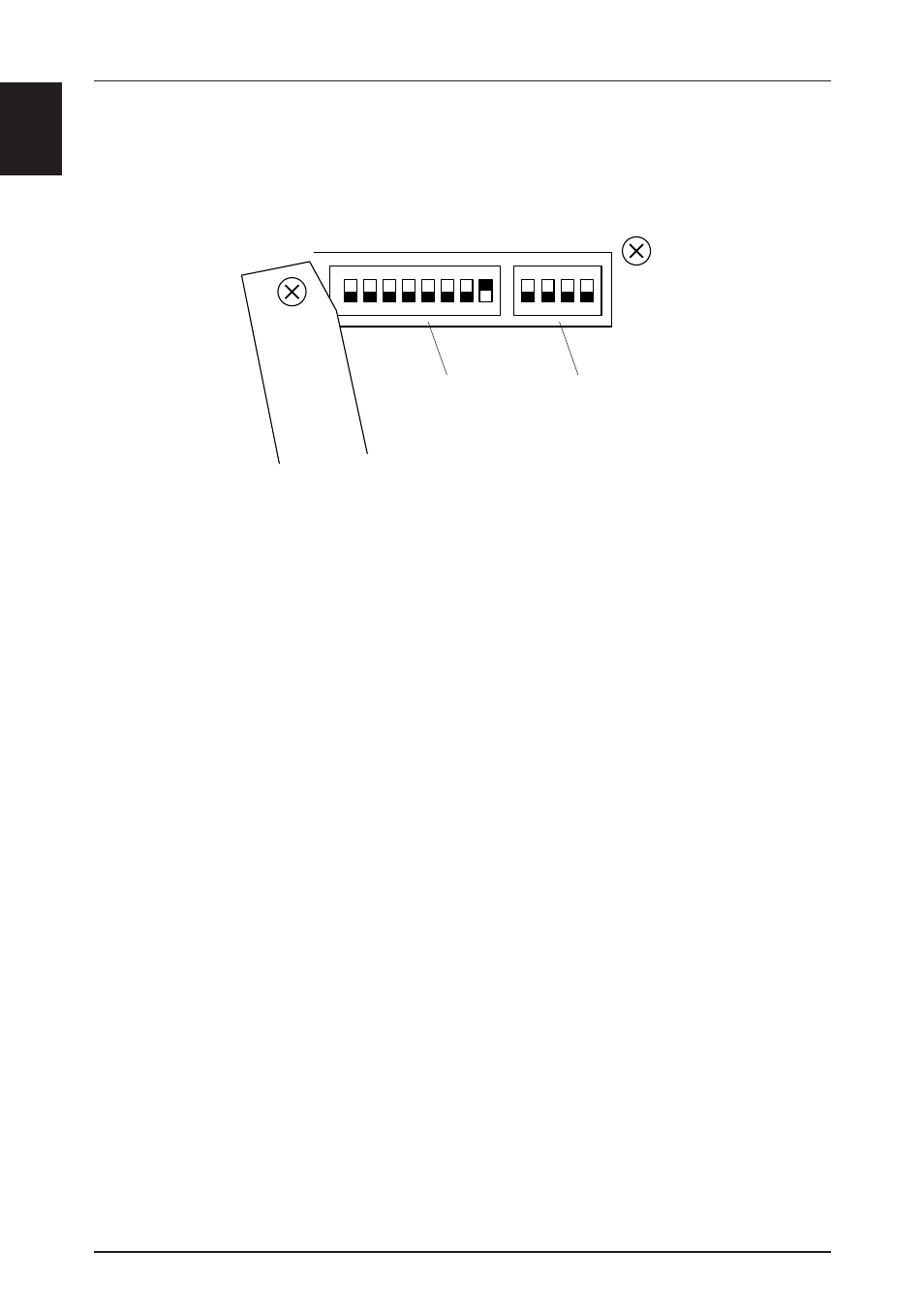
Chapter 1
Outline
6
1
•
DIP switch 2 is used for the serial interface only. (See “Chapter 4 - Using the
Printer,” on pages 25 and 26).
ON
1 2 3 4 5 6 7 8
ON
2 3 4
1
DIP Switch 1
DIP Switch 2
The above switches are shown in the OFF position.
Factory DIP Switch Settings