CBM America CBM-262 User Manual
Page 57
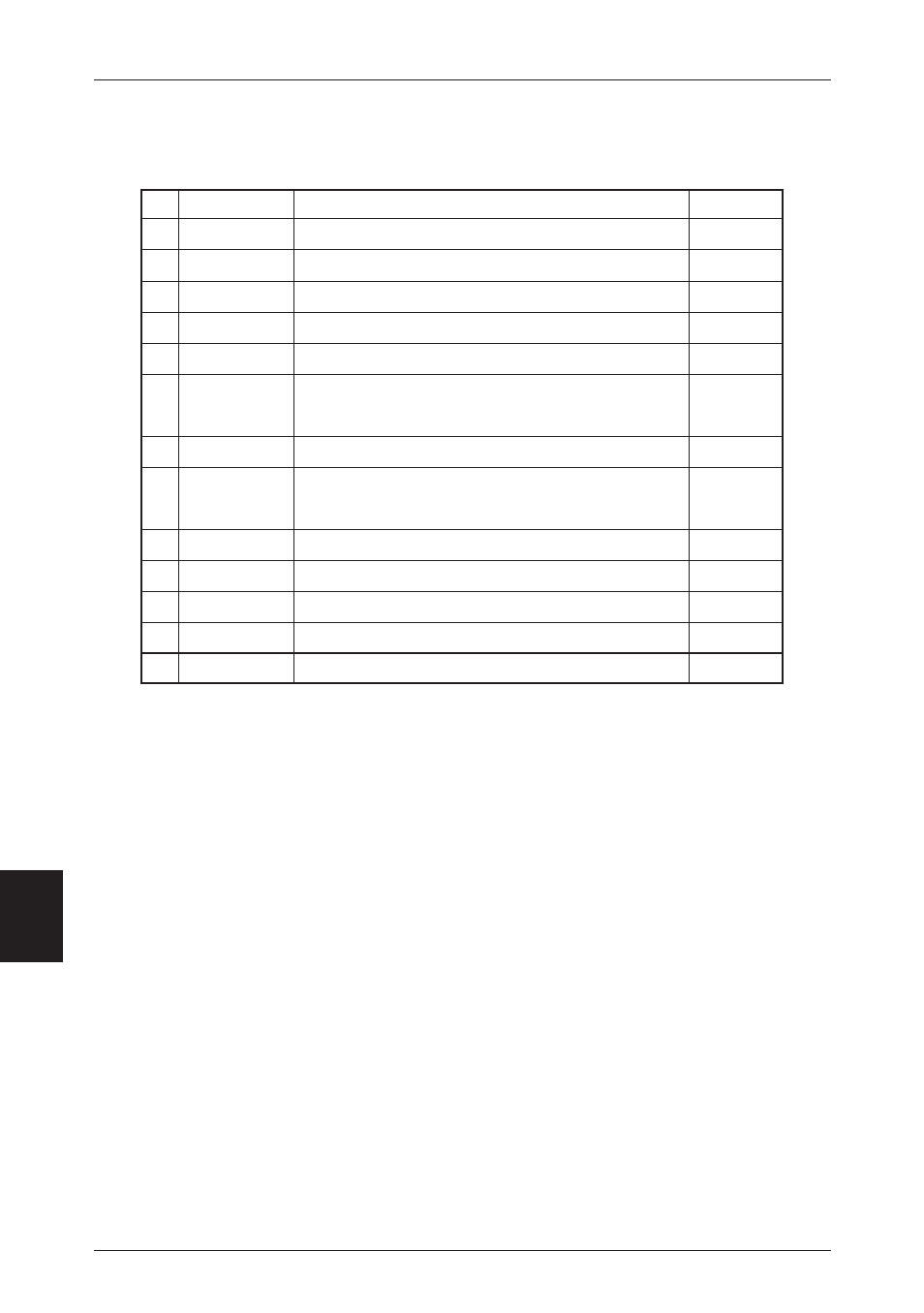
7
Chapter 7
Print Control Codes
48
Character
Command
Page
55
L
Setting the left margin
89
56
M
Specifying/Clearing reduced character printing
90
57
P
Setting the basic calculation pitch
91
58
V
Cutting of paper
92
59
W
Setting the print area width
93
60
\
Specifying the relative position of characters in
95
the vertical direction in the page mode
61
^
Execution of a macro
96
62
a
Enabling/Disabling automatic sending of
97
the status
63
f
Selecting the font of HRI characters
100
64
h
Selecting the bar code height
100
65
k
Printing bar codes
101
66
r
Sending of the status
103
67
w
Selecting the horizontal size of a bar code
105
:
Parallel only
:Serial only
