CBM America CBM-262 User Manual
Page 106
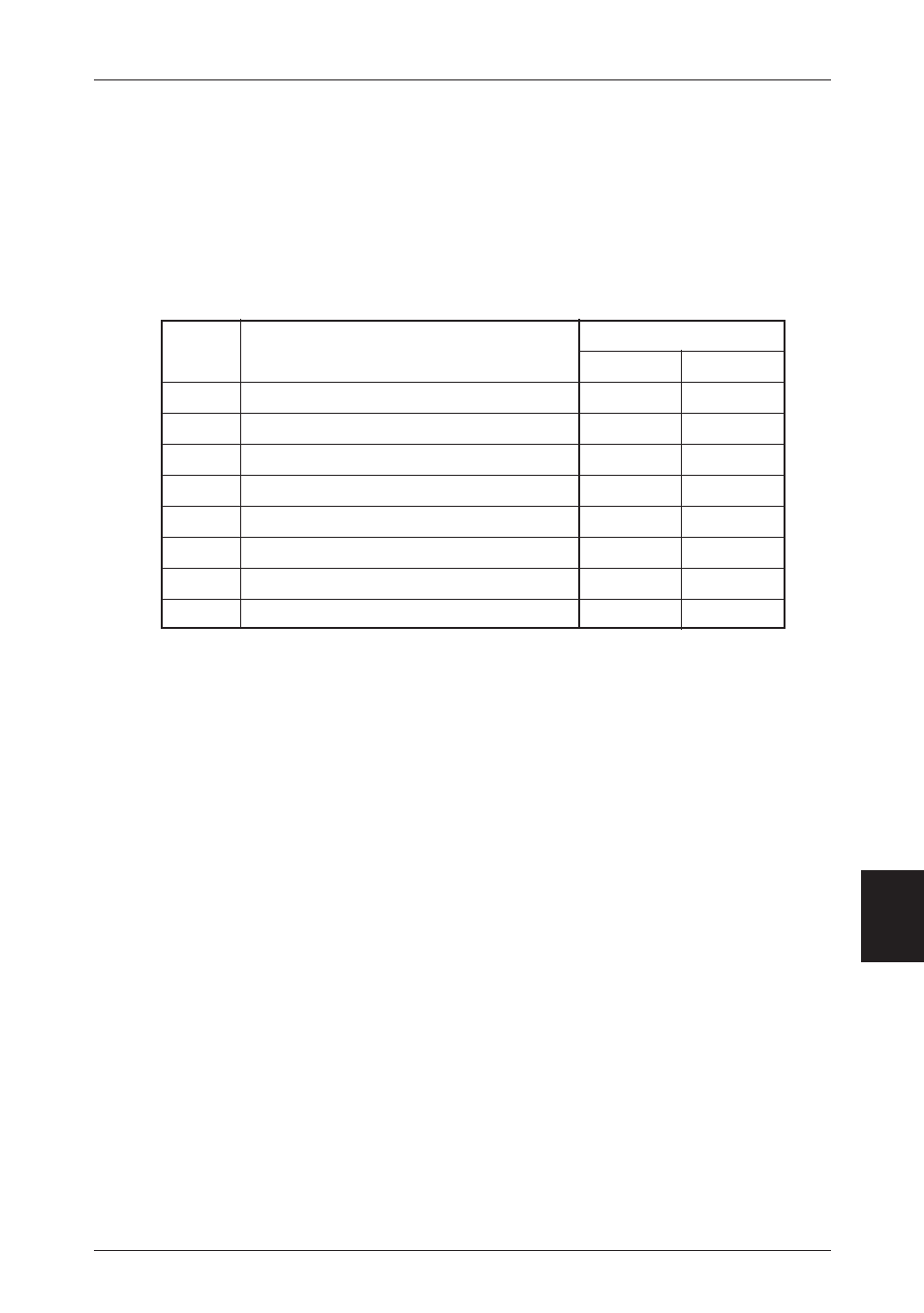
7
97
(62) Enabling/Disabling automatic sending of the status
(GS a n)
Code: [1D] h + [61] h + n
* (0
n
FF) Data are expressed in Hex code.
This command selects the status that is the object of automatic status sending (ASB:
Automatic Status Back).
Bit
Status that is Object of ASB
Value
0
1
0
Status of drawer kick connector pin No. 3.
Disable
Enable
1
On-line
Disable
Enable
2
Error status
Disable
Enable
3
Paper sensor
Disable
Enable
4
Not defined
—
—
5
Not defined
—
—
6
Not defined
—
—
7
Not defined
—
—
•
If even one of the status items is enabled, the printer sends the status when this
command is executed. After that, each time a status that is enabled changes, that
status is sent. At that time, each status expresses the current status, so it is possible
that a status that is not enabled for ASB will change.
•
If every status is disabled, the auto status sending function (ASB function) is dis-
abled.
•
If the ASB function in the initial state is enabled, the status at the point when
communications were first enabled after the power was switched on is sent.
•
The 4-byte status shown below is sent without confirm whether the host is ready to
receive or not. Except for the XOFF code, the 4-byte status is always continuous.
•
This command is executed when the receiving buffer is developed, so there is a
possibility of delay between the reception of the command and sending of the
status due to the status of the receiving buffer.
•
Even at times when the printer specification is disabled due to peripheral device
selection (ESC =), if the status changes, the 4-byte status is sent.
Input Data Format
