CBM America CBM-262 User Manual
Page 35
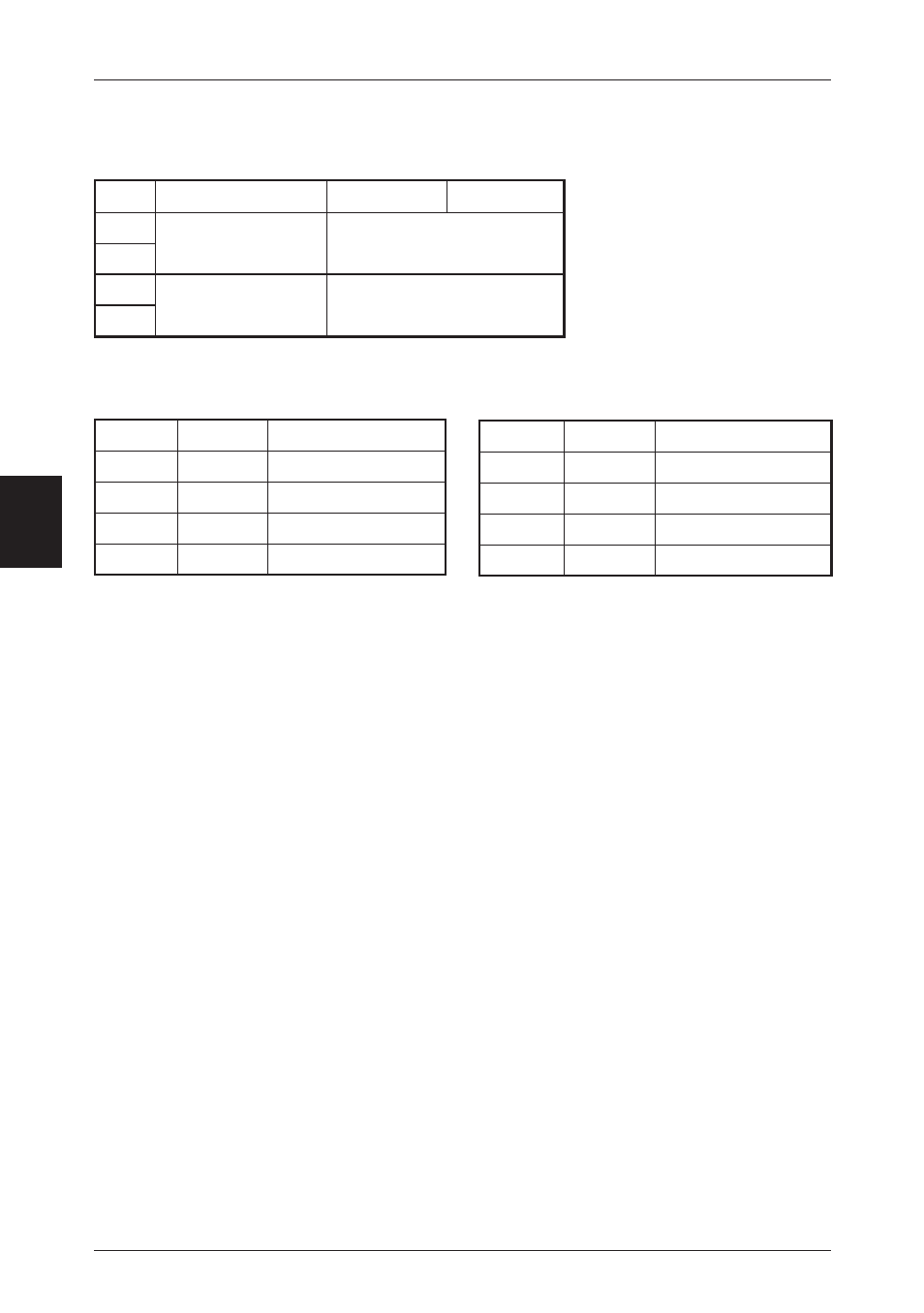
4
Chapter 4
Using the Printer
26
DIP Switch 2
(Bold character indicates Factory Default)
ᕃ
Baud Rate Settings
SW2-2
SW2-1
Baud Rate Setting
OFF
OFF
9600
OFF
ON
4800
ON
OFF
2400
ON
ON
19200
ᕄ
Parity Settings
SW2-4
SW2-3
Parity Setting
OFF
OFF
No Parity
OFF
ON
Odd Parity
ON
OFF
Even Parity
ON
ON
–
•
DIP switch 2 is included only in the case of a Serial interface.
No.
Content
OFF
ON
1
2
Baud Rate
See Table
ᕃ below.
3
4
Parity
See Table
ᕄ below.
