Appendices ~ appendix g: worksheets – ClearOne AP800 User Manual
Page 63
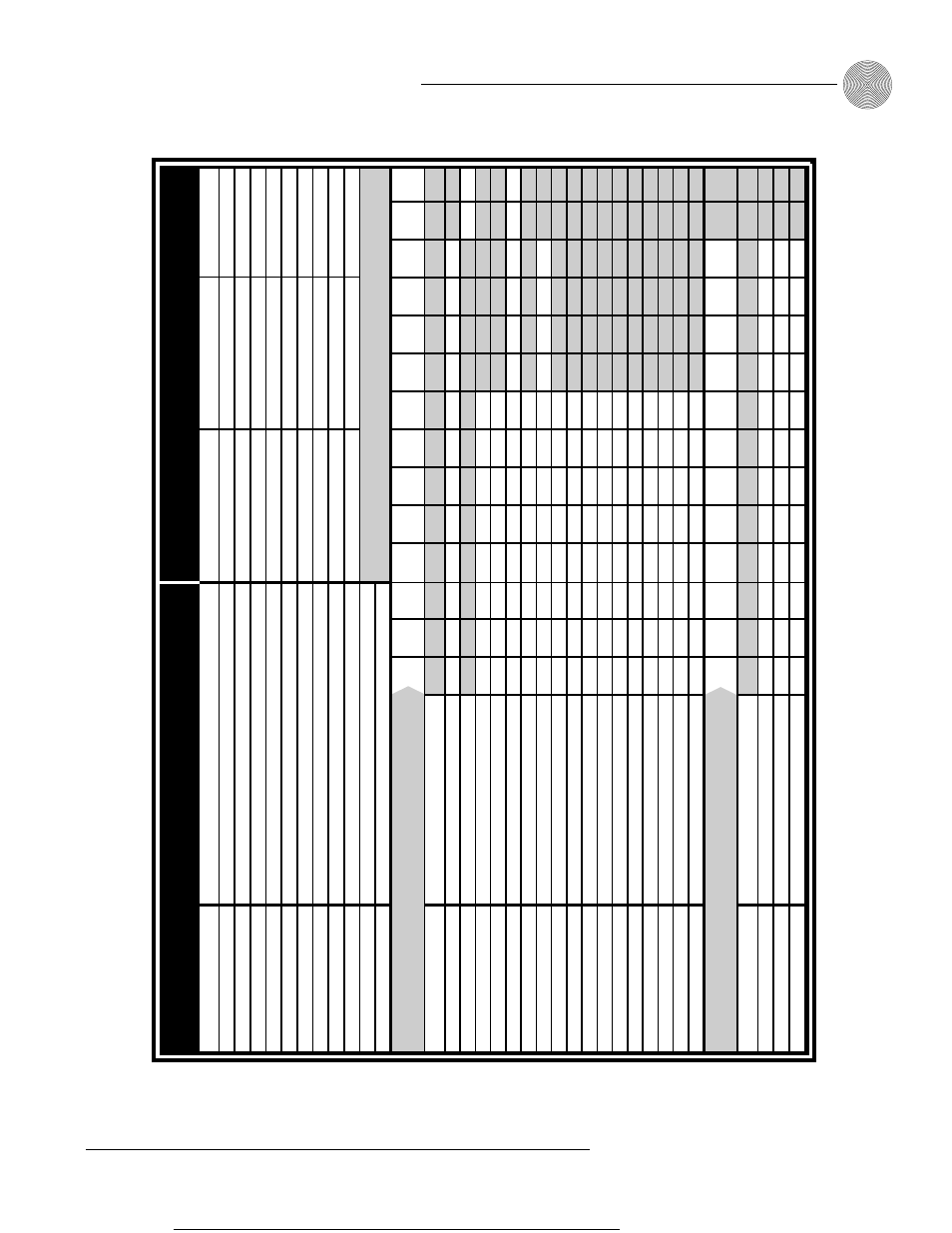
59
Appendices
~ Appendix G: Worksheets
Technical Services Group ~ 1-800-283-5936 (USA) ~ 1-801-974-3760
Input Channel
Output Channel
Systemwide Parameters
Auto Mix Parameters
Clear Modem Password
Timeout
0-15 (10)
Enter
Program Parameter
Output Gain Adjust
Mute
NOM
Selection Range
-20dB to 20dB (0)
On, Off
On (A-D) or Off (1-8)
1
234567
A
B
C
D
S
1
S2
8
1
234567
A
B
C
D
8
Program Parameter
Preset
Lock Front Panel
Set Passcode
Device ID No.
Unit ID No.
Mixer Mode
RS-232 Baud Rate
RS-232 Flow Control
Modem Mode
Clear Modem Password
Timeout
Selection Range
On, Off
Any Front Panel Keys
Factory Programmed
On, Off
0-15 (10)
1-6
0-7
Master-Single, Master-Linked, Slave, Dual
9.6, 19.2, 38.4 kbps
On, Off
Enter
Program Parameter
PA Adaptive
Maximum No. of Mics.
First Mic Priority
Last Mic Mode
Gate Ratio
Off Attenuation
Hold Time
Decay Rate
Manual Ambient
Selection Range
Off, 1-8 (4)
0-50dB (15)
0-50dB (12)
Slow, Medium, Fast
0dB to -70dB (-30)
On, Off
On, Off
Last On, Off or Mic 1
.1-8.0 seconds (.3)
Program Parameter
Input Gain Adjust
Subbus Attenuation
Input Type
Microphone Activation
Mute
Phantom Power
AGC
High-Pass Filter
EQ
Low Band EQ
Mid Band EQ
High Band EQ
Chairman Mic
Adaptive Ambient
EC Reference
Echo Cancellation
NLP
Selection Range
-20dB to 20dB (0)
0dB to -20dB (-6dB)
On,Off
On,
On, Off
On,
-12dB to 12dB (0)
-12dB to 12dB (0)
-12dB to 12dB (0)
On, Off
, 2
Mic 55dB, Mic 25dB, Line
Auto, Override On/Off, Manual On/Off
On, Off
Off
Off
On, Off
1
On, Off
Off, Soft, Medium, Aggressive
Program Parameter
Output Gain Adjust
Mute
NOM
Selection Range
-20dB to 20dB (0)
On, Off
On (A-D) or Off (1-8)
Figure G.2. Programming Worksheet
