Selecting other alphabet si, Selecting monogram, E][i)ud[0[d00 – SINGER XL1000 Quantum User Manual
Page 74
Attention! The text in this document has been recognized automatically. To view the original document, you can use the "Original mode".
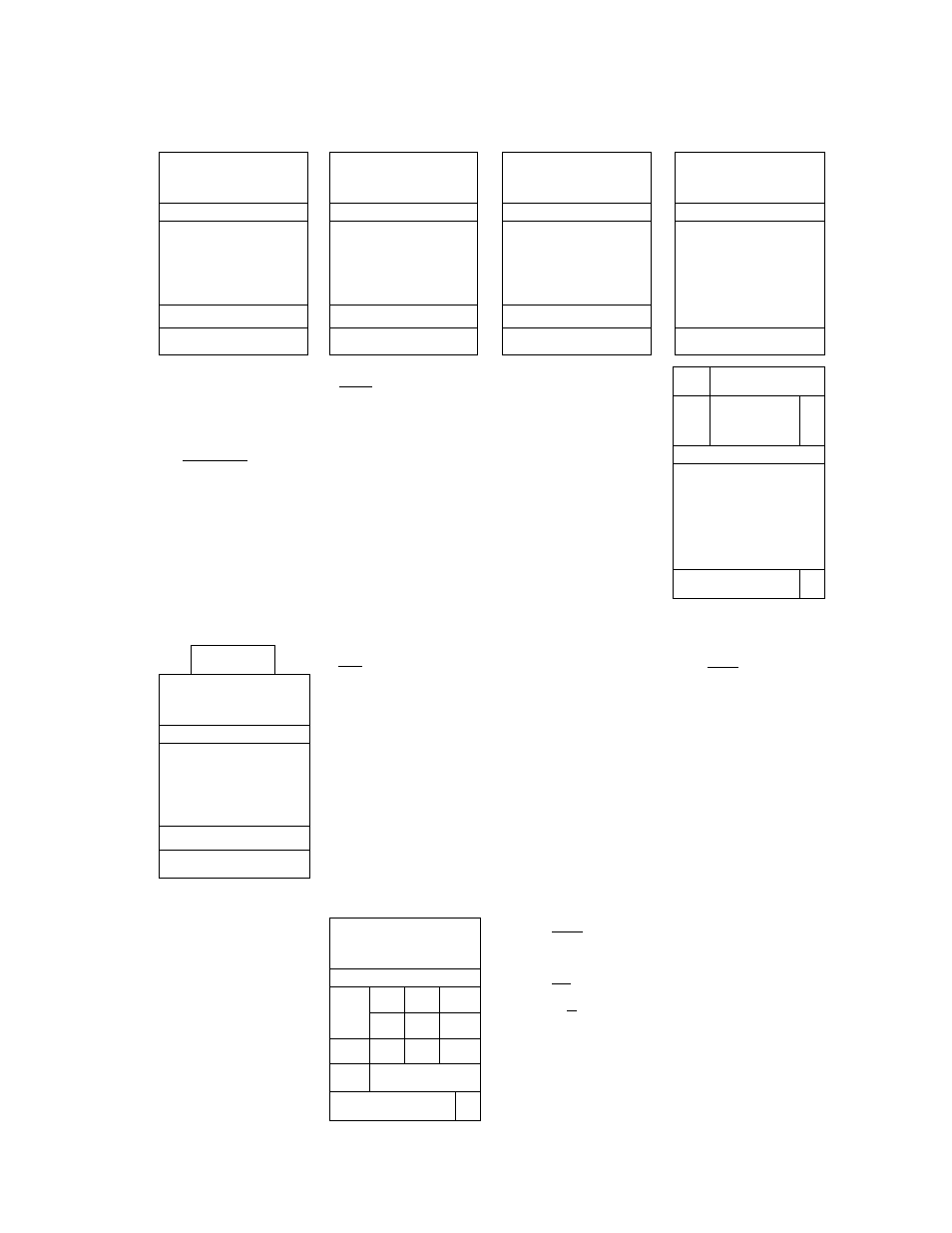
Selecting other alphabet si
Press
key. Press abc key
Press 12&!? key.
Press
key.
i
i
€BP
^ &
^ E3
ABC |[ abc |||2&I?|[
aa
6 |
ABC |[ abc |[l2&l?j[AA6|
ABC II abc j|l2&l?|(AA0 j
ABC II abc |||2&!?||
a
A0|
EIIZ)EI[i)S[Z)iZ)
00(^10(000
^0
aBiaaiaas
0000000
0000000
000(0000
aaaQaaa
0000000
0000000
000(f)(2)
0
00000
0
□ 0
0000000
00 (□)
Pi
;=)
K p
E Si
Press
key. Press [ abc | key.
Press key.
ABC~]| abc ||<2&!?|[ AAQ |
Pm
QllliillQjtjtJUJ
Pm
K
3
Press AAo key.
a
ABC
II
abc ]|
i
2&!?](
aa
6|
(DiOljOSlKl
00000@(§)
(^000000
0000OO0
00 0
K
4_)
Selecting monogram.
Press
key.
m
0O0O000 0000000 0000000 00000 o key. Press | (]| | key. Press (OD key. Press i d P l key. ZlTOElZEEin) [E][I)UD[0[D00 0000000 D3 @ iBGBTOBGilQ 0000000 BJ3 mmmmmiTinn 0000000 0000000 00000 D Press key. Press m key. cl BDJOJLPRLQ] D00O0O0 3000000 0O00000 O0000 D D3 ^ l^rfiriiDirani# ro" C! S m O 0 <(> €> l<0>l Example: 1. Press HODl t Selectfn 2. Press rWI t Select in 3. Press \W] t Select |T) 4. Press 5. Press COMBIkey. 6. Press on menu screen. 7. Press [O] . Select Frame Pattern. 8. Press 9. Press 10. Press Start/stop button. NOTE: MONOGRAM PATTERN FONTS CAN ALSO BE SELECTED AND MEMORIZED THE SAME AS 73
00000 O
O0O000O
00000OO
OOOO0 o
OTHER ALPHABET FONTS.
