Alphabet stitch sewing, How to select alphabet on lcd touch-screens, 7mm block style – SINGER XL1000 Quantum User Manual
Page 50: Alphabet stitch sewing ,50, Abc abc, E)(k ejcll, 0(w), Iàélîid 300 0
Attention! The text in this document has been recognized automatically. To view the original document, you can use the "Original mode".
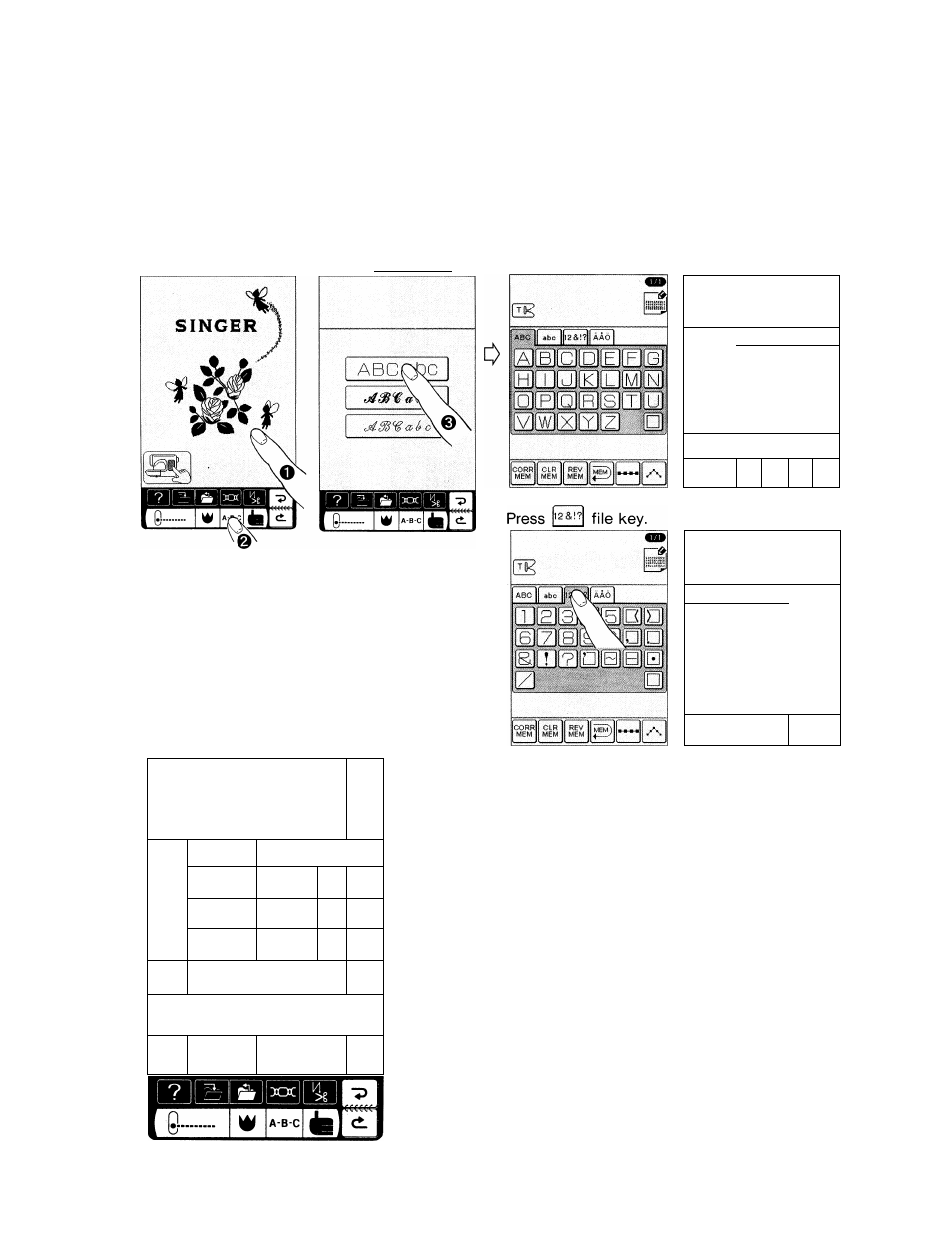
Alphabet Stitch Sewing
How to select alphabet on LCD touch-screens.
7mm Block style.
ABC abc
Presser foot to be used
0
Decorative stitch
foot (T)
1
Touch Welcome Screen.
2
Press
button.
3
Press I ABCaDc~)kev. First touch-screen. Press file key.
®
i
ABC
II
E)(K
EJCll
[
q
MÈ
0(w)|;
I2&!?|| AAo|
'iàélîiD
300 0
|
c
OR
r
|( CLR
MEM
I
MEM
REV
MEM
mem
)
How to select letter of alphabet.
• Pressing key once will select /\
Press file key.
(rg
i
ABC |[ abc ||l2&!?|| |p^
El0O(Dk
'^01
0000È
0EI0lS)[5IEIE)
Iêl[51[51[ëimmi51
00
0
CORR
CLR
RE
v
1|
ì
;
ìm
^
MEM MEM MEM ILJ_^
A
ABC 1
K
abc | t 2 & ! '? А В O
Q c ,
D
e
;
—
G
K L ,
M
N i
R l S '
- -
U '
y
\ W z
. J
CORR
MEM
CLR REV
MEM MEM
MEM^ »M-«
mmrm
[A] is now in memory.
CORR
MEM
CLR
MEM
REV
MEM
49
MEM
Correction key;
Use this key to correct errors within
memory sequence.
Pattern clear key:
Press this key to delete a wrong letter. Hold finger
on key to delete everything in memory.
Review key:
Press this key to review patterns.
Return key:
Memory will return to sewing start point of patterns.
