How to use option, Error message display time, Welcome screen display – SINGER XL1000 Quantum User Manual
Page 12: How to use option key
Attention! The text in this document has been recognized automatically. To view the original document, you can use the "Original mode".
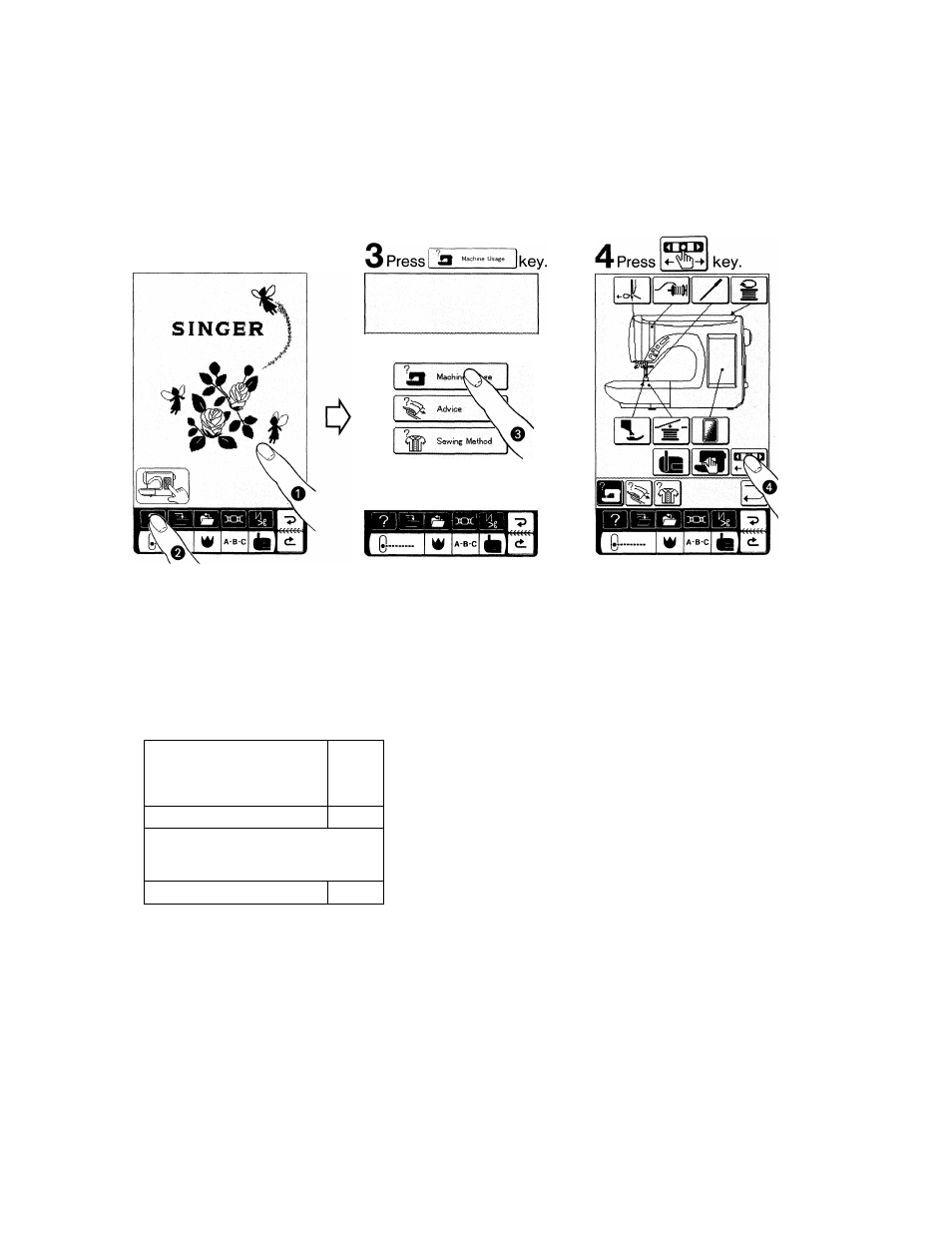
How To Use Option
Key.
The option screens are used to customize your sewing machine to perform a number of specific
functions to your own personal taste.
1
Touch Welcome Screen.
2
Presslfilbutton.
-COperation Guidance >
0
_ It is possible to change display time of error messages and settings
Oof automatic backtack stitching or thread trimming.
After you have changed chosen options, press
ok
key.
Then, press ^ key.
To restore all settings to normal, press
auto
key.
«Option»
j-Error message indication time.—
AUTO I
два
10 1
L^Jj W___________
±±
.. )
-Additional stitches which may be sewn
after indication of low bobbin.
AUTO I 20
^ I--------------------------------- ---------
L-
j
M
z
±±J
.Setting of automatic backtack & thread-
cutter.
□
ON
OFF
■Welcome screen indication.-------------
IP ON
Q OFF
AUTO
OK
Error message display time:
Length of time during which error
message is displayed can be increased
or decreased.
Setting of number of stitches machine is allowed to sew with low bobbin:
The number of stitches that can be sewn
after error message “BOBBIN THREAD
SUPPLY LOW. CHECK BOBBIN” is
displayed and start/stop button is pressed.
Setting of automatic bartack stitching and thread cutter:
Whether backtacking/thread cutting is
automatically specified when selecting
pattern or manually specified can be
selected.
Welcome screen display:
It is possible to directly display utility
sewing screen by electing to not
have Welcome screen greet you
when power is turned on.
11
NOTE:
DO NOT PRESS TOO HARD ON TOUCH-SCREEN-
REQUIRED.
•A LIGHT TOUCH IS ALL THAT IS
