Snmp over mac, Community strings, Trap receivers – Cabletron Systems STS16-20R User Manual
Page 217: Community strings screen
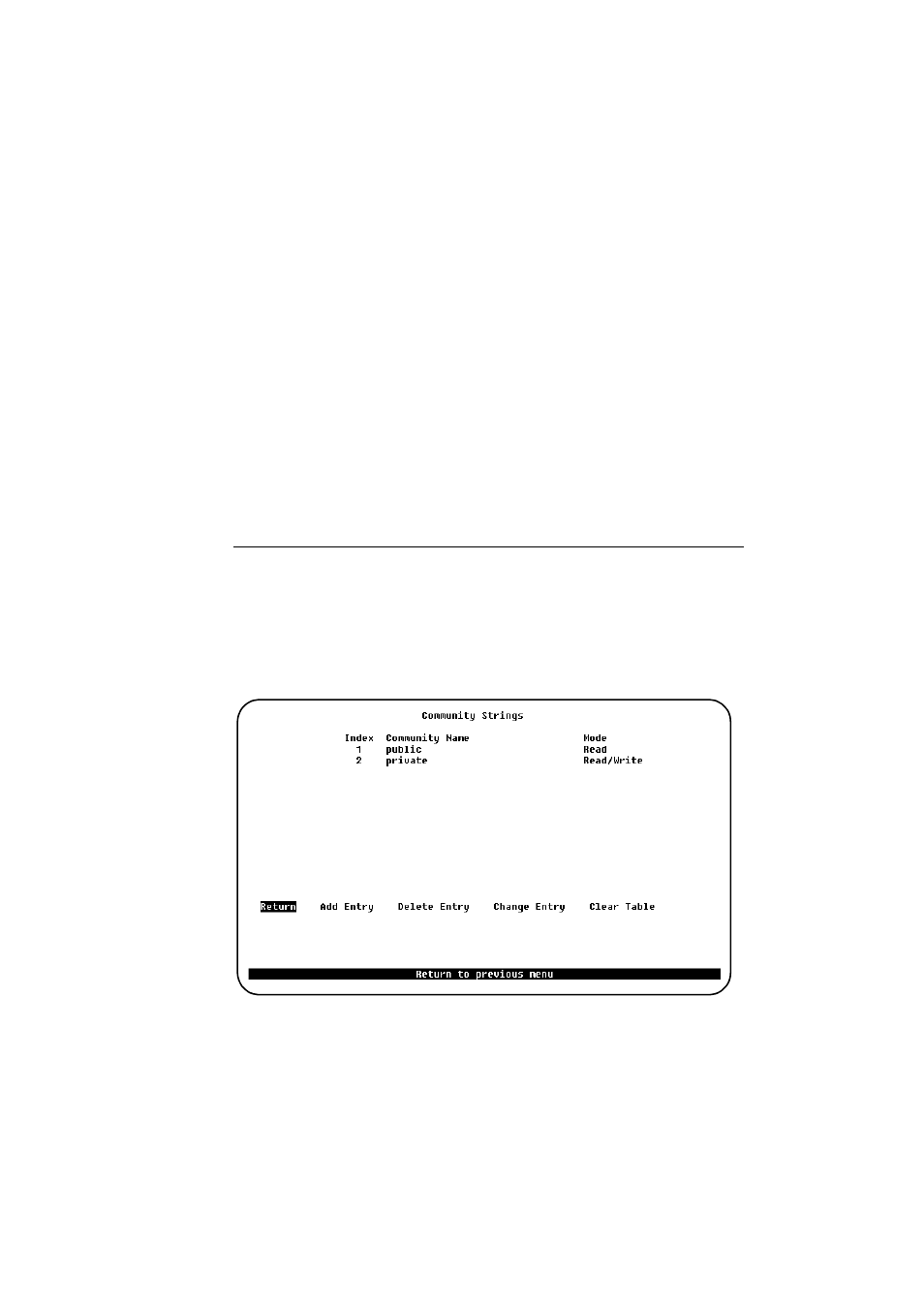
203
Monitoring the Network with SNMP
SmartStack STS16-20D/STS16-20R Token Ring Switches Installation and User Guide
SNMP over MAC...
Enables or disables SNMP transport over the MAC protocol. The SNMP over
MAC protocol is used by the ClearSight management application. Note that the
switch will not send SNMP traps using SNMP over MAC protocol.
Default is Enabled.
Community Strings...
A community defined as a relationship between an SNMP agent and one or more
SNMP managers. Up to five different communities of 1—16 characters each can
be stored in the switch. Entries in the table are saved across resets and power cycles.
Trap Receivers...
Displays table of managers to which traps are sent. Entries in the table are saved
across resets and power cycles.
Community Strings Screen
To open this screen from the main menu, select Configuration
→
→
→
→
SNMP
Configuration
→
→
→
→
Community Strings.
Use this screen to configure the community string for the SmartStack STS16-20D/
STS16-20R. The community string is a name (password) associated with the
specified privilege level.
➽
Note:
Text within the community string is upper/lower case sensitive.
