Port status screen, Port, Enabled – Cabletron Systems STS16-20R User Manual
Page 174: Choosing a troubleshooting procedure
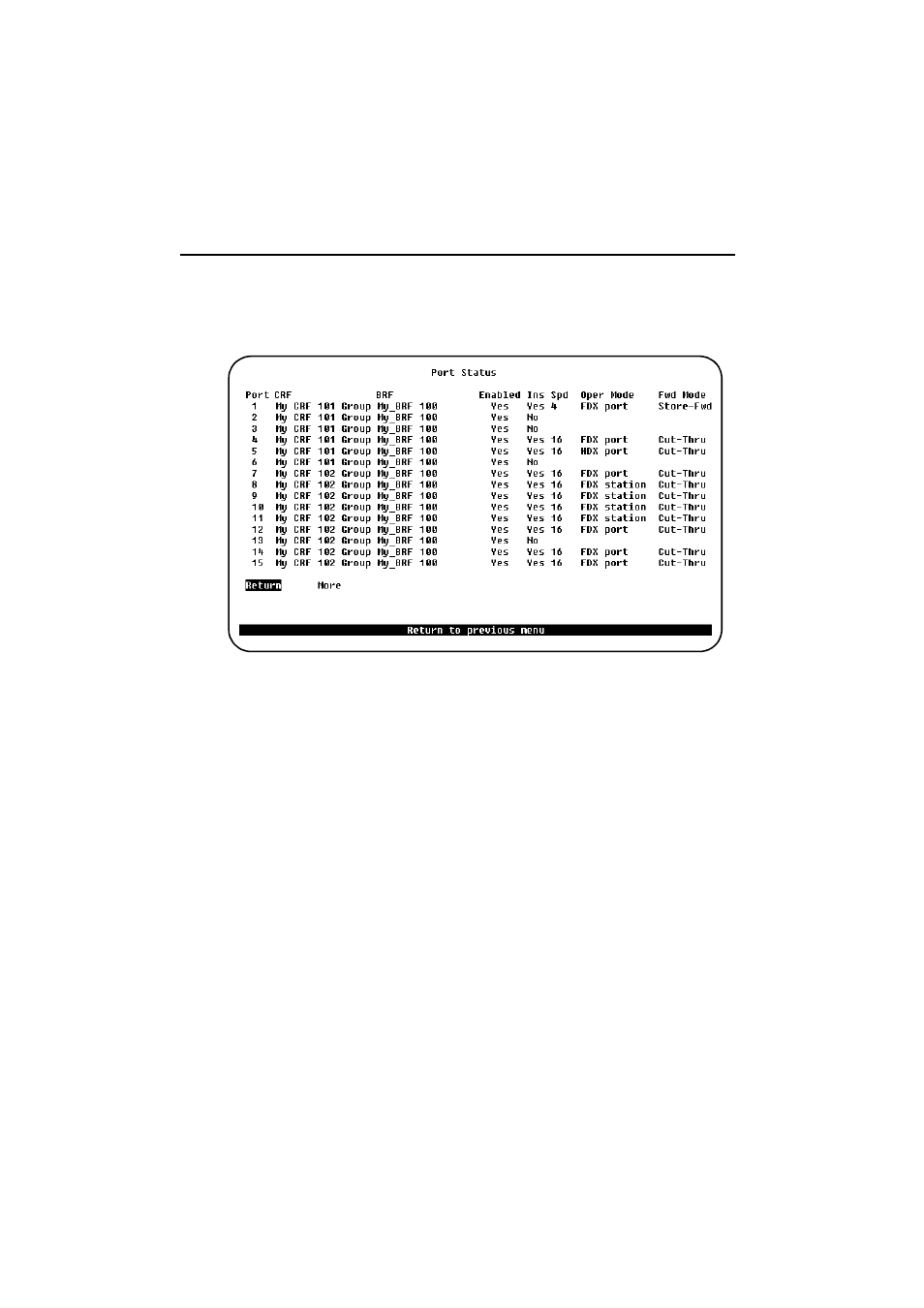
160
SmartStack STS16-20D/STS16-20R Token Ring Switches Installation and User Guide
Monitoring the Network from the Console Statistics Menu
Port Status Screen
To open this screen from the main menu, select Statistics
→
→
→
→
Port Status.
The Port Status screen provides a summary of the status of all Token Ring ports.
Port
The port number.
CRF
The name of the CRF to which the port is assigned.
BRF
The name of the BRF to which the port is assigned.
Enabled
Displays the current enabled status of the port. Possible values are Yes and No.
Ins
Indicates if the port is currently inserted into the ring. Possible values are Yes and
No
.
Spd
The Token Ring media speed. Possible values are 4 and 16.
See also other documents in the category Cabletron Systems Computer Accessories:
- 2E42-27R (164 pages)
- 6H122-16 (158 pages)
- 24 (35 pages)
- 9T427-16 (16 pages)
- bridges (132 pages)
- CSX200 (88 pages)
- 2208 (158 pages)
- SM-CSI1076 (69 pages)
- SEHI-22 (93 pages)
- 9T425-16 (40 pages)
- 6000 (180 pages)
- 1800 (448 pages)
- ESX-1380 (86 pages)
- DLE23-MA (202 pages)
- 2E43-51 (168 pages)
- 5000 (83 pages)
- 6H253-13 (62 pages)
- Lancast Media Converter 7000 (108 pages)
- SmartCell 6A000 (102 pages)
- 9G421-02 (12 pages)
- SEH-22 (56 pages)
- 9A000 (180 pages)
- SEH-24 (64 pages)
- 6E123-26 (184 pages)
- 2E43-27 (164 pages)
- Cabletron MicroLAN 9E132-15 (36 pages)
- 9F120-08 (28 pages)
- 9E428-36 (18 pages)
- Device Management Module Dec GigaSwitch (65 pages)
- ELS10-26TX (18 pages)
- MICROMMAC-22T (105 pages)
- CSX1200 (644 pages)
- 7H02-06 (36 pages)
- 150 (106 pages)
- 9F206-02 (10 pages)
- MMAC-Plus 9T122-24 (27 pages)
- SEH100TX-22 (52 pages)
- 7C03 MMAC (16 pages)
- 2H253-25R (64 pages)
- TRXI-42 (92 pages)
- 7C04 (150 pages)
- 2H22 (120 pages)
- 2000 (196 pages)
- 7C04 Workgroup (25 pages)
