Console/telnet sessions, Console configuration menu, Serial link configuration – Cabletron Systems STS16-20R User Manual
Page 146: Telnet configuration, Console timeout
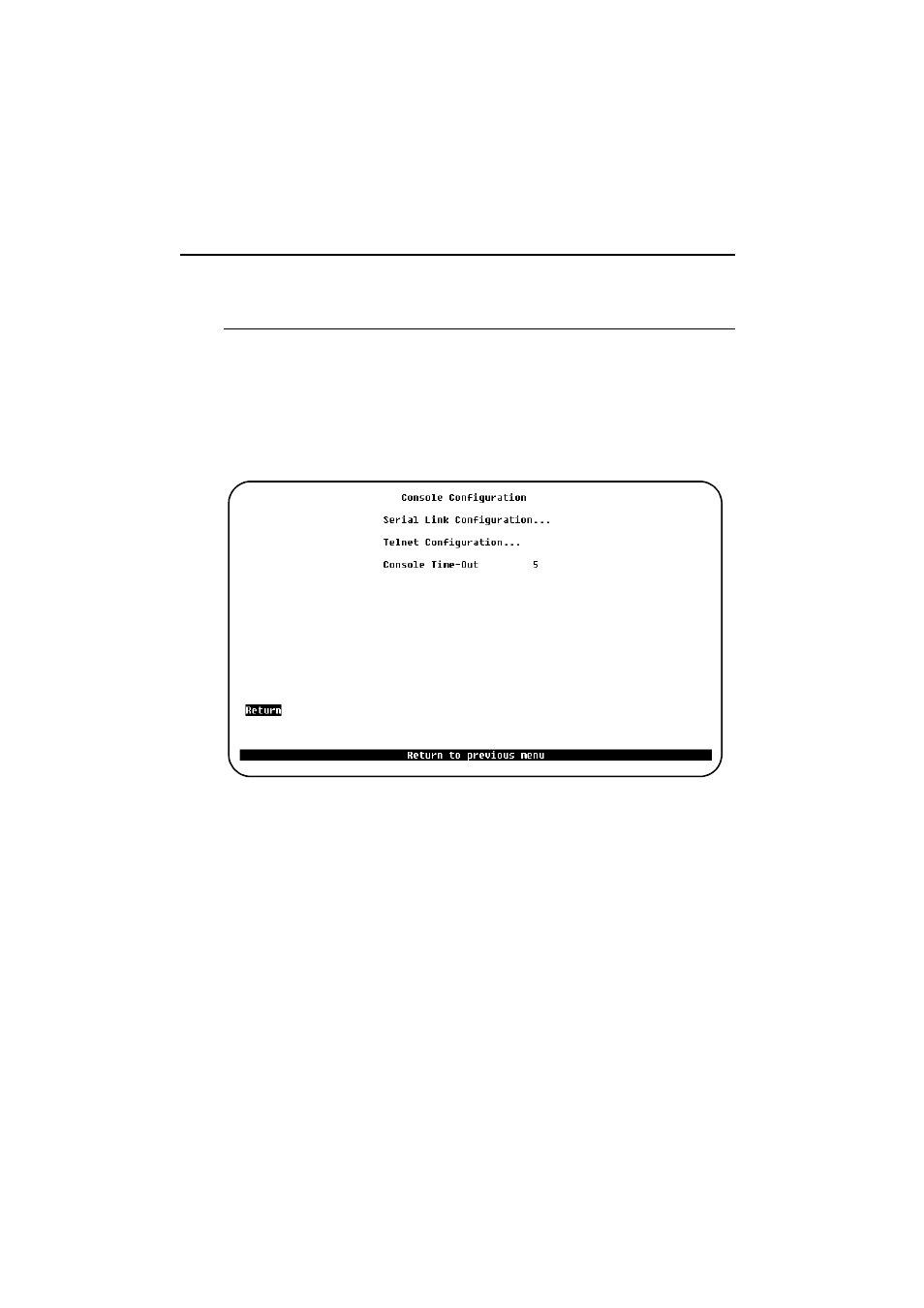
132
SmartStack STS16-20D/STS16-20R Token Ring Switches Installation and User Guide
Switch Configuration
Console/Telnet Sessions
The following section describes how to establish a console or Telnet session.
Console Configuration Menu
This menu lists items for configuring console and Telnet sessions. The Serial Link
Configuration
(console) and Telnet Configuration items are selected by
highlighting and pressing
ENTER
.
To open this menu from the main menu, select Configuration
→
→
→
→
Console
Configuration
.
Serial Link Configuration...
See page 133 for an example of this screen and an explanation of its contents.
Telnet Configuration...
See page 135 for an example of this screen and an explanation of its contents.
Console Timeout
A value that can be set to determine when the console session will timeout and
return to the greeting menu. If the value is set to zero, the console will never time
out. Default is 5 minutes.
➽
Note:
You cannot select Serial Link Configuration if you are accessing the
configuration program via Telnet.
