Configuring spanning tree – Cabletron Systems SmartSwitch User Manual
Page 61
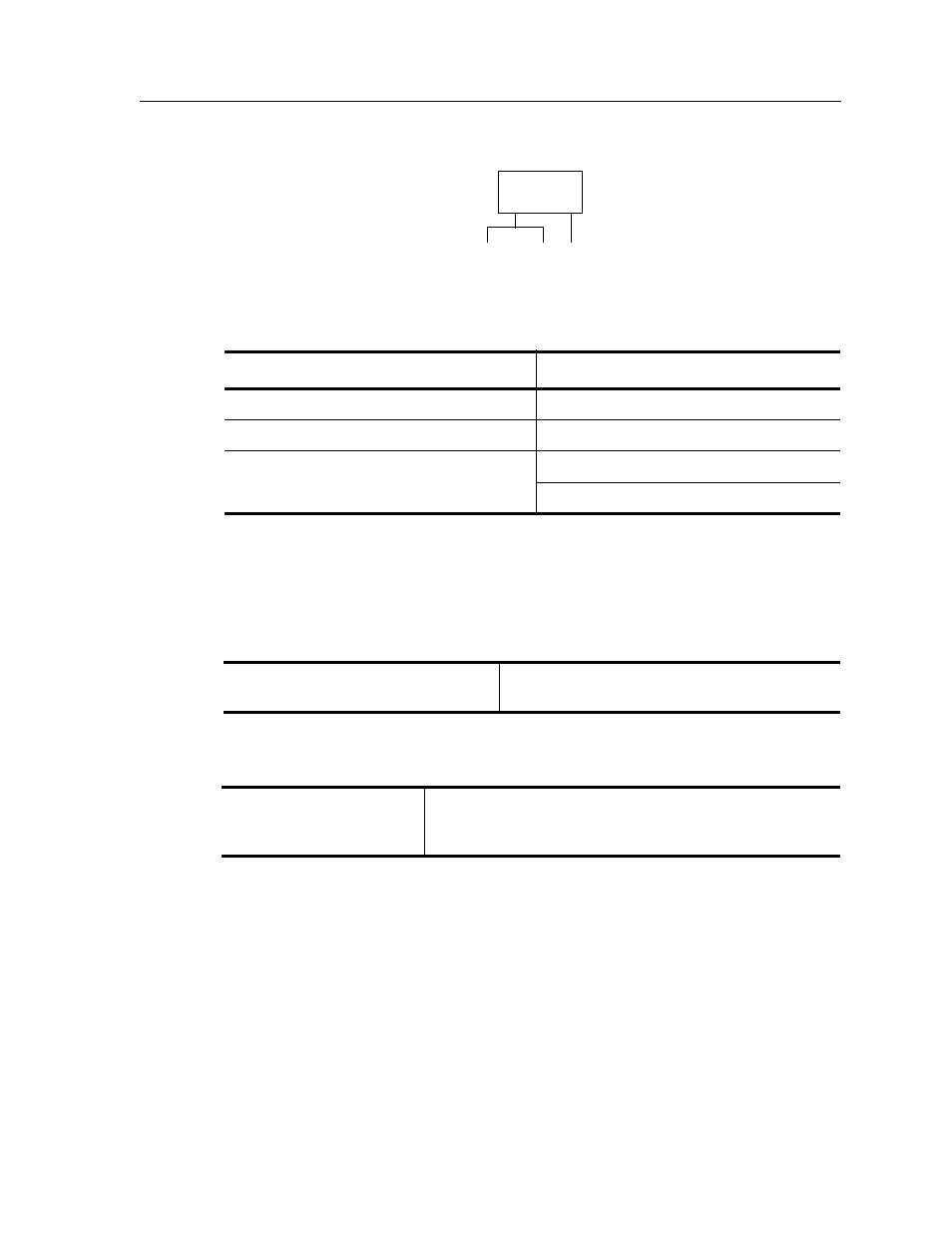
SmartSwitch Router User Reference Manual
61
Chapter 3: Bridging Configuration Guide
The corresponding bridge tables for address-based and flow-based bridging are shown
below. As shown, the bridge table contains more information on the traffic patterns when
flow-based bridging is enabled compared to address-based bridging.
With the SSR configured in flow-based bridging mode, the network manager has “per
flow” control of layer-2 traffic. The network manager can then apply Quality of Service
(QoS) policies or security filters based on layer-2 traffic flows.
To enable flow-based bridging on a port, enter the following command in Configure
mode.
To change a port from flow-based bridging to address-based bridging, enter the following
command in Configure mode:
Configuring Spanning Tree
Note:
Some commands in this facility require updated SSR hardware. Please refer to the
Release Notes for details.
Address-Based Bridge Table
Flow-Based Bridge Table
A (source)
A
→
B
B (source)
B
→
A
C (destination)
B
→
C
A
→
C
Configure a port for flow-based
bridging.
port flow-bridging
|all-ports
Change a port from flow-
based bridging to address-
based bridging.
negate
:
port flow-bridging
|all-ports
A
B
C
SSR
