Connecting between the ssr and other systems, Configuring logging – Cabletron Systems SmartSwitch User Manual
Page 46
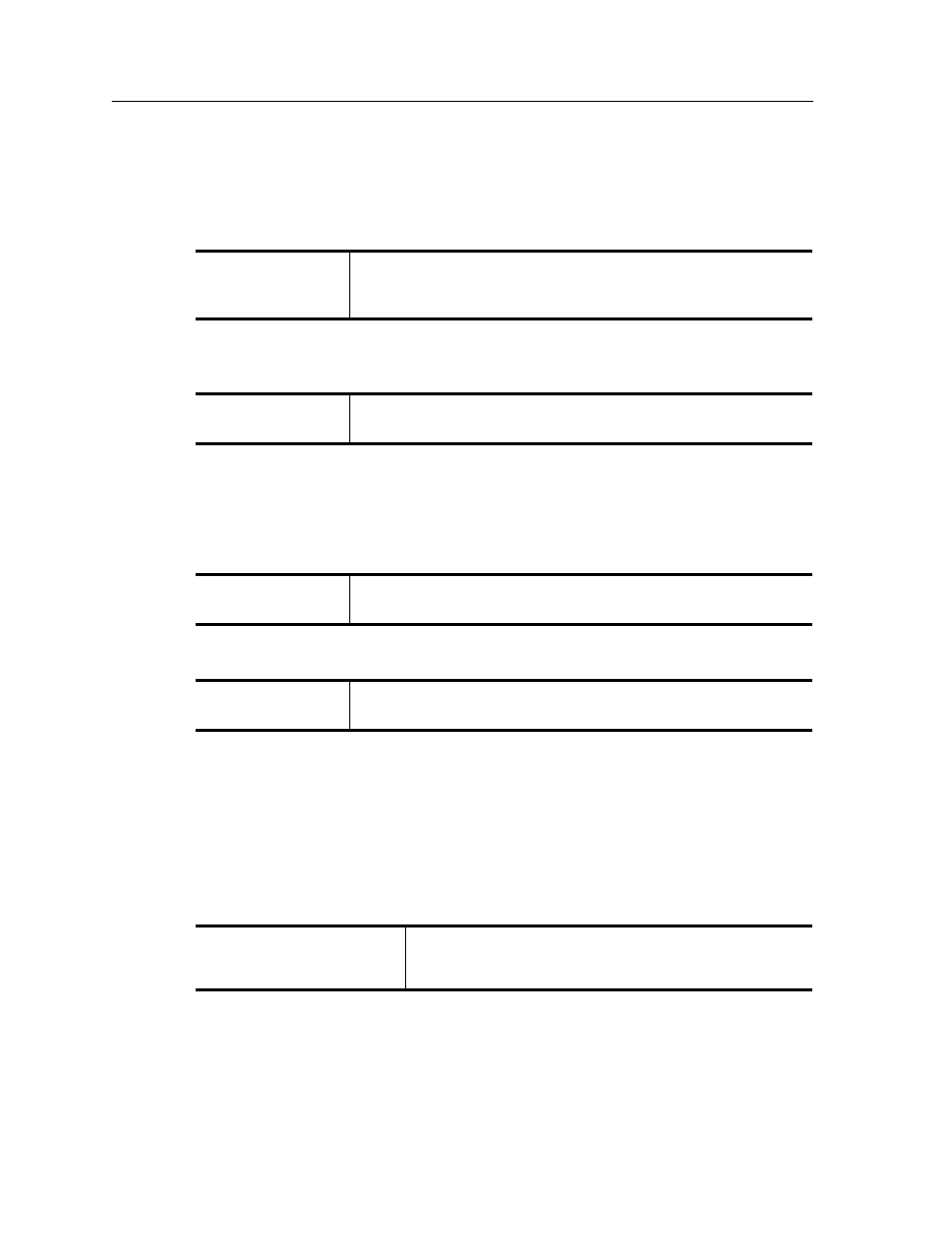
Chapter 1: SSR Product Overview
46
SmartSwitch Router User Reference Manual
Connecting Between the SSR and Other Systems
To test a connection between the SSR and an IP host, enter the following command in User
or Enable mode:
To open a Telnet session from the SSR to an IP host, enter the following command in User
or Enable mode:
The SSR accepts up to four Telnet sessions. You can immediately end a particular Telnet
session (for example, an unauthorized user is logged in to the SSR).
To end a user’s Telnet session, first determine the session ID by entering the following
command in Enable mode:
To end the Telnet session, enter the following command in Enable mode:
Configuring Logging
During operation, the SSR system software sends messages to the management console.
These messages include informational, warning, error, and fatal messages. Console
messages can also be sent to a Syslog server.
To configure a Syslog server, enter the following command in Configure mode:
If a Syslog server is identified and ACL logging is enabled, then messages about whether
packets are forwarded or dropped because of ACL are sent to the Syslog server.
“Security Configuration Guide” on page 271
describes ACL logging.
Test connection
between the SSR
and an IP host.
ping
Telnet to a specified
IP host.
telnet
Show current
Telnet sessions.
system show users
Kill the Telnet
session.
system kill telnet-session <
session-id
>
Configure a Syslog server.
system set syslog [server <
hostname-or-
IPaddr>][level <level-type>][facility <facility-
type>][source <source-IPaddr>][buffer-size <size>]
