Cabletron Systems SmartSwitch User Manual
Page 306
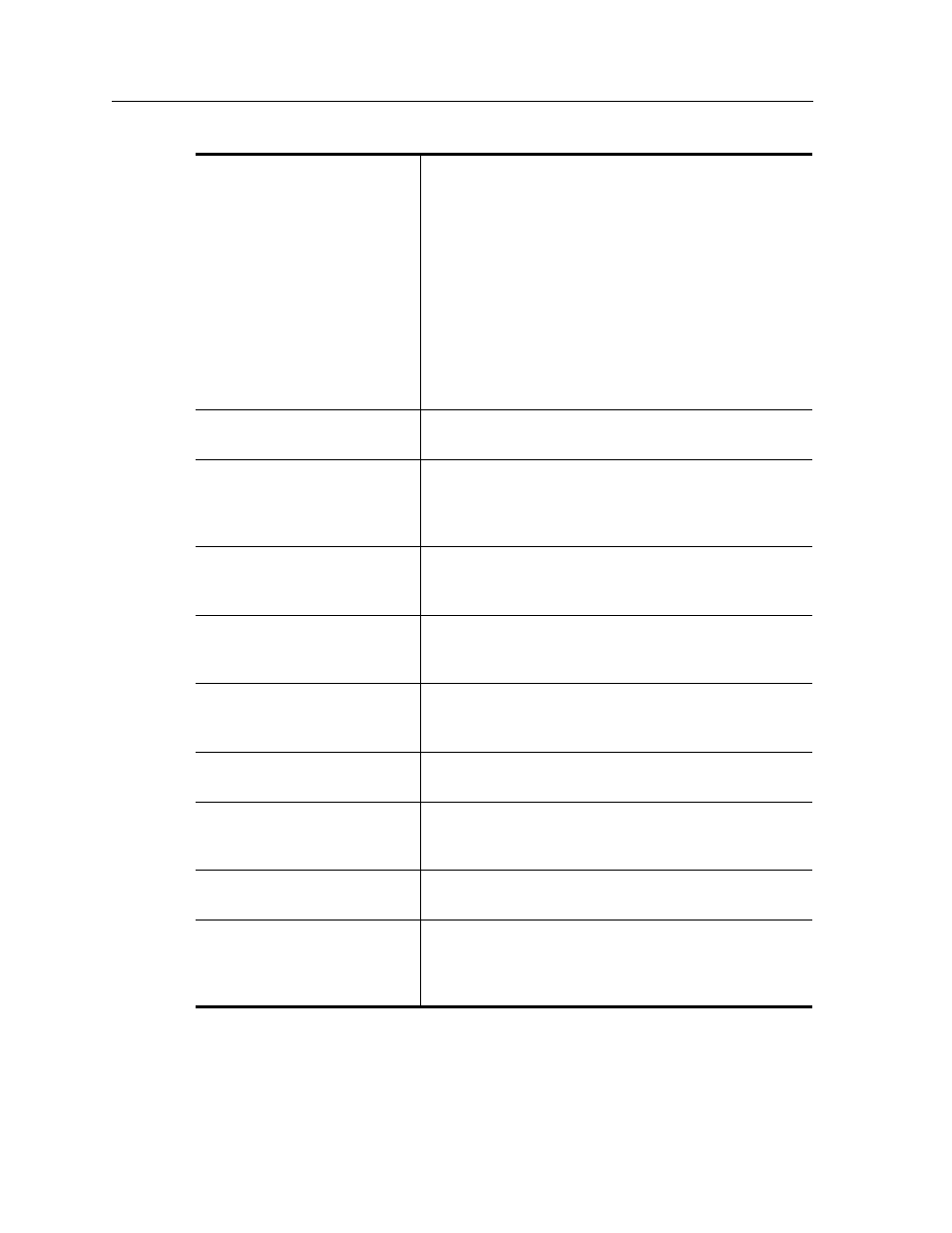
Chapter 21: RMON Configuration Guide
306
SmartSwitch Router User Reference Manual
To configure the Filter group,
you must configure both the
Channel and Filter control
tables.
rmon channel index
[accept-type matched|failed] [data-control on|off]
[turn-on-event-index
index
status
ready|always-ready][description
[owner
rmon filter index
[data-mask
status
mask
enable|disable
]
To configure the Etherstats
group.
rmon etherstats index
[owner
To configure the Event group.
rmon event index
none|log|trap|both
[community
[description
enable|disable
]
To configure the History
group.
rmon history index
[interval
To configure the Application
Layer and Network Layer
Host groups.
rmon hl-host index
max-entries
[owner
To configure the Application
Layer and Network Layer
Matrix groups.
rmon hl-matrix index
max-entries
[owner
To configure the Host group.
rmon host index
To configure the Host Top N
entries.
rmon host-top-n index
To configure the Matrix
group.
rmon matrix index
[owner
To configure the Network
Layer Matrix top n entries.
rmon nl-matrix-top-n index
index
octets|all-packets|all-octets duration
