Cabletron Systems SmartSwitch User Manual
Page 220
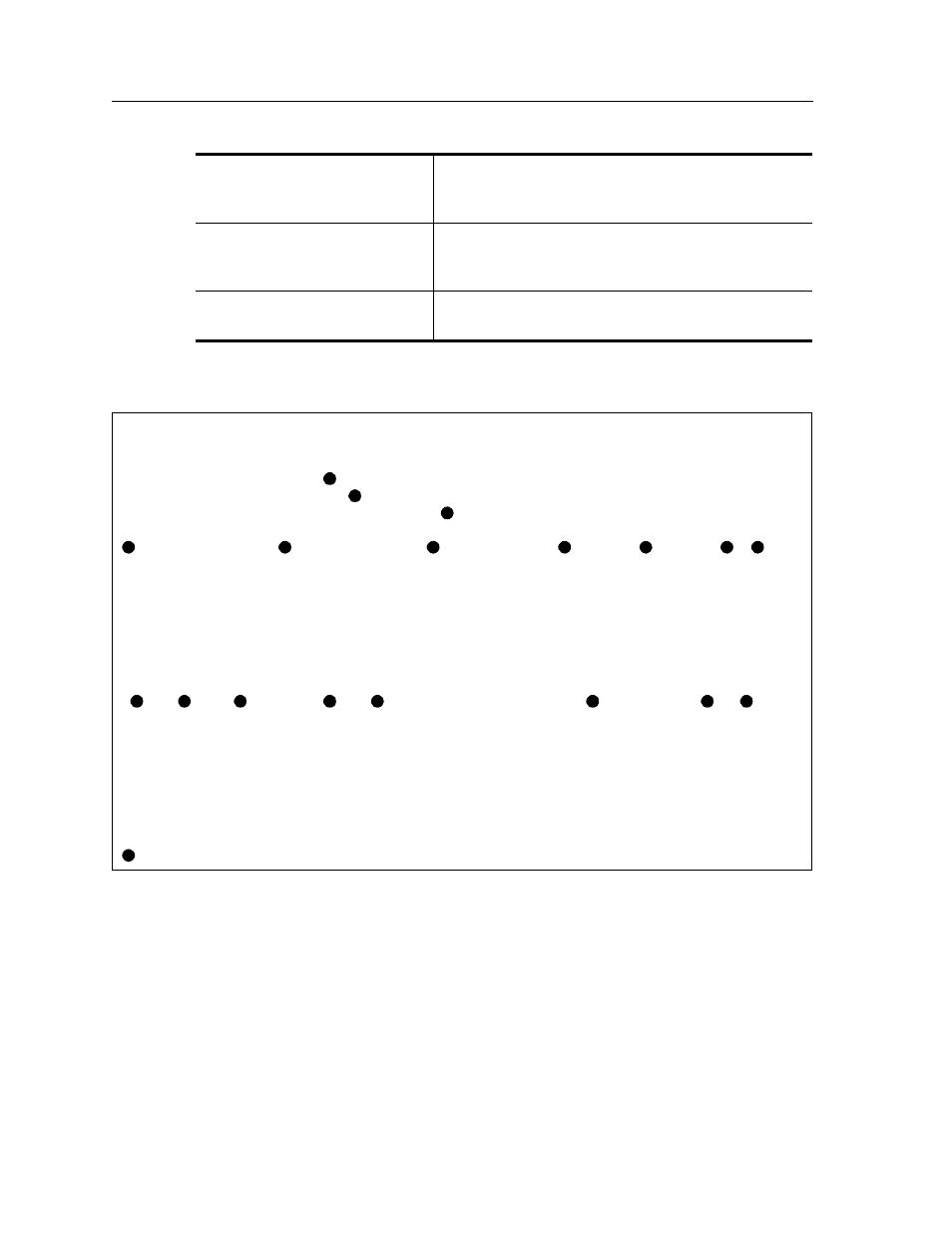
Chapter 13: IP Policy-Based Forwarding Configuration Guide
220
SmartSwitch Router User Reference Manual
For example, to display information about an active IP policy called “p1”, enter the
following command in Enable mode:
Legend:
1.
The name of the IP policy.
2.
The interface where the IP policy was applied.
3.
The load distribution setting for IP-policy statements that have more than one next-
hop gateway; either first available (the default) or round-robin.
4.
The names of the profiles (created with an acl statement) associated with this IP
policy.
Display information about all
IP policies on a specified
interface.
ip-policy show interface
Display information about IP
policies that have been applied
to all interfaces
ip-policy show interface all
Clear statistics gathered for IP
policies.
ip-policy clear all|policy-name
|all
ssr# ip-policy show policy-name p1
--------------------------------------------------------------------------------
IP Policy name : p1
Applied Interfaces : int1
Load Policy : first available
ACL Source IP/Mask Dest. IP/Mask SrcPort DstPort TOS Prot
--- -------------- ------------- --------- --------- --- ----
prof1 9.1.1.5/32 15.1.1.2 any any 0 IP
prof2 2.2.2.2/32 anywhere any any 0 IP
everything anywhere anywhere any any 0 IP
Next Hop Information
--------------------
Seq Rule ACL Cnt Action Next Hop Cnt Last
--- ---- -------- --- ----------- -------- --- ----
10 permit prof1 0 Policy Only 11.1.1.2 0 Dwn
20 permit prof2 0 Policy Last 1.1.1.1 0 Dwn
2.2.2.2 0 Dwn
3.3.3.3 0 Dwn
999 permit everything 0 Policy Only drop N/A N/A
65536 deny deny 0 N/A normal fwd N/A N/A
1
2
3
4
5
6
7
8
9
10
11
12
13
14
15
16
17
18
21
