Monitoring configuration, Monitoring bridging – Cabletron Systems SmartSwitch User Manual
Page 47
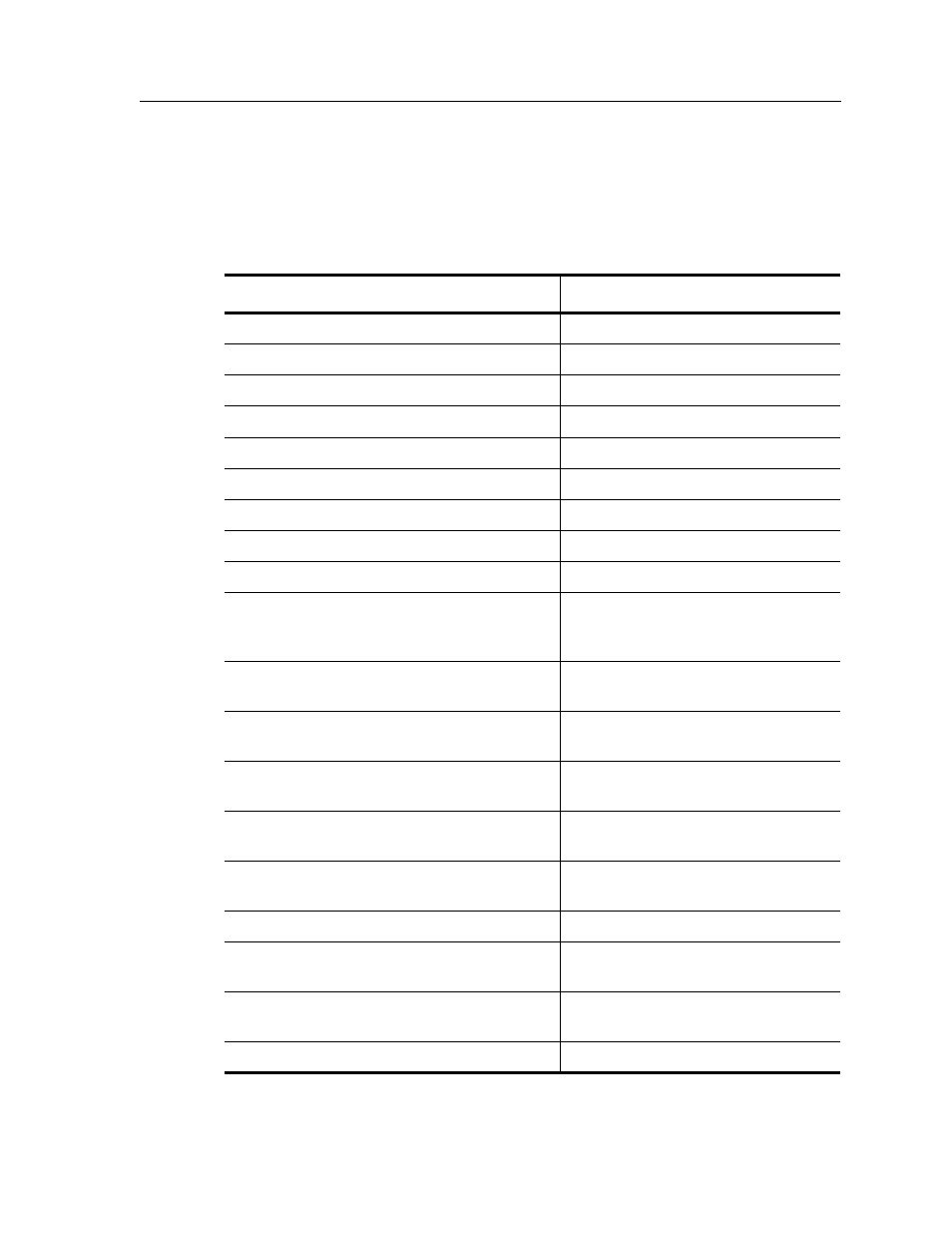
SmartSwitch Router User Reference Manual
47
Chapter 1: SSR Product Overview
Monitoring Configuration
The SSR provides many commands for displaying configuration information. After you
add configuration items and commit them to the active configuration, you can display
them using the following commands.
Task
Command
Display history buffer.
cli show history
Show terminal settings.
cli show terminal
Show all accesses to the SNMP agent.
snmp show access
Show all SNMP information.
snmp show all
Show chassis ID.
snmp show chassis-id
Show the SNMP community strings.
snmp show community
Show SNMP related statistics.
snmp show statistics
Show trap target related configuration.
snmp show trap
Show the active configuration of the system.
system show active-config
Show the contents of the boot log file, which
contains all the system messages generated
during bootup.
system show bootlog
Show boot PROM parameters for TFTP
downloading of the system image.
system show bootprom
Show the most recent Syslog messages kept in
the local syslog message buffer.
system show syslog buffer
Show usage information about various system
resources.
system show capacity
all|chassis|task|cpu|memory
Show the contact information (administrator
name, phone number, and so on).
system show contact
Shows the percentage of the CPU that is
currently being used.
system show cpu-utilization
Show the SSR date and time.
system show date
Show the IP addresses and domain names for
DNS servers.
system show dns
Show environmental information, such as
temperature and power supply status.
system show environmental
Show SSR hardware information.
system show hardware
