Cabletron Systems SmartSwitch User Manual
Page 238
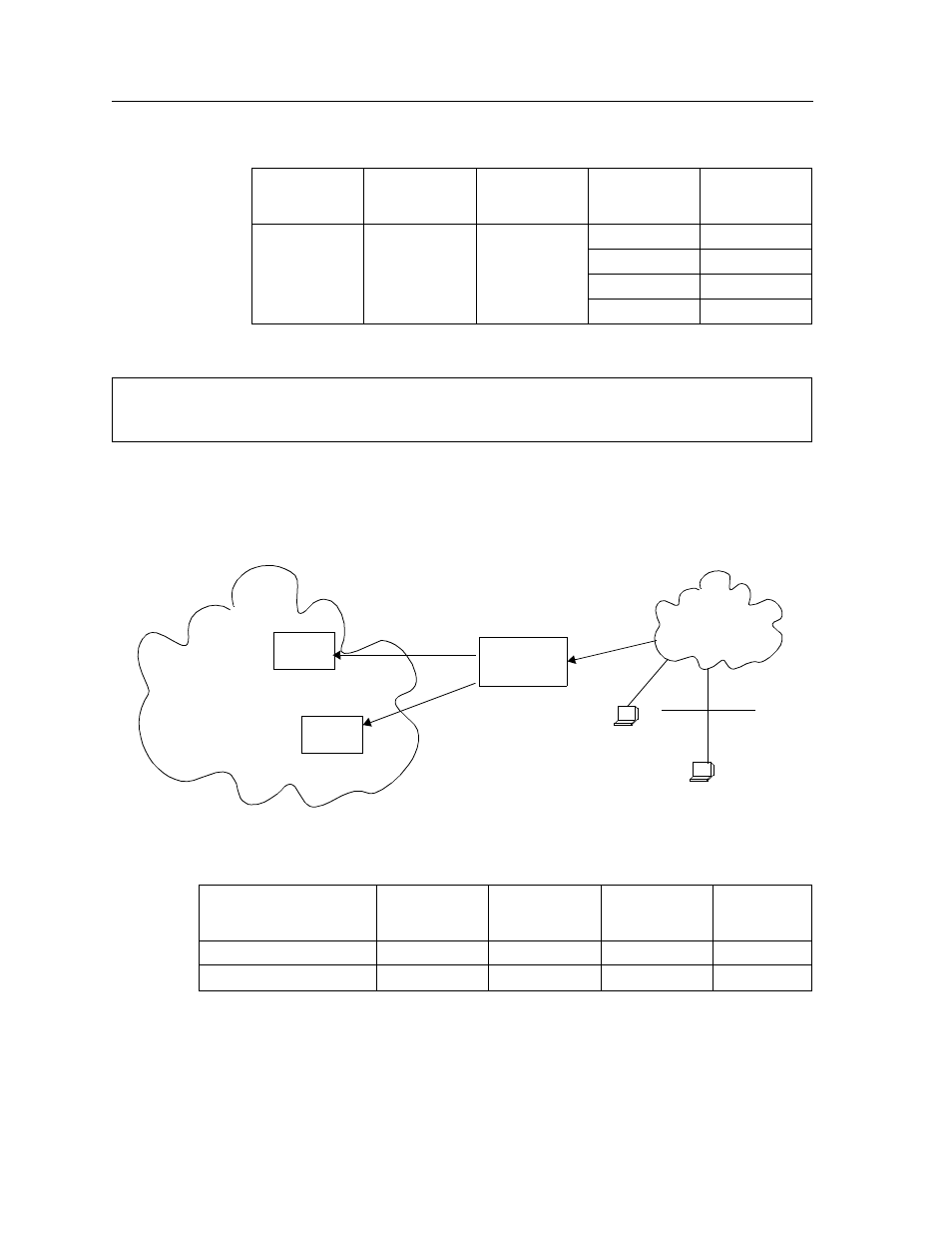
Chapter 15: Web Hosting Configuration Guide
238
SmartSwitch Router User Reference Manual
The network shown above can be created with the following load-balance commands:
Web Hosting with Multiple Virtual Groups and Multiple Destination Servers
In the following example, two different servers are used to provide different services for a
site.
Domain
Name
Virtual IP
TCP Port
Real Server
IP
TCP Port
www.ctron.com 207.135.89.16
80
10.1.1.1
80
10.1.1.2
80
10.1.1.3
80
10.1.1.4
80
load-balance create group-name ctron-www virtual-ip 207.135.89.16 virtual port 80
protocol tcp
load-balance add host-to-group 10.1.1.1-10.1.1.4 group-name ctron-www port 80
10.1.1.1
Router
Internet
Web requests
forwarded to
the server
www.quick.com
ftp.quick.com
User Queries:
www.quick.com
10.1.1.2
ftp.quick.com
Domain Name
Virtual IP
TCP Port
Real Server
IP
TCP Port
www.quick.com
207.135.89.16
80
10.1.1.1
80
ftp.quick..com
207.135.89.16
21
10.1.1.2
21
- FOT-F3 (41 pages)
- FOT-F3 (44 pages)
- BRIM-F6 (41 pages)
- WPIM-RT1 (50 pages)
- BRIM-WT1 (32 pages)
- 36 (33 pages)
- 9T101-04 (28 pages)
- FDDI Repeater (29 pages)
- SWPIM-BRI (34 pages)
- 9C114 (26 pages)
- SMARTSWITCH ROUTER 9032578-05 (398 pages)
- HSIM-W6 (258 pages)
- NB25 E (30 pages)
- HSIM-G01 (36 pages)
- HSIM-FE6 (42 pages)
- Expansion module 9E429-36 (18 pages)
- EMM-E6 Ethernet (205 pages)
- Environmental Module TM 9C300-1 (50 pages)
- CSMIM-T1 (198 pages)
- NBR-620 (73 pages)
- E2100 (42 pages)
- KBU64 Rackmount (26 pages)
- AirConnect 3Com (93 pages)
- 802.1Q (92 pages)
- W85 (60 pages)
- ELS10-26 (170 pages)
- Expansion module 9E106-06 (40 pages)
- 6H259-17 (58 pages)
- Expansion module 9F120-08 (12 pages)
- EMC39-12 (33 pages)
- 6A000/ZX-250 (268 pages)
- Expansion module DELHE-UA (50 pages)
- Expansion module 9T122-08 (36 pages)
- DMS-100 (196 pages)
- BRIM E100 BRIM-E100 (42 pages)
- Cabletron CyberSWITCH CSX400 (275 pages)
- Cabletron SmartSwitch Router 250 (34 pages)
- Network Router (100 pages)
- 9W111-08 (28 pages)
- CSX400 (101 pages)
- Cabletron SmartSwitch Router 510 (106 pages)
- SEHI-32/34 (90 pages)
- 9T106-01 (28 pages)
- Switch 9H531-17 (38 pages)
