Monitoring qos, Limiting traffic rate, Monitoring qos limiting traffic rate – Cabletron Systems SmartSwitch User Manual
Page 291
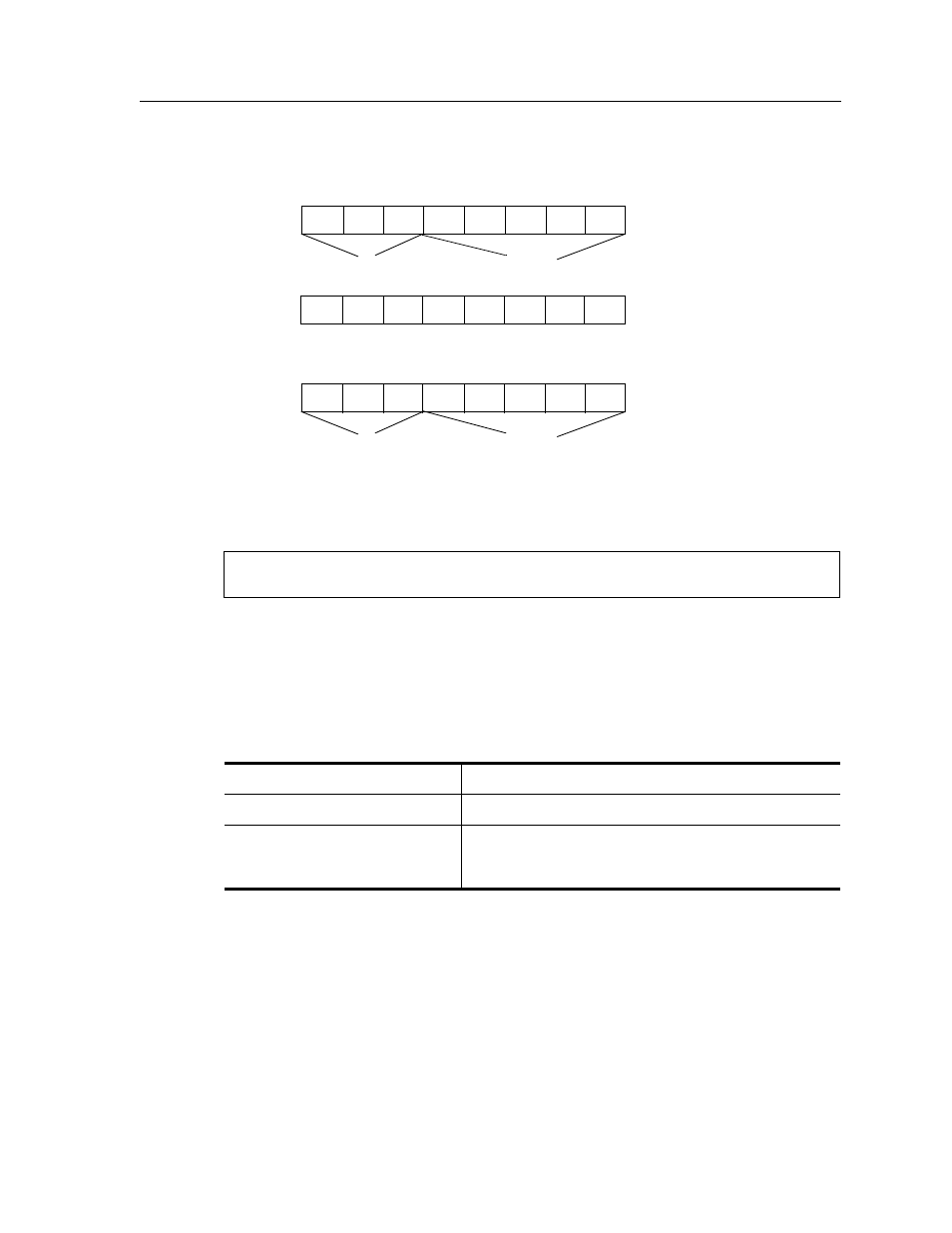
SmartSwitch Router User Reference Manual
291
Chapter 19: QoS Configuration Guide
and the ToS field set to 7. (In this example, the MBZ bit is included in the ToS field.) The
figure below shows how the parameter values are derived.
The <tos-mask> value determines the ToS bit to be examined, which is all eight bits in this
example. The following command configures the ToS rewrite for the example:
Monitoring QoS
The SSR provides display of QoS statistics and configurations contained in the SSR.
To display QoS information, enter the following commands in Enable mode:
Limiting Traffic Rate
Note:
Some commands in this facility require updated SSR hardware. Please refer to the
Release Notes for details.
Traffic rate limiting provides the ability to control the usage of a fundamental network
resource, bandwidth. It allows you to limit the rate of traffic that flows through the
specified interfaces, thus reserving bandwidth for critical applications. Unlike traffic
1
0
0
0
0
1
1
1
1
1
1
1
1
1
1
1
1
0
1
1
1
1
1
0
Incoming Packet:
<tos> = 71
ToS Precedence = 2
ToS = 7
Mask (look at
<tos-mask> = 255
ToS Precedence = 5
ToS = 30
<tos-precedence-rewrite> = 5
Rewritten ToS byte
for 10.10.10.0/24
packet:
all bits):
ssr(config)# qos set ip tos30to7 low 10.10.10.0/24 any any any 71 any
any 255 5 30
Show all IP QoS flows.
qos show ip
Show all IPX QoS flows.
qos show ipx
Show all Layer-2 QoS flows.
qos show l2 all-destination all-flow
ports
vlan
source-mac
dest-mac
