Authenticating users through a firewall – Cabletron Systems SmartSwitch User Manual
Page 217
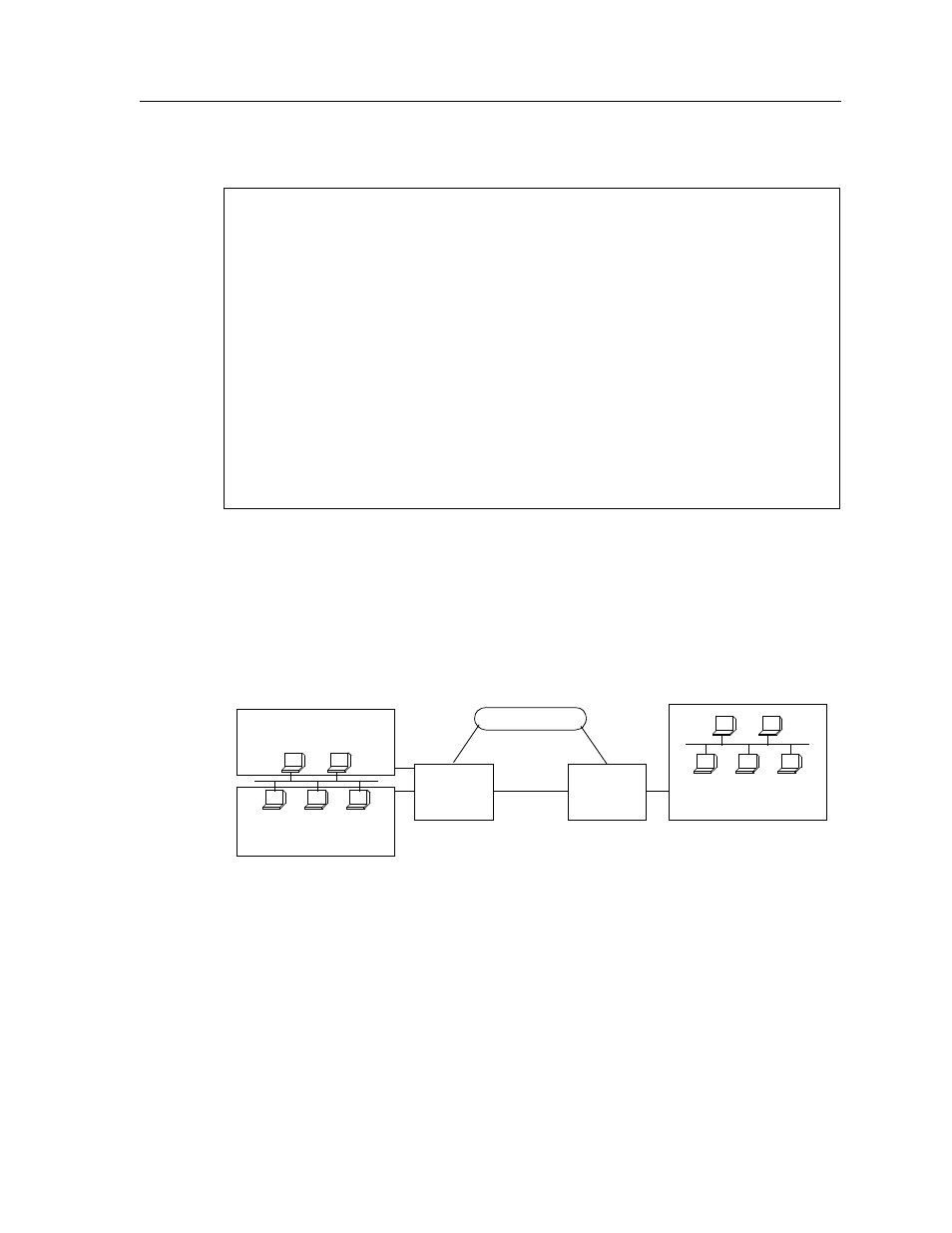
SmartSwitch Router User Reference Manual
217
Chapter 13: IP Policy-Based Forwarding Configuration Guide
The following is the IP policy configuration for the Policy Router in
Authenticating Users through a Firewall
You can define an IP policy that authenticates packets from certain users via a firewall
before accessing the network. If for some reason the firewall is not responding, the packets
to be authenticated are dropped.
illustrates this kind of configuration.
Figure 21. Using an IP policy to authenticate users through a firewall
Packets from users defined in the “contractors” group are sent through a firewall. If the
firewall cannot be reached packets from the contractors group are dropped. Packets from
users defined in the “full-timers” group do not have to go through the firewall.
interface create ip premium-customer address-netmask 10.50.1.1/16 port
et.1.1
interface create ip standard-customer address-netmask 11.50.1.1/16 port
et.1.2
acl premium-customer permit ip 10.50.0.0/16 any any any 0
acl standard-customer permit ip 11.50.0.0/16 any any any 0
ip-policy p1 permit acl premium-customer next-hop-list "100.1.1.1
100.1.1.2" action policy-first sequence 20
ip-policy apply interface premium-customer
ip-policy p2 permit acl standard-customer next-hop-list 200.1.1.1
action policy-only sequence 30
ip-policy apply interface standard-customer
full-timers
10.50.2.0/24
Servers
Rut-
Firewall
Policy
Router
Router
contractors
10.50.1.0/24
11.1.1.1
12.1.1.1
