Example of rmon configuration commands – Cabletron Systems SmartSwitch User Manual
Page 300
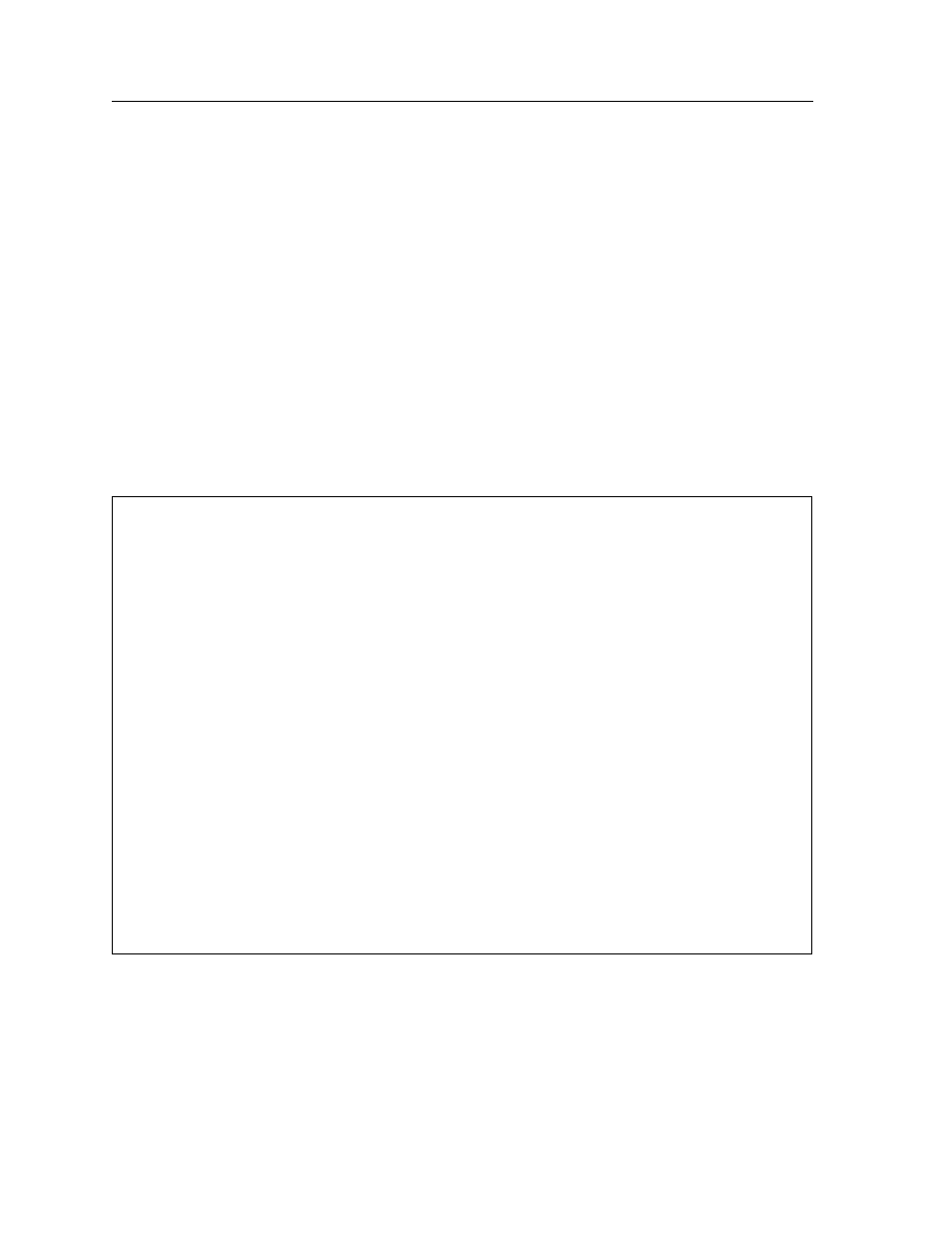
Chapter 21: RMON Configuration Guide
300
SmartSwitch Router User Reference Manual
1.
Turn on the Lite, Standard, or Professional RMON groups by entering the rmon set
lite|standard|professional
command. You can also configure default control tables
for the Lite, Standard, or Professional RMON groups by including the default-tables
yes
parameter.
2.
Enable RMON on specified ports with the rmon set ports command.
3.
Optionally, you can configure control tables for the Lite, Standard, or Professional
RMON groups. For example, if you chose not to create default control tables for the
Lite, Standard, or Professional groups, you can configure control table entries for
specific ports on the SSR.
4.
Use the rmon enable command to enable RMON on the SSR.
Example of RMON Configuration Commands
The following are examples of the commands to configure and enable RMON on the SSR:
The next sections describe Lite, Standard, and Professional RMON groups and control
tables.
ssr
(config)# show
Running system configuration:
!
! Last modified from Telnet (10.50.89.88) on 1999-04-05 16:52:28
!
1 : port flow-bridging et.5.(3-8)
*
!
2 : interface add ip en0 address-netmask 10.50.6.9/16
!
3 : system set contact "usama"
4 : system set location Cabletron Systems
5 : system set name "ssr"
!
6 : rmon set ports all-ports
7 : rmon set lite default-tables yes
8 : rmon set standard default-tables yes
!
! Set RMON Pro Group with Default Tables ON, cap memory at 4 meg
! Pro: protocolDir, protocolDist, addressMap, al/nl-Matrix, al/nl-Host,
! al/nl-matrixTopN. userHistory, probeConfig.
! Default Tables: one control row per dataSource for protocolDist,
! addressMap, al/nl-Host, al/nl-Matrix.
!
9 : rmon set professional default-tables yes
10 : rmon set memory 4
11 : rmon enable
* To collect layer 2 matrix information, port must be configured for flow-bridging mode. By default, ports on the SSR operate
in address-bridging mode.
