Cabletron Systems SmartSwitch User Manual
Page 19
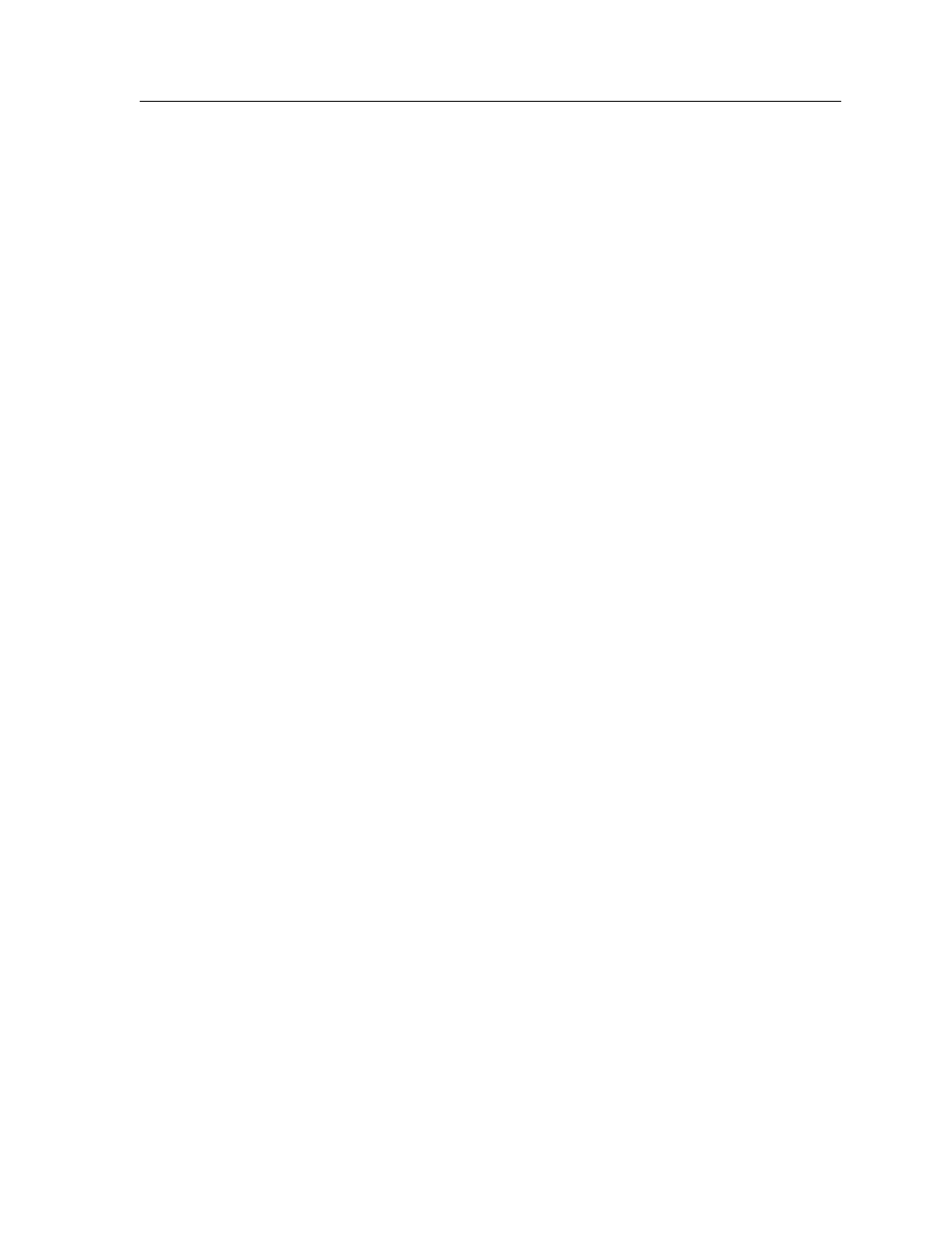
SmartSwitch Router User Reference Manual
19
Contents
IGMP Overview ............................................................................................................199
DVMRP Overview ........................................................................................................200
Configuring IGMP on an IP Interface ........................................................................201
Configuring IGMP Query Interval .............................................................................201
Configuring IGMP Response Wait Time...................................................................201
Configuring Per-Interface Control of IGMP Membership......................................202
Starting and Stopping DVMRP...................................................................................202
Configuring DVMRP on an Interface ........................................................................203
Configuring DVMRP Parameters ...............................................................................203
Configuring the DVMRP Routing Metric .................................................................203
Configuring DVMRP TTL & Scope ............................................................................204
Configuring a DVMRP Tunnel ...................................................................................204
Monitoring IGMP & DVMRP .............................................................................................205
Configuration Examples .....................................................................................................206
Chapter 13: IP Policy-Based Forwarding Configuration Guide.......... 209
Overview ...............................................................................................................................209
Configuring IP Policies........................................................................................................210
Creating Multi-statement IP Policies ..................................................................211
Setting Load Distribution for Next-hop Gateways...........................................212
Setting the IP Policy Action..................................................................................212
Checking the Availability of Next-hop Gateways ............................................213
Applying an IP Policy to Locally Generated Packets .......................................214
Routing Traffic to Different ISPs.................................................................................214
Prioritizing Service to Customers...............................................................................216
Authenticating Users through a Firewall..................................................................217
Firewall Load Balancing ..............................................................................................218
Chapter 14: Network Address Translation Configuration Guide ...... 223
Overview ...............................................................................................................................223
Configuring NAT .................................................................................................................224
Setting Inside and Outside Interfaces ........................................................................224
Setting NAT Rules ........................................................................................................225
Managing Dynamic Bindings.............................................................................................225
NAT and FTP ........................................................................................................................226
Monitoring NAT...................................................................................................................226
Configuration Examples .....................................................................................................226
