Vt8600 series, User interface guide, Parameter details screen 4/9 – Viconics VT8600 User Interface Guide User Manual
Page 21
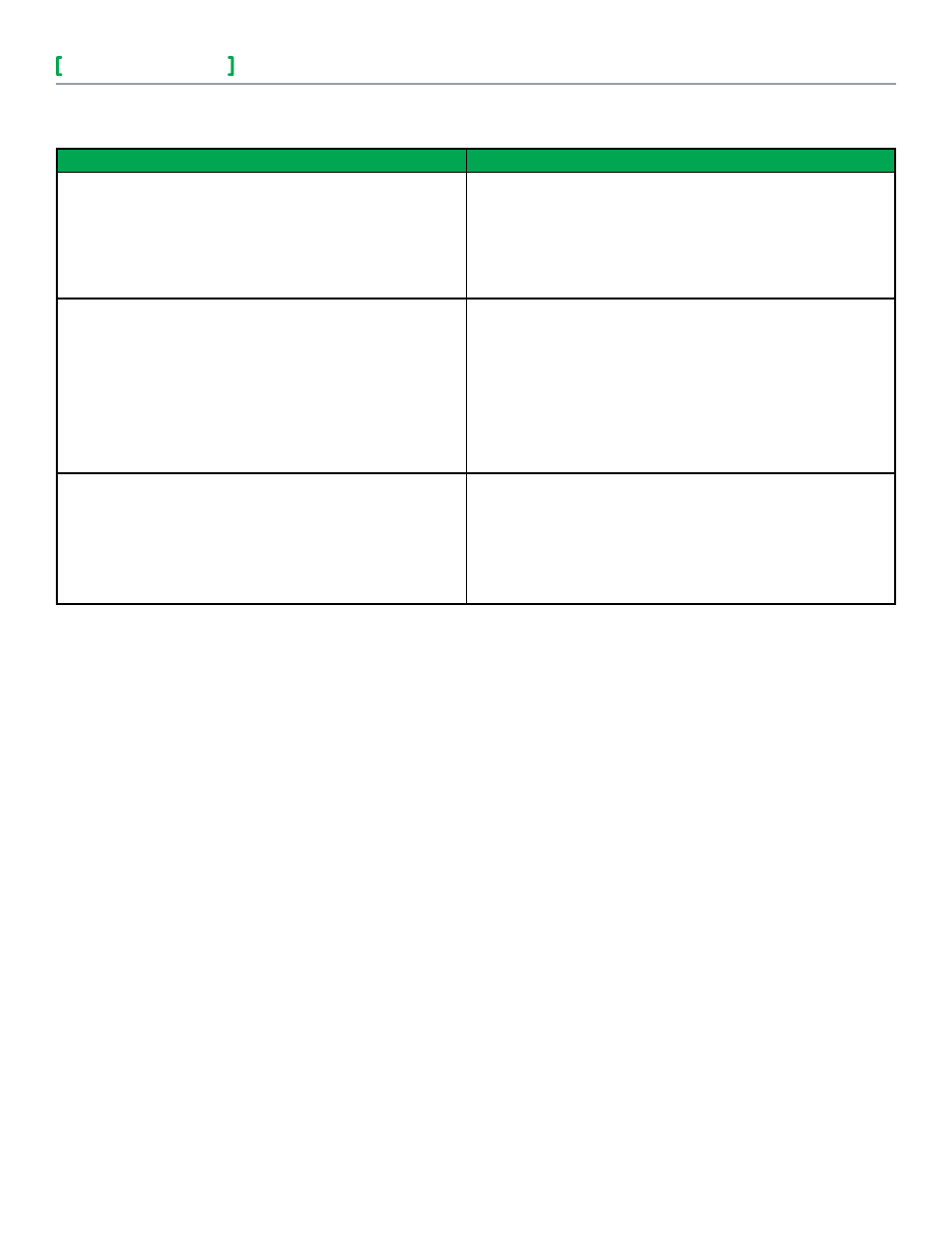
VT8600 Series
21
User Interface Guide
© 2
01
4 V
ic
on
ic
s T
ec
hn
ol
og
ie
s. A
ll r
ig
ht
s r
es
er
ve
d
.
Viconics Technologies Inc.
9245 Langelier Blvd. Saint-Leonard, Quebec, Canada, H1P 3K9 I +1 514 321 5660
028-0441-00
www.viconics.com
November 2014
PARAMETER DETAILS SCREEN 4/9
Configuration Parameters Default Value
Significance and Adjustments
Frost protec
Frost protection enabled
Default value:
Off
Off: no room frost protection
On: room frost protection enabled in all system mode at: 42 °F
( 5.6 °C )
Frost protection is enabled even in system Off mode
Off or On
BO1 aux config
Default value:
NO
Binary Output Terminal
Output directly follows occupancy of the Terminal Equipment
Controller.
1) NO: Occ or St-By = Contact Closed / Unoccupied = Contact
Opened
2) NC: Occ or St-By = Contact Opened / Unoccupied = Contact
Closed. Output to follow directly main occupancy and Fan on
command.
Anti short cycle
Minimum On-Off operation time for stages
Default value:
2 minutes
Minimum On-Off operation time of cooling & heating stages.
IMPORTANT, anti-short cycling can be set to 0 minutes for
equipment that posses their own anti cycling timer. Do not use this
value unless the equipment is equipped with such internal timer.
Failure to do so can damage the equipment.
0, 1, 2, 3, 4 & 5 minutes
