Vt8600 series, User interface guide – Viconics VT8600 User Interface Guide User Manual
Page 19
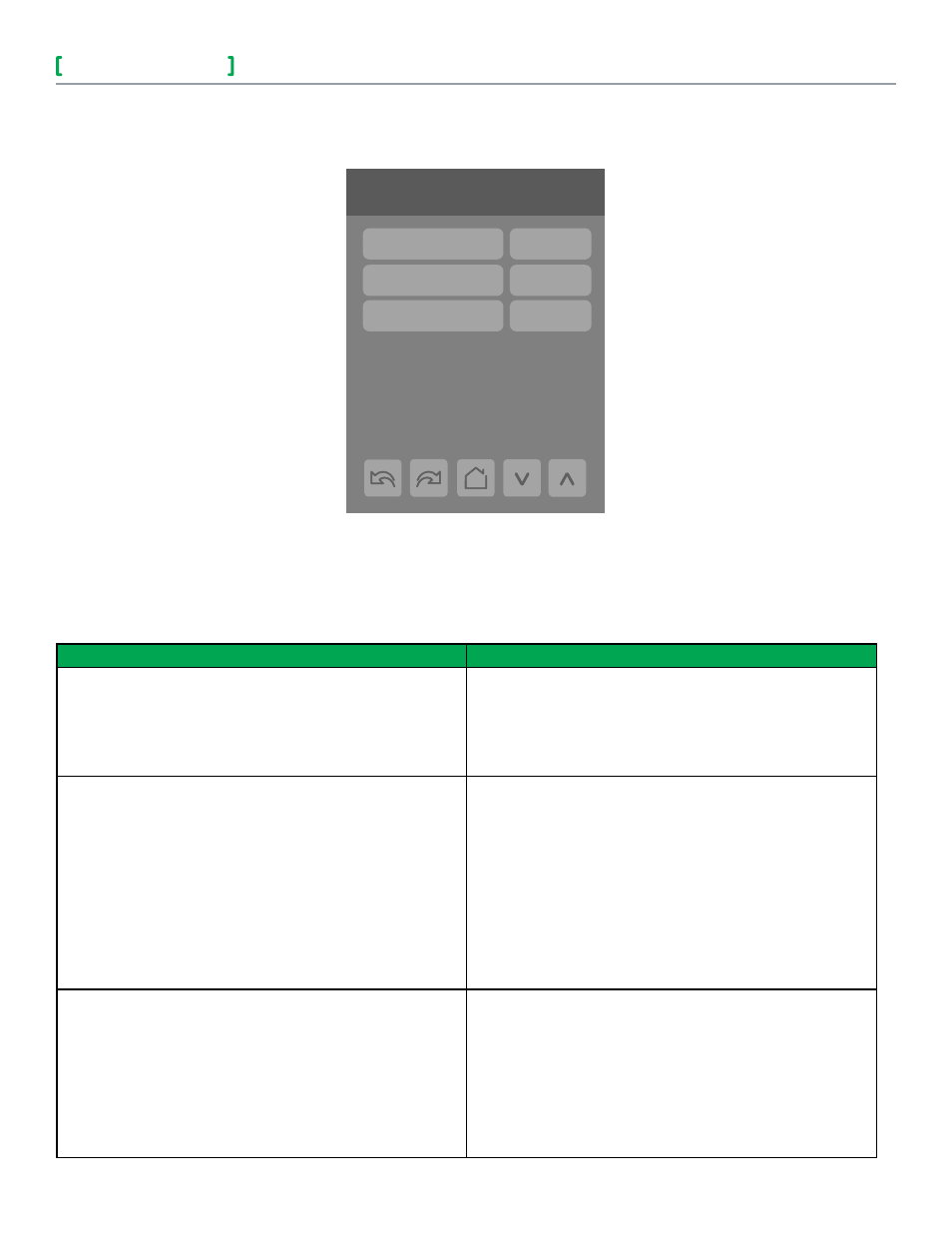
VT8600 Series
19
User Interface Guide
© 2
01
4 V
ic
on
ic
s T
ec
hn
ol
og
ie
s. A
ll r
ig
ht
s r
es
er
ve
d
.
Viconics Technologies Inc.
9245 Langelier Blvd. Saint-Leonard, Quebec, Canada, H1P 3K9 I +1 514 321 5660
028-0441-00
www.viconics.com
November 2014
3/9 Configuration
Temp. occ. time
Unocc. time
Standby time
2.0 hrs
0.0 hrs
0.5 hrs
CONFIGURATION PARAMETERS SCREEN 3/9
PARAMETER DETAILS SCREEN 3/9
Configuration Parameters Default Value
Significance and Adjustments
Standby time
Default value:
0.5 hours
Standby Time
Time delay between the moment where the PIR cover detects
last movement in the area, and the time which the Terminal
Equipment Controller stand-by setpoints become active.
Range: 0.5 to 24.0 hours in 0.5 hours increments.
Unocc. time
Default value:
0.0 hours
Unoccupied Time
Time delay between the moment where the Terminal Equipment
Controller toggles to stand-by mode, and the time which the
Terminal Equipment Controller unoccupied mode and setpoints
become active.
Factory value 0.0 hours: Setting this parameter to its default value
of 0.0 hours disables the unoccupied timer. This prevents the
Terminal Equipment Controller from drifting from stand-by mode
to unoccupied mode when PIR functions are used.
Range: 0.0 to 24.0 hours in 0.5 hours increments.
Temp. occ. time
Default value:
2 hours
Temporary Occupancy Time
Temporary occupancy time with occupied mode setpoints when
override function is enabled.
When Terminal Equipment Controller is in unoccupied mode,
function is enabled with either the menu or UI2 configured as
remote override input.
Range: 0 - 24 hours.
