TYREDOG TD-2300A-X10 User Manual
Page 33
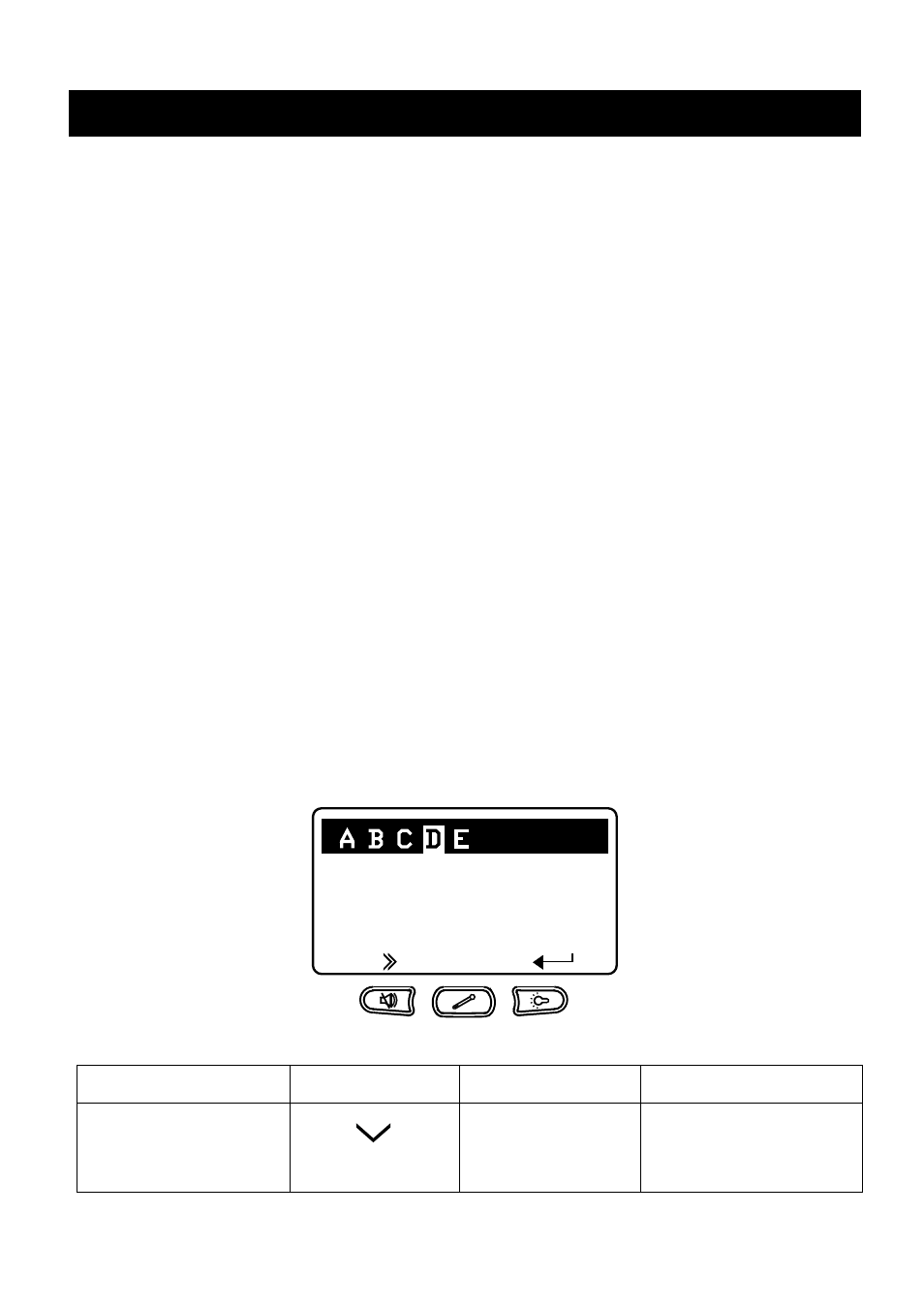
TD-2300A Series V1.0
31
Add new Relay (Reset Relay)
The Add new Relay function can be used for the following situations:
1) Adding new Relays to your system.
2) Resetting / Re-programming your existing Relay.
3) Save new Wheel Layout settings to each Relay.
Before you proceed any further please make sure your Type of Vehi-
cle (Wheel Layout) is set up correctly (refer pages #28 - #30) as the
procedure shown below will save these Wheel Layouts to the Relay/s.
To Add a New Relay, Reset a Relay or Save new Type of Vehicle (Wheel
Layouts) please refer below.
Note: The Relay must have power and the Monitor must be within range
of the Relay otherwise this procedure will not work.
1) Press and hold the Mute Button for 3 seconds or until the Menu Screen
appears. Use the Mute Button to select Add new Relay Menu then
press the Backlight Button to enter Add new Relay Settings.
Add new Re l ay
ESC
D) Add new
Relay
ESC
(Escape)
(Select Relay)
N/A
Mute
Temperature
Backlight
