100 psi – TYREDOG TD-2300A-X10 User Manual
Page 29
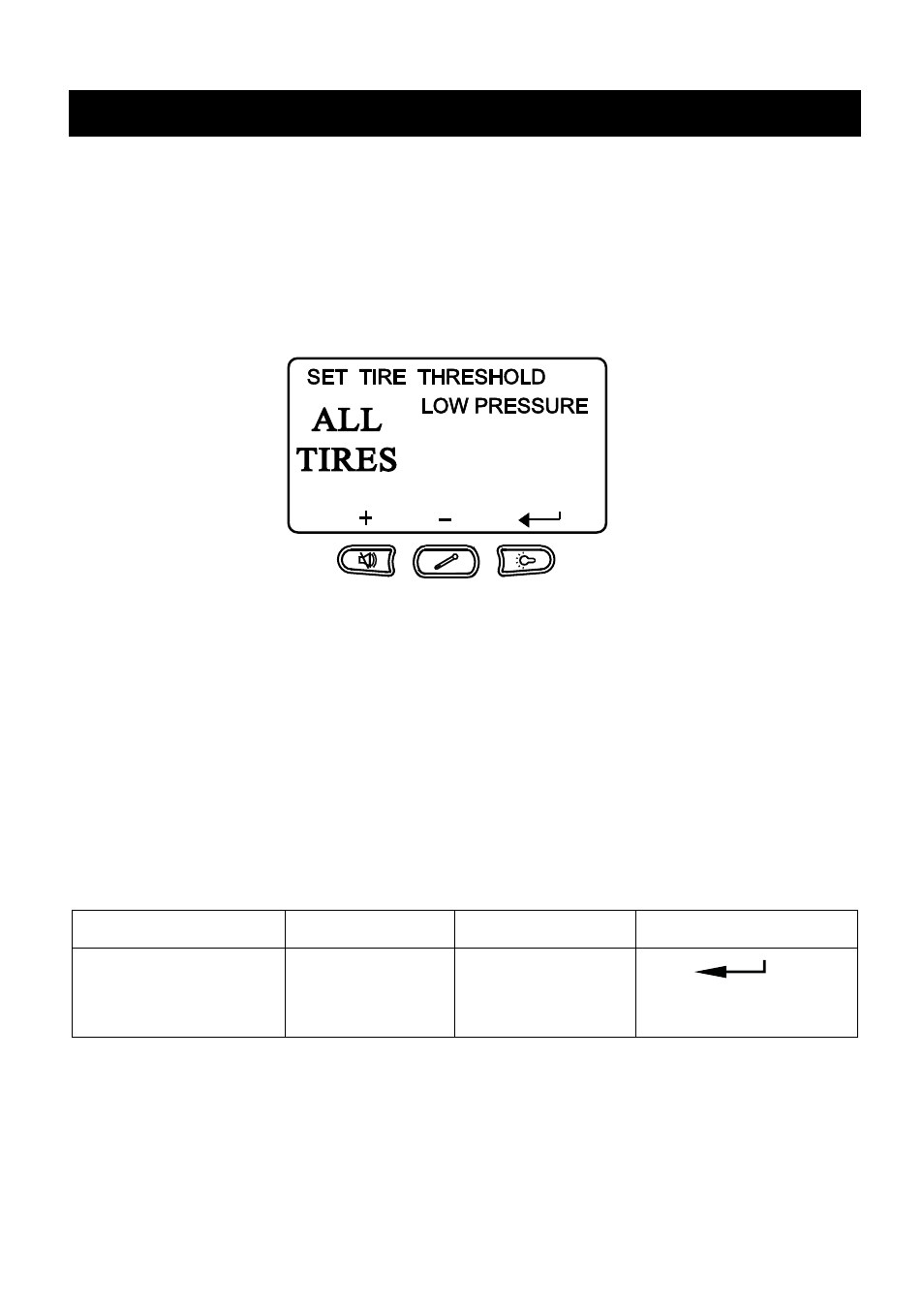
TD-2300A Series V1.0
27
Threshold Setting Continued..
To set the same Low Pressure, High Pressure and High Temperature
values for all Tyres at once, while you’re in Threshold of Alarm menu,
press and hold the Backlight Button for 3 Seconds or until the display
shows ALL TIRES like below then refer to step #2 on page #26.
Once you have finished setting all the values for each axle or for all Tyres
at once, you will then be prompted to save these values to the Relay.
Press the Mute (YES) Button to save these values or if you don’t wish to
save any changes, press the Backlight (NO) Button.
Note: The Relay must have power and the Monitor must be within range
of the Relay otherwise the changes will not be saved.
B) Threshold of
Alarm
+
(Increase)
-
(Decrease)
(Next Option)
Mute
Temperature
Backlight
100 PSI
